Hi everyone,
I’m using the MediaOps solution and I have a job that’s in an error state.
The error code is J103 – Resource "XXX" has active errors (see screenshot).
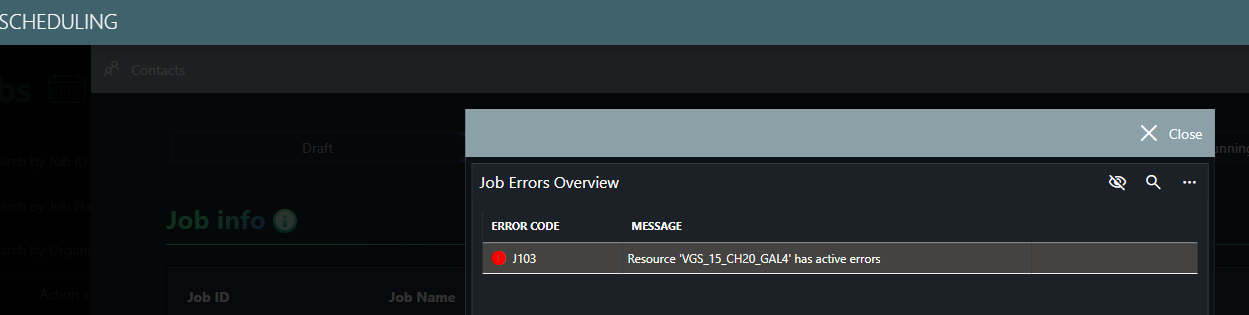 When I dig a bit deeper, I can see more details in the DOM "Errors" section:
When I dig a bit deeper, I can see more details in the DOM "Errors" section:
Error Code: R001
Message: [06/06/2025 13:35:40] >>> Resource 'XXX' with ID '1c466ed1-6c7d-48e6-b942-535536a5c807' does not exist.
(see screenshot).
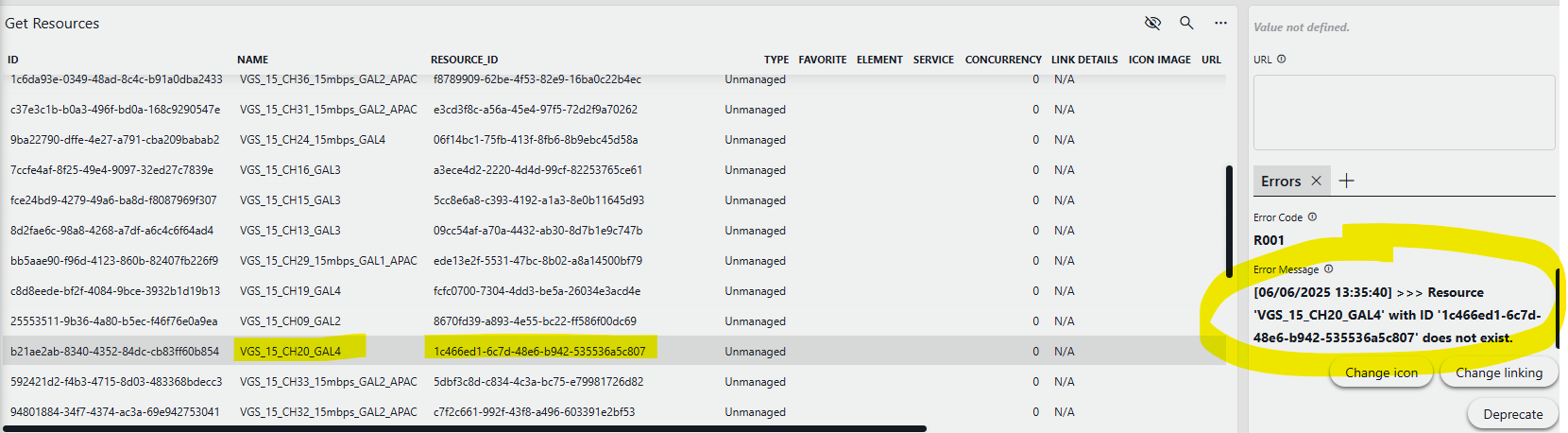
I do have a SRM resource in Cube with the same name, but I’m not sure how to check or confirm its ID.
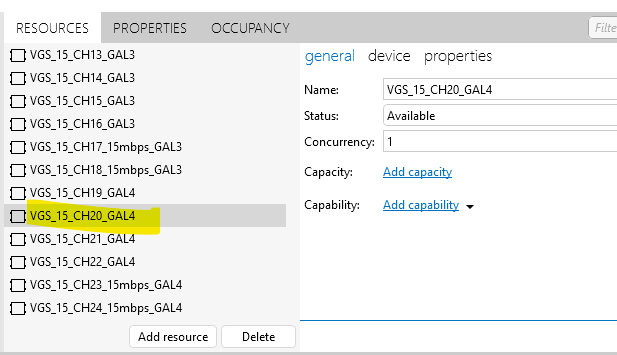
Does anyone know where I can view the SRM resource or verify if it matches the one mentioned in the error message?
Thanks in advance for your help!
Hi Kevin,
The error is there because the DOM resource instance in MediaOps has a link to a DataMiner resource for which no resource is available with that particular ID. This is most likely because the DOM instance was exported from a different system where the resource with that ID existed and was imported in a different system where the resource doesn't exist or the resource was deleted in Cube. In your case as the resource with that name exists I believe it will be the first. If you want to know the ID of a DataMiner resource, you can use the ResourceManagerUI in the Client Test Tool (Advanced => Apps => ResourceManager...).
I had a quick look on your system and indeed the resource highlighted in the DM system starts with '7923ba25-...' while the one referenced in MediaOps starts with '1c466ed1-...'. If you want to keep the ID from MediaOps, you can delete the resource in DataMiner (you can do this through Cube => Apps => Resources) and then use the sync button from the Resource Studio App of MediaOps to recreate the resource.
A task has been created that the error is automatically removed if the sync fixes the issue. If I'm not mistaken, an edit on the resource in Resource Studio application should have removed the error as well as on edit the validation should be triggered again.
Indeed, if i click on Edit (pencil button) and i save, the error is removed.
Thanks.
Although I see the problem you were facing has been resolved. I'd like to mention as well another nice catalog item (i.e. DataMiner Objects Tool), which is handy for troubleshooting or more in-depth investigations. This tool also allow searching for a resource and deleting it from what I remember.
Catalog: https://catalog.dataminer.services/details/467295a9-3ea0-416a-a440-ad327c6c1b9d
Docs: https://docs.dataminer.services/solutions/devtools/DataMiner_Objects_Tool/DataMiner_Objects_Tool.html
Hi Kévin, is it possible that you clicked on the edit button of the job in Scheduling? Or the edit button of the resource in Resource Studio?
Hi Michiel,
Thanks, I removed the resource from cube then synchronized from the Resource Studio App as you mentioned. I can now see with Client Test Tool that the new ID matches. '1c466…'.
But i had to remove the error section which was still present in the DOM instance. If the sync could acknowledge the error, that would be perfect.
Regards
Kévin