I am experiencing an issue when filtering a column in a view table for a certain value, in this case online(pt). The issue is there are multiple options within the column that includes the string online(pt), for example, w-online(pt), p-online(pt), etc. When using ClientSideRowFilter it uses contains to perform the filtering therefore it will include the others with string online(pt), this is not the desired result. We have tried using TableRowFilter but it does not work because the data does not exist in the local table despite the data in the View_Table comes from the Local_View_Table. I have seen a release note mentioning the use of regex but it was not successful in filtering for the exact value, I am not sure if this is due to the regex(\b) but I tried using a different regex(\A), and it failed. Is there a way to match the exact filter using ClientSideRowFilter or is there a list of all the regex that works in ClientSideRowFilter?
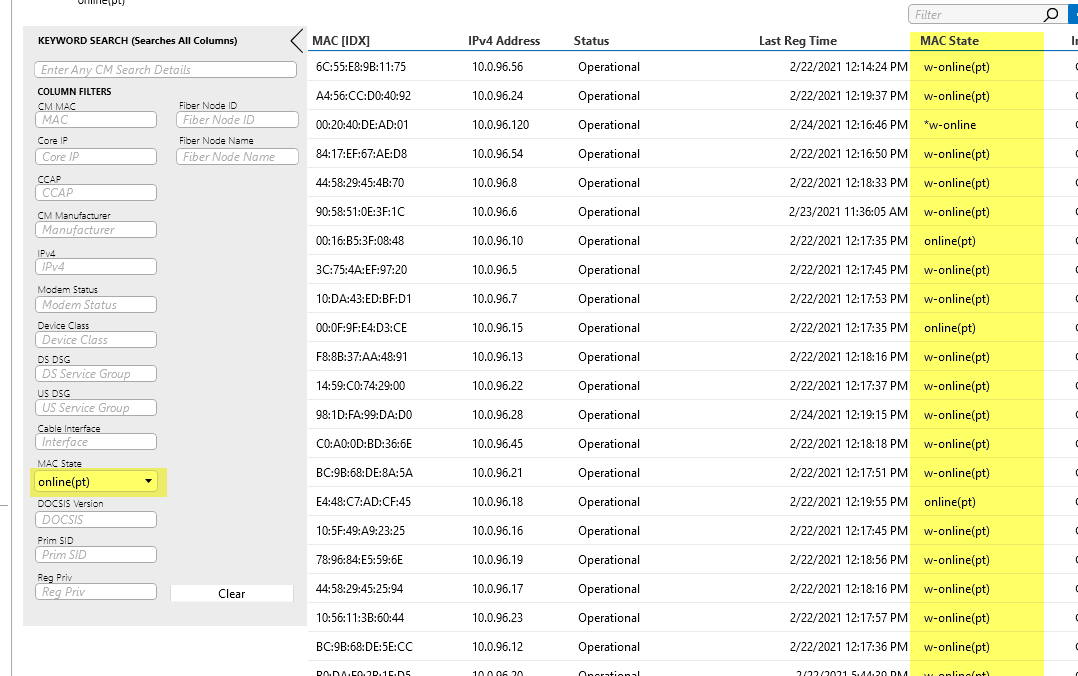
Hi Aldrick, the ClientSideRowFilter indeed performs a contains when giving a filter. I believe you should be able to do the filter by making use of regex:
“MAC State”:regex:^online\(pt\)$
The ^ represents ‘Start of string’.
The $ represents ‘End of string’.
The \( and \) are required because they would otherwise consider pt as a regex group.
Hi Miguel, yes this should be working as well with the session variable. Just make sure that you are aware of its contents, and use separators where necessary.
Hi Jarno, do you know if it is possible to use regex with session variables? If so what considerations I need to take into account?
I have similar problem than Aldrick, except that my shape data looks like this:
ClientSideRowFilter:”Modulator Assigned”:[var:varAntennaRemote]
Tomorrow, I am going to try using regex as you suggest but I am interested to know your thoughts.
Thanks