HI All,
I’m currently testing a KML file to be used in the Map for the Low-Code App. I have stored the KML files in the folder (C:\Skyline DataMiner\Maps\KMLs).
I then created a button and configured it to use Execute component action → Launch Toggle overlay as shown below.
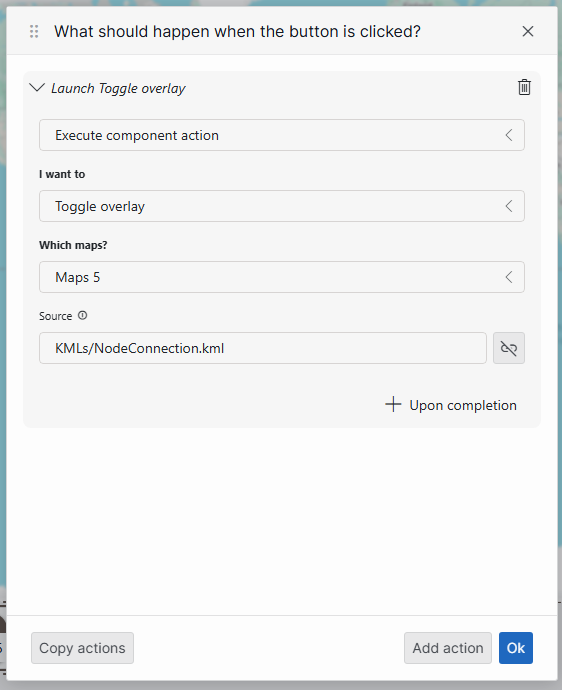
However, when I click the button, no overlay appears on the map.
In the Source field, I have tried the following paths, but none of them seem to work:
-
C:\Skyline DataMiner\Maps\KMLs\NodeConnection.kml -
KMLs\NodeConnection.kml -
KMLs/NodeConnection.kml
Could anyone please advise on the correct way to reference the KML file?
Additionally, I have several KML files that need to be toggled at the same time. Can we just define the directory of the KML files in the Source field, or do we need to configure multiple Launch Toggle Overlay actions in the button settings?
Thank you.
Hi Jeeva,
The Path you have to specify must either be relative to the C:/Skyline DataMiner/Maps folder or the path to an openly accessible URL that hosts the overlay. When using the first method, you must make sure that the https://DMAIP/API/v1/GetSecureFile.aspx route is openly accessible. This is needed because the Google Maps API needs to fetch this overlay from that location to be able to generate the map tiles. (docs)
Multiple KML files can be opened by executing multiple actions or by bundling the KMLs into a KMZ with a main KML that references all the others. This KMZ can then be shown using 1 single action.