Hi,
Is there an easy way to populate a Dropdown feed with certain fixed values or use another GQI Ad hoc data source?
In my use case I want to make dropdown with string values SLA1,SLA2,SLA3 that I want to use to as a filter from in another ad hoc data source.
Hi Klaas,
Unfortunately populating a dropdown using static values is not yet possible. (but we do have an item for that on our backlog). Instead, it always refers to dynamic data or certain DataMiner objects.
For now you could create a table with 3 indices and use those to filter your GQI result.
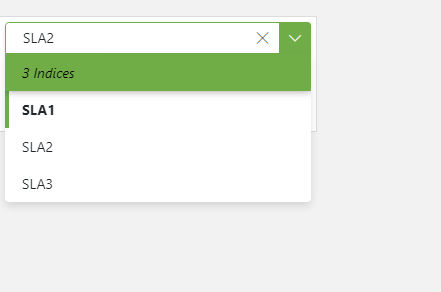
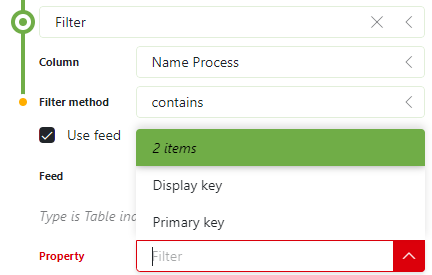
Hi Klaas,
A temporary workaround would be to create 3 services named SLA1, SLA2, and SLA3 and put them in a View by themselves. You can then use Services as the data source for the dropdown, and use the view you made as a filter on the dropdown. That should then allow you to use the service name selected as a Feed.
Klaas,
If you want to filter your ad hoc data source, you can maybe use the filter component that is in soft launch. You can link that filter component to your query and then you have filters for all your columns. If you then drop a specific column from your query to your filter component, then it will only show a filter UI for that specific column. The filter UI can show a numeric range, free text field with suggestions or a list of checkboxes.
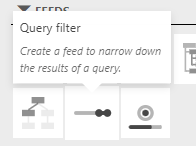
The nice thing about that filter UI is that you don’t have to worry about the distinct values in your data set. This will be resolved automatically when you enable the ‘filter assistance’ in the setting.
In one of the training videos, the filter UI is explained in more detail: Using a filter component and linking it to your graph – DataMiner Dojo