In the latest kata an on-click event is used on the grid shapes.
I can't seem to find where to configure this.
I thought it would be in the component settings, but it isn't.
How is this done?
Jeroen Geldhof [SLC] [DevOps Enabler] Selected answer as best
Hi Jeroen,
The click event is managed within the grid's template. You can locate it in the properties panel on the right side when a rectangle or icon layer is selected.
Please be aware that actions are currently permitted only in apps, so this feature isn't available in dashboards.
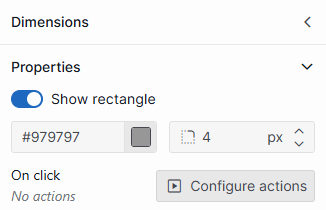
Sebastiaan Dumoulein [SLC] [DevOps Enabler] Answered question