Hi community,
On low code app, how can we know a request has been taken into account.
For example, I have a grid component with an icon available for the user to open an overlay on the map. When the user clicks on this specific icon he don't know whether the action has been launched or not.
I don't think this is the only case where a user wants to know whether their click has been detected or not. Is there a way of displaying a confirmation message or hourglass, for example, to keep the user waiting and prevent them from clicking again?
Thank you in advance for your advice
Hi Ivan,
The template editor has a condition 'Is busy' that you can use to define conditional lay-out while an action on the item is ongoing. This can be used, for example, to display an icon (like an hourglass) while an action is being executed, for example as shown here:
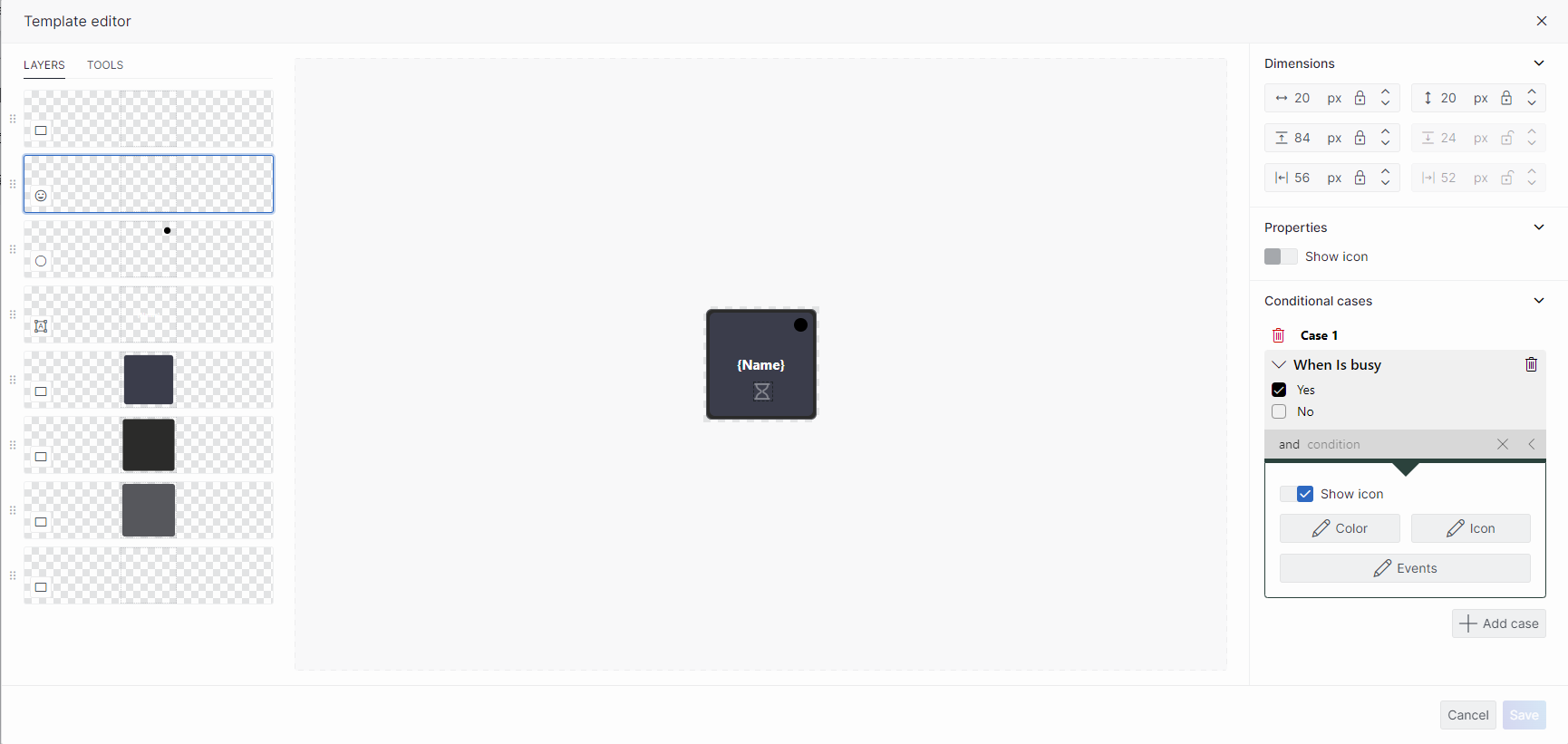
That’s a great addition Wout, hadn’t thought of that myself, thanks!
Thanks for your feedback 🙂
Note that if you do not want the user to execute the action again during the loading, you can override the action config itself to have no actions in that state.