I can’t seem to figure out how to change the order of buttons in the header bar once they are in place. Is there something I’m missing to allow that? The docs say:
Click the “+” icon on the left or right side of the page header bar, depending on where you want to add a button to the header bar.
… but I only see the + button on the right which puts the button at the “end” of the button row.
Thanks!
Marieke Goethals [SLC] [DevOps Catalyst] Selected answer as best
Hi Jamie,
I believe the document is referring to adding the header bar either from the left or right.
I can see the “+” button on my left and right page as shown below:
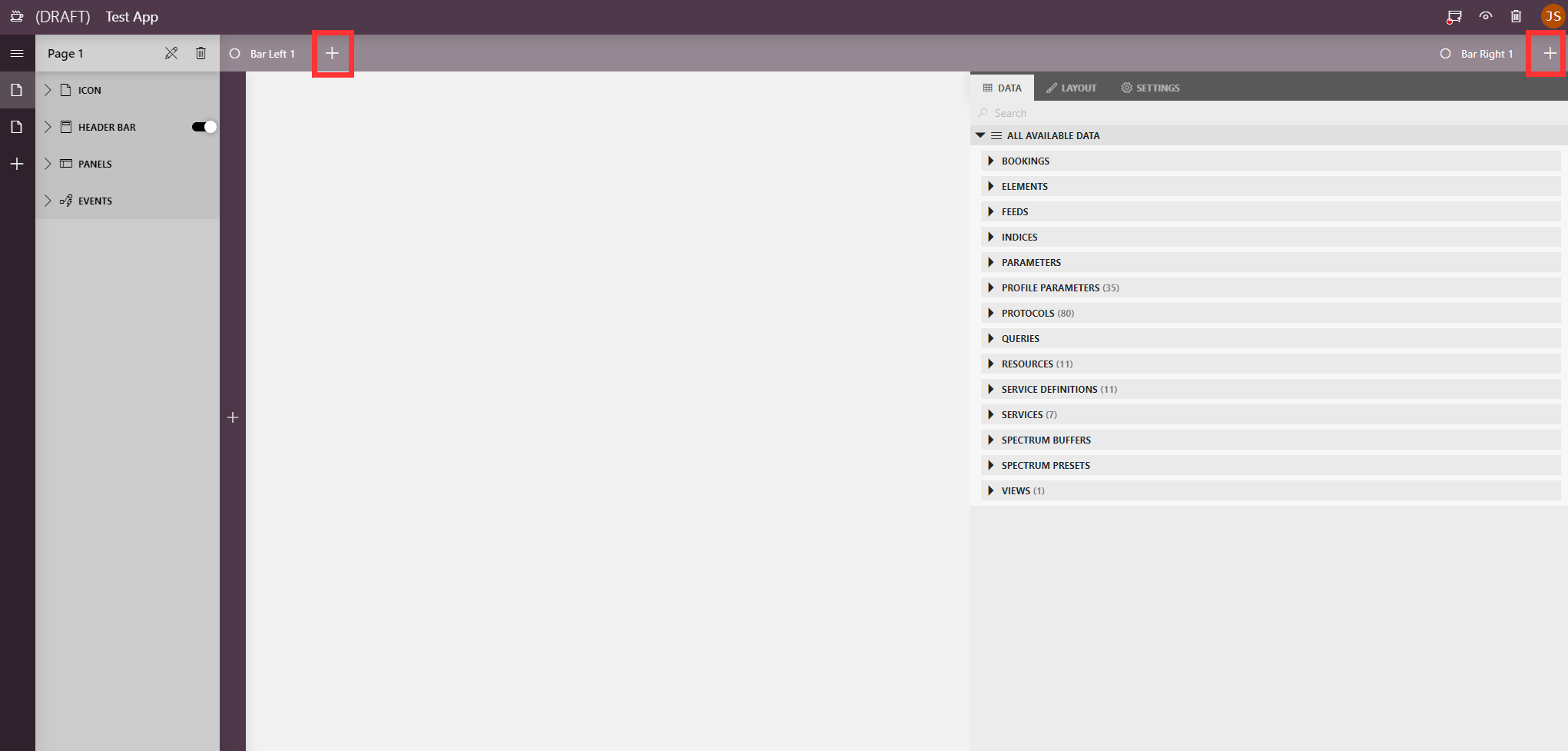
PS: I’m using DataMiner version 10.3.8.0-13103.
Marieke Goethals [SLC] [DevOps Catalyst] Selected answer as best
I don’t think that feature is currently available. Best to request Feature Suggestions.
Ahhhh… yes. I was SO focused on the existing buttons (on the left), I missed the + on the right.
Still wondering, though, if there’s a way to change the order of existing buttons.