After applying the license when I am trying to connect with Dataminer Cube using localhost after giving credentials one error is coming.
I have attached the error screenshot. Can anyone please help me to solve this issue. I have disabled firewall and restarted the system. I am still facing this issue.
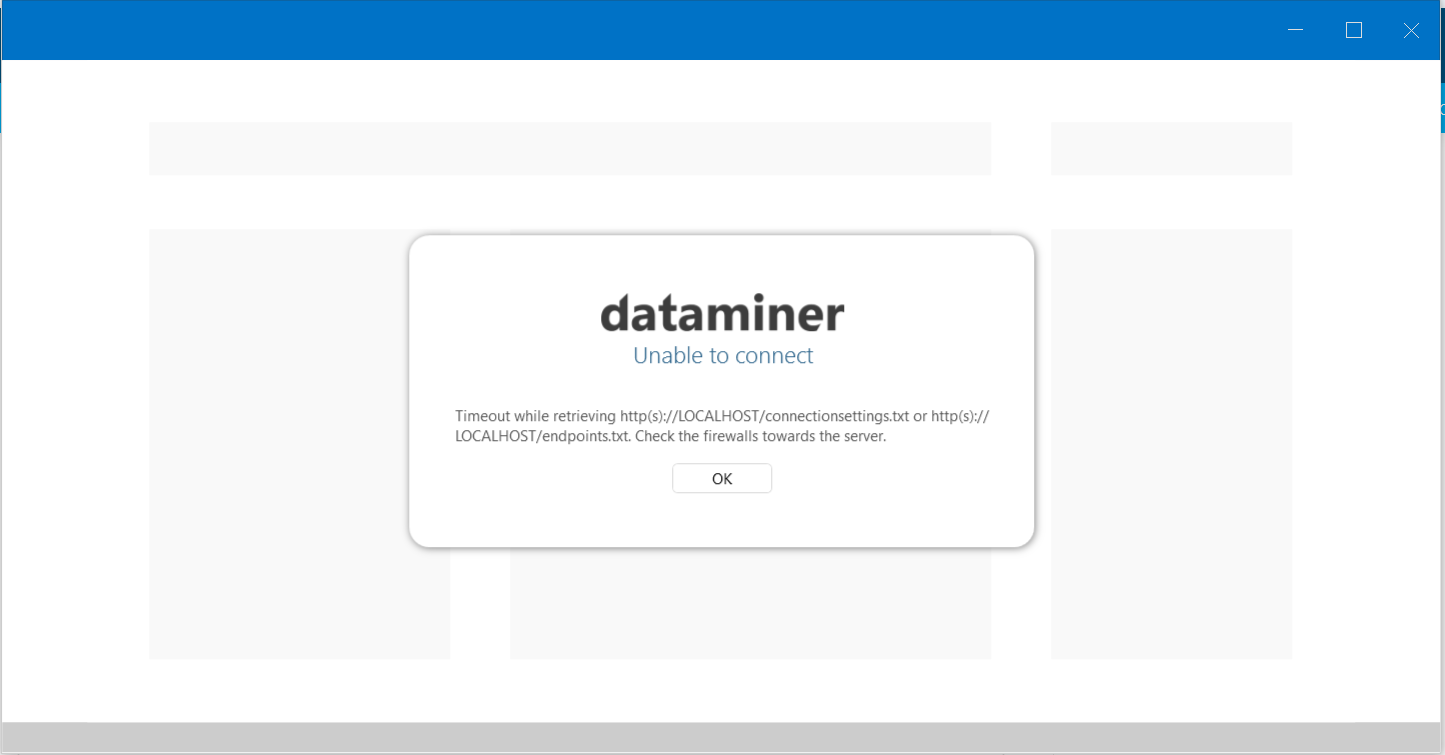
As this question has now been inactive for a very long time, I will close it. If you still want more information about this, could you post a new question?
// connectionsettings file
# This file contains default connection settings to be used for
# CLIENTS connecting from specific IP ranges
#
# Format:
#
# <set of ; spearated ip ranges> <options>
#
# IP Range types:
# 10.* ("start with" mask)
# 10.10.1.1-10.10.1.100 (range)
# 10.10.7.1 (single address)
#
# Options:
# type=RemotingConnection (connection type)
# polling=1000 (polling interval. 0=no polling)
# serverport=1234 (override port on which clients needs to connect. 0 = no override)
# zip=true (zipping needs to be enabled? true/false)
# cache=objects (defines which types of data can be cached on client side. Values: all, none, objects, events Default: objects)
# resolve=true (client needs to resolve hostnames to ip addresses before connect. Default: true)
#
# Examples
# 10.10.7.1 type=RemotingConnection;polling=1000;zip=true
# 10.11.*;168.* type=RemotingConnection;polling=1000;zip=false
# * type=RemotingConnection;polling=0;zip=true
#
# Comments
# Lines starting with a '#' character are considered to be comments
# and are ignored.
#
# Notes:
# List the most specific ranges first. When looking up the settings
# for an IP address, the first matching IP range defines the settings.
#
# Add entries below:
# Do not add entries below the catch-all range below. The settings
# below apply to all client IP addresses for which none of the
# ranges above matches.
* type=RemotingConnection;polling=0;zip=true
// slerror file
2024/09/18 01:41:47.314|SLLog|ApplyLogLevels|CRU|-1|Log Levels: Info: 5; Error: 5; Debug: 5 (init)
2024/09/18 01:41:50.515|SLWatchDog.txt|SLWatchDog.exe 10.2.2143.10376|13244|12364|CHardware::Init()|ERR|-1|Getting IP (192.168.200.130) row failed with reason: Element not found.(1168)
2024/09/18 01:41:50.515|SLWatchDog.txt|SLWatchDog.exe 10.2.2143.10376|13244|12364|CHardware::Init()|ERR|-1|Setting SkipAsSource flag for IP Address (192.168.200.130) failed with reason: The parameter is incorrect.(87)
2024/09/18 01:41:50.516|SLWatchDog.txt|SLWatchDog.exe 10.2.2143.10376|13244|12364|CHardware::Init()|ERR|-1|Getting IP (192.168.0.214) row failed with reason: Element not found.(1168)
2024/09/18 01:41:50.517|SLWatchDog.txt|SLWatchDog.exe 10.2.2143.10376|13244|12364|CHardware::Init()|ERR|-1|Setting SkipAsSource flag for IP Address (192.168.0.214) failed with reason: The parameter is incorrect.(87)
2024/09/18 01:41:59.647|SLWatchDog.txt|SLWatchDog.exe 10.2.2143.10376|13244|12364|CHardware::Init()|ERR|-1|Getting IP (192.168.200.130) row failed with reason: Element not found.(1168)
2024/09/18 01:41:59.648|SLWatchDog.txt|SLWatchDog.exe 10.2.2143.10376|13244|12364|CHardware::Init()|ERR|-1|Setting SkipAsSource flag for IP Address (192.168.200.130) failed with reason: The parameter is incorrect.(87)
2024/09/18 01:41:59.648|SLWatchDog.txt|SLWatchDog.exe 10.2.2143.10376|13244|12364|CHardware::Init()|ERR|-1|Getting IP (192.168.0.214) row failed with reason: Element not found.(1168)
2024/09/18 01:41:59.648|SLWatchDog.txt|SLWatchDog.exe 10.2.2143.10376|13244|12364|CHardware::Init()|ERR|-1|Setting SkipAsSource flag for IP Address (192.168.0.214) failed with reason: The parameter is incorrect.(87)
2024/09/18 01:43:08.334|SLDMS.txt|SLDMS.exe 10.2.2143.10770|6148|11568|CHardware::Init()|ERR|-1|Getting IP (192.168.200.130) row failed with reason: Element not found.(1168)
2024/09/18 01:43:08.335|SLDMS.txt|SLDMS.exe 10.2.2143.10770|6148|11568|CHardware::Init()|ERR|-1|Setting SkipAsSource flag for IP Address (192.168.200.130) failed with reason: The parameter is incorrect.(87)
2024/09/18 01:43:08.335|SLDMS.txt|SLDMS.exe 10.2.2143.10770|6148|11568|CHardware::Init()|ERR|-1|Getting IP (192.168.0.214) row failed with reason: Element not found.(1168)
2024/09/18 01:43:08.335|SLDMS.txt|SLDMS.exe 10.2.2143.10770|6148|11568|CHardware::Init()|ERR|-1|Setting SkipAsSource flag for IP Address (192.168.0.214) failed with reason: The parameter is incorrect.(87)
2024/09/18 01:43:18.015|SLASPConnection.txt|SLASPConnection.exe 10.2.2143.10598|6468|1360|CServiceModule::LoadIPAddresses|ERR|-1|Error 2 while fetching IP adapter info for SYSTEM\CurrentControlSet\Services\Tcpip\Parameters\Interfaces\{C719B7F1-ED62-43E2-97FB-34439E58F197} (DHCP=1)
2024/09/18 01:43:18.015|SLASPConnection.txt|SLASPConnection.exe 10.2.2143.10598|6468|1360|CServiceModule::LoadIPAddresses|ERR|-1|Error 2 while fetching IP adapter info for SYSTEM\CurrentControlSet\Services\Tcpip\Parameters\Interfaces\{23A5EA14-F079-4B01-8ADF-754F432A9192} (DHCP=1)
2024/09/18 01:43:18.015|SLASPConnection.txt|SLASPConnection.exe 10.2.2143.10598|6468|1360|CServiceModule::LoadIPAddresses|ERR|-1|Error 2 while fetching IP adapter info for SYSTEM\CurrentControlSet\Services\Tcpip\Parameters\Interfaces\{75A5D13A-41EA-4B51-8E27-2E3422672018} (DHCP=1)
2024/09/18 01:43:20.400|SLDataMiner.txt|SLDataMiner.exe 10.2.2143.11518|4132|12992|CHardware::Init()|ERR|-1|Getting IP (192.168.200.130) row failed with reason: Element not found.(1168)
2024/09/18 01:43:20.400|SLDataMiner.txt|SLDataMiner.exe 10.2.2143.11518|4132|12992|CHardware::Init()|ERR|-1|Setting SkipAsSource flag for IP Address (192.168.200.130) failed with reason: The parameter is incorrect.(87)
2024/09/18 01:43:20.400|SLDataMiner.txt|SLDataMiner.exe 10.2.2143.11518|4132|12992|CHardware::Init()|ERR|-1|Getting IP (192.168.0.214) row failed with reason: Element not found.(1168)
2024/09/18 01:43:20.400|SLDataMiner.txt|SLDataMiner.exe 10.2.2143.11518|4132|12992|CHardware::Init()|ERR|-1|Setting SkipAsSource flag for IP Address (192.168.0.214) failed with reason: The parameter is incorrect.(87)
**********
Can you try replacing “* type=RemotingConnection;polling=0;zip=true” with “* type=GRPCConnection;serverport=443;endpoint=/APIGateway”? You will most likely have to setup HTTPS on IIS. You can follow this guide “https://docs.dataminer.services/user-guide/Advanced_Functionality/DataMiner_Agents/Configuring_a_DMA/Setting_up_HTTPS_on_a_DMA.html” and this Kata “https://community.dataminer.services/courses/kata-29/”
But i have not done any GRPC setup what should i do any reference document or video.
I have did the setup of https in IIS , i have applied self signed license also. After that when i tried to access the page using browser url with HTTPS it is giving error
This site can’t be reachedThe webpage at https://localhost/connectionsettings.txt might be temporarily down or it may have moved permanently to a new web address.
ERR_SSL_KEY_USAGE_INCOMPATIBLE
I think just configuring this file is enough to enable GRPC, and regarding your issue with certificate you will need to configure bindings for IIS, make sure your certificate is valid, and move it to Trusted folder in certificates manager. Certificates are delicate issue and might take some trial and error
I have tried all the possible ways nothing is working. If you can give a clear guidance it will be very helpful to continue my learning.
Hi,
I see that this question has been inactive for some time. Do you still need help with this? If not, could you select the answer that has been most helpful for you (using the ✓ icon)?