Hello,
I am monitoring a VM with Linux Platform SNMP driver v 1.1.0.34 on a system running Skyline DataMiner (9.5.14.0-7731). We have recently received alerts for Total CPU Usage at 96 %. (alarm threshold 95%). These are spikes less than 2 minutes in time. The cpu monitor on the VM does not correlate and comes no where near 96%. It does show ‘spikes’ of about 35%. How is there such a discrepancy? 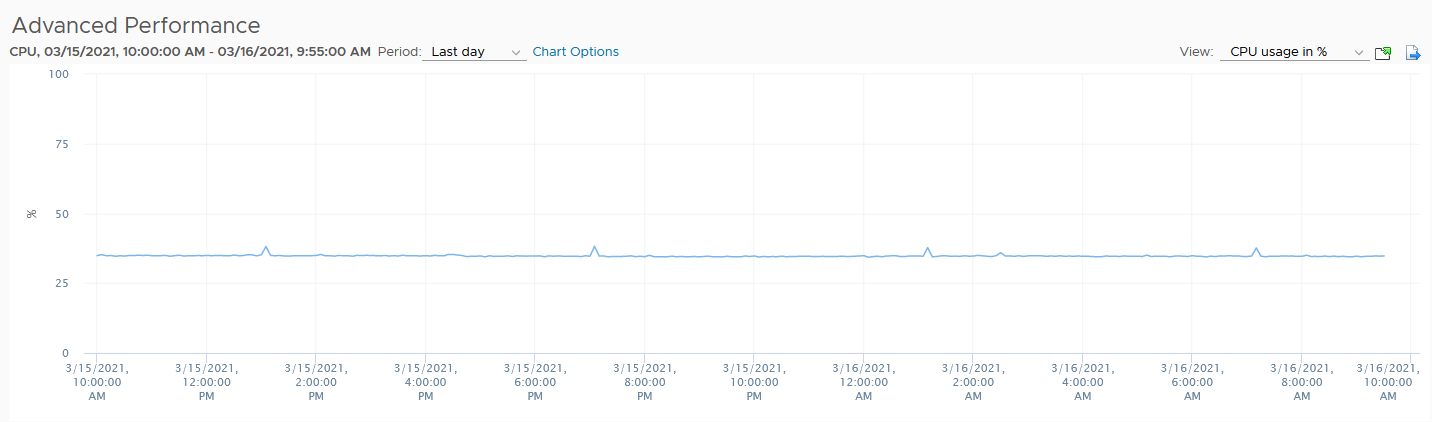
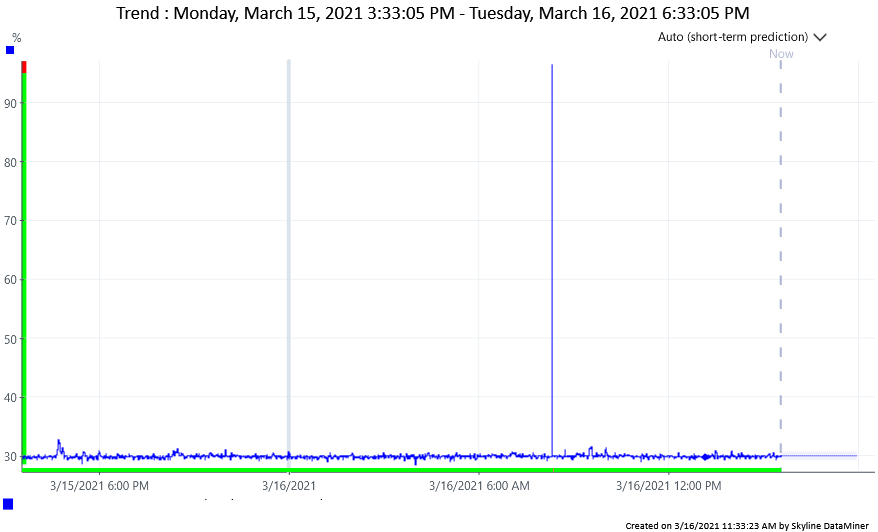
Thank You in advance,
Craig
Hi Craig,
From the release notes for the driver, I could see that some fixes have been made in the more recent driver versions for the calculation of the CPU usage.
Can you please use the protocol update center in the “protocols & templates” module to download the latest Linux Platform SNMP driver (version 1.1.1.8 at the moment of writing)?
The full set of release notes can be found in the driver catalog (direct link)
Hi Craig,
Let me follow-up internally and see if someone can install the latest version on your system.
Hi Craig,
This looks like a driver issue. In order to further investigate, please could you let us know:
- At the moment of spike, could you check in the alarm history if the element was in timeout? You could check the history by opening a new tab in the alarm console a selecting ‘Show History’:
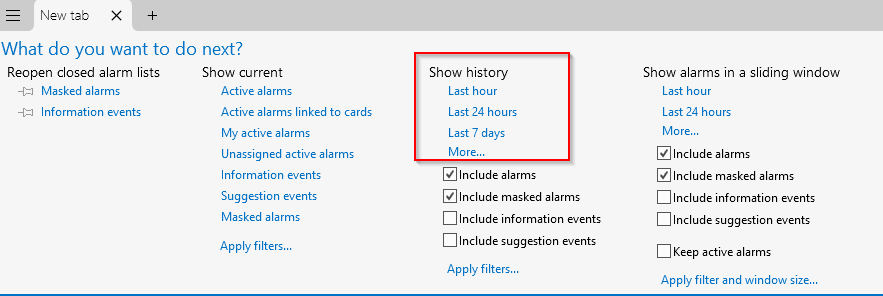
- Could you check in the information events if there was an issue in the DMA (running this element) around the time of the spike?. You can include information events:
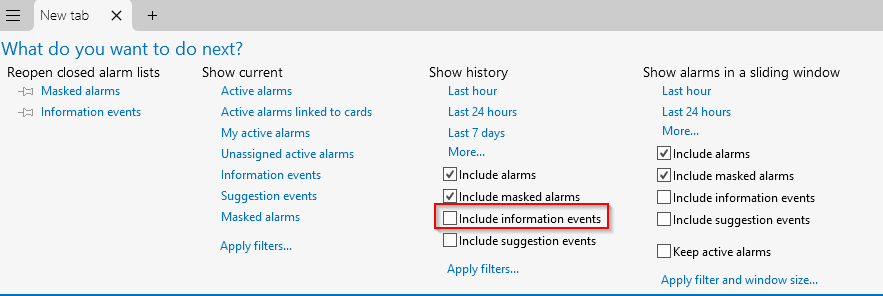
- If you are monitoring another KPI (for example Physical Memory Usage), could you double check (using trend graph) if there was any spike or anomaly in this KPI?
Additional information about how to work with the alarm console can be found in the DataMiner Help – Working with the alarm console
Miguel,
Thank You for that detailed investigation. The element was not in time out and I was monitoring another KPI, idle time, which should have gone to 100-value, but didn’t.
Hi Ive,
Thank You for your input. I checked the protocol update center, and see no update available for that driver on my account?