Hello DOJO
Is there a method to link a shape to an element and to set the name of element by using a name from a parameter ?
In the example below, I get dynamically the name of servers (elements) from a table, then I grab some properties from these servers ex: [Param:[param:*,1802,[tableindex]],114] and its OK
but I also want to display the alarm state of each elements row and I don’t know how
obviously, if I use element [This element] for the shape, the reference is linked to the view SQ1000
The parameter which contain the name of servers is 1802, I have tried to put things like [param:*,1802,[tableindex]], or [param:1802,[tableindex]], [Param:[param:*,1802,[tableindex]],105] in the element field
i have also tried element=* and parameter= [Param:[param:*,1802,[tableindex]],105] the name displayed is OK but the reference is always the SQ1000
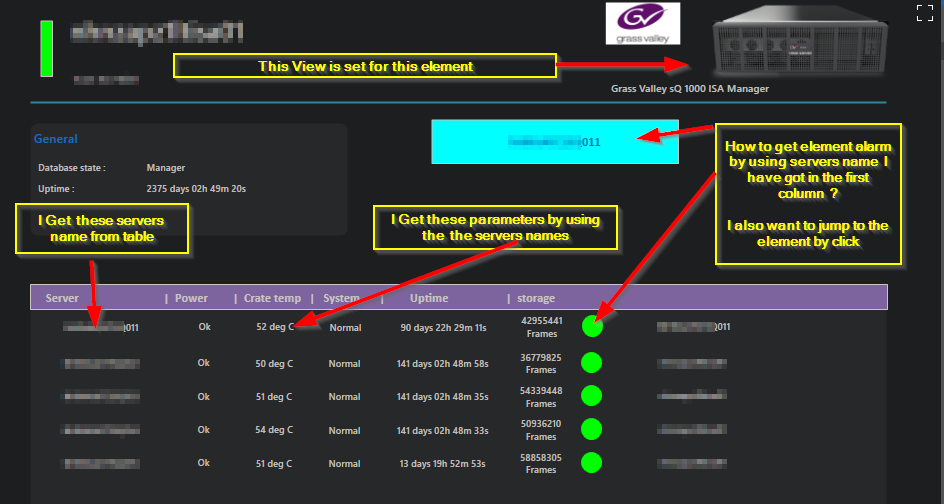
regards
Hi Joel,
I found a solution by using an option in the column that contains the element’s name:
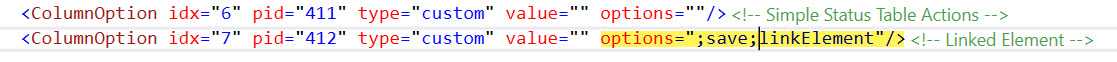
This option “linkElement” will link the generated shapes to the elements indicated by the column. With this in place, we can assign to the groups the following shape data (as explained here):
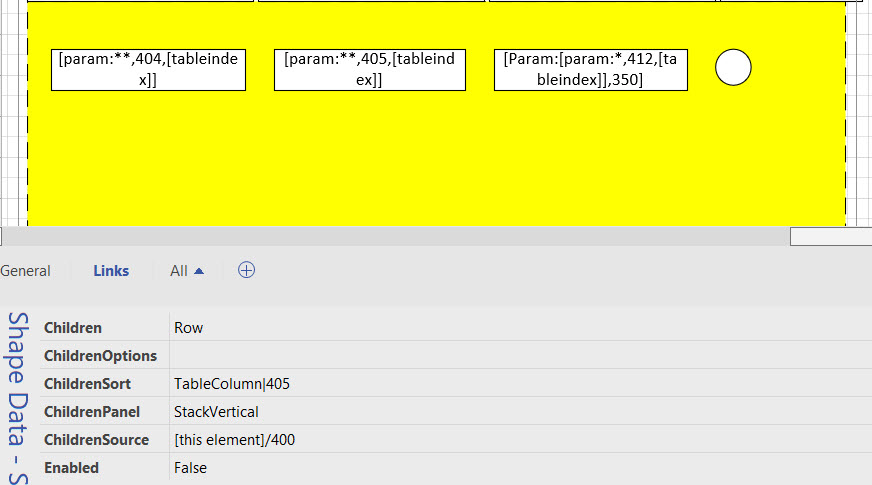
Notice that we need to use “**” to indicate we want to get the information from the generator element (the one with the table) and “*” for the linked element. Also, notice we are disabling the group (Enabled=False) to allow the user to open the linked element from the sub shape showing the alarm status.
This is how the child group is configured, and the shape (circle) showing the status:
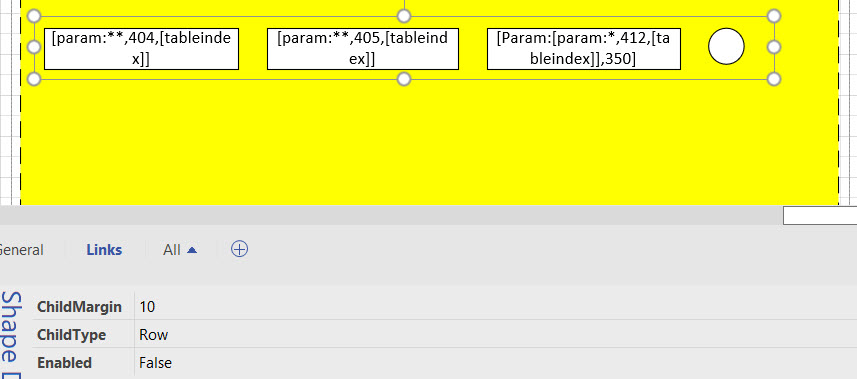
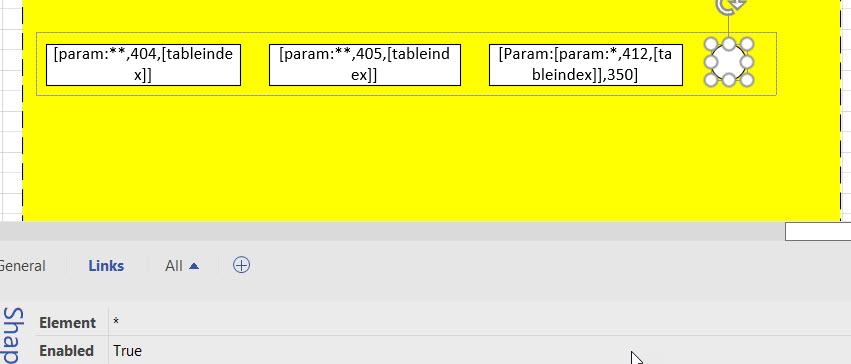
And finally, this is the result:
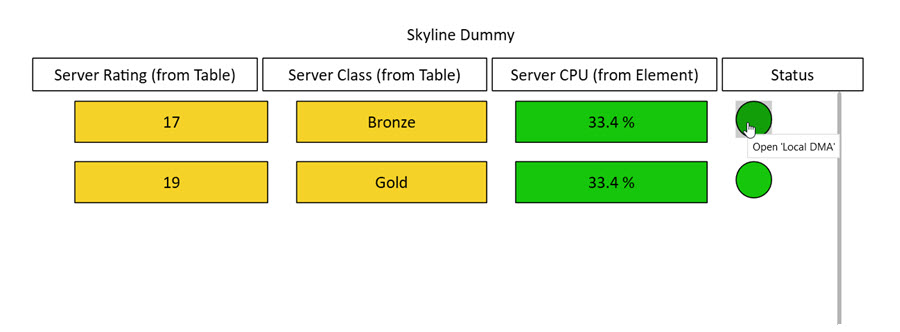
P.S.: I’m not sure if a driver modification is required in your case, but if this is something you don’t want to do yourself, please get in touch with your assigned technical account manager to discuss a new driver version with this feature enabled.
Hi Gelbert
Thanks for you response
So I modified the driver as you indicate and YES!! it works very well
I was not sure the | in your paste image was your cursor or a |
so I confirm the right syntax is : options=”;save;LinkElement”/>
Great support 🙂
The are just comments added by our DIS tool in Visual Studio, as a way to help the developer to know the purpose of that column. In case you wonder about DIS (DataMiner Integration Studio) in this link https://community.dataminer.services/exphub-dis/ you can find all the documentation.
Hello DOJO
it’s be a long time, but for an other project I have had the same needs.
A simpler way to do it, without modifying the driver.
Use the name retreived in parameter, and use it to get the outer element.
In this example, 2077 is the parameter that containts the name of the other element.
Like this :
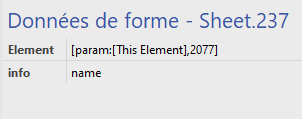
This sheet is clickable, give the alam status, and can be used to represent anything from the external element like parameters, state and so on
(or with a row table it could be [param:[This Element],2077,[Tableindex]]
Perhaps it could be useful for someone 🙂
Just for in case you don’t know you can add shape data ‘Options’ with value ‘HoverType=Geometry’ on your circle shape so that the highlight will follow the shape instead of a square.