Hello Community,
Is there a way to search within one or more columns without re-executing the query?
The search input component offers a convenient search, but isn't restricted to a specific column.
Or is there a special syntax for this?
The query filter component simply highlights the results. Is there an option to completely hide non-matching entries?
Thanks,
Felix
Hi Felix,
The Grid, Node-edge, Maps & Timeline components have a 'Highlight' option in their layout settings. When this is enabled (default), the items not matching the filter from the query filter component will be grayed out. If you disable the setting, they will be completely hidden. As long as the component is linked to the query filter using its columns as a filter and not by using the query as data, the query will not re-execute.
An alternative option that will only work for the table is to use the quick-filter on the component itself. Note that this filters on all columns and will fetch more query pages when needed.
Hi Felix,
This setting doesn't really work the table component because this component fetches its results page by page. Applying a filter to hide non-matching entries could also mean fetching more result pages to fill the view. This would be the same config as adding the query from the query filter component as data.
We have no feature planned to make the quick filter only look at specific columns, this could lead to confusing behavior.
Is there a specific reason why you would not want the table to re-execute the query? This would probably be the best approach, combined with a custom operator that does the filtering itself.
The reason is the execution time of the query and unnecessary work for the server.
The client already has the data.
Why should we retrieve it again from the server?
The table build in search does it well, but is not limited to a column, which could confuse the user when entering something which is not visualized directly (some helper columns).
How does the build in table search handles paging?
Hi Felix,
The table is a visual that doesn't know all data when you start filtering. The component only fetches as much rows as needed to fill its viewport and fetches more when you scroll down.
The built-in table search will also fetch more rows when it cannot fill the current viewport of the table with the filtered rows it already has. It does this until a max number of pages is fetched, then a 'load more' button is shown. This button will again fetch a number of pages to look for matches. It also stops when all data is fetched.
Hi Wout,
many thanks for the insights.
From my perspective the highlighting in a table is more confusing than hiding non-matching rows and fetch additional data to fill the page (without reloading it completely like when it is a filter in a query).
I do not really understand why you allow hiding for a grid, which I think also uses paging while not allowing it for a table.
But if you have some technical concerns, I'll not raise a feature request for it.
Hi Felix,
You could link a search input, numeric input or a text input to filter a specific column:
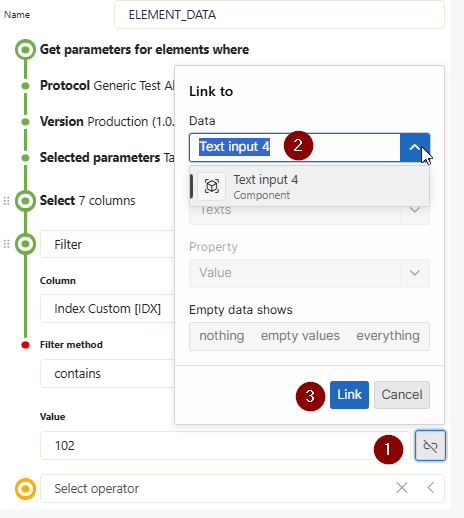
Hope it helps.
Hi Miguel,
thanks.
It tried it, but it looks like the query is executed again when entering something.
This is what I want to avoid.
Hi Wout,
thanks.
Unfortunately I need it for a table.
Is it on the roadmap to add this disable highlighing/hide non-match entries setting also to the table component?
The table quick filter is what Im looking for, but limited to specific columns.