Hello Dojo
In a Low code app dashboard we are using a map component that display a list of terminals
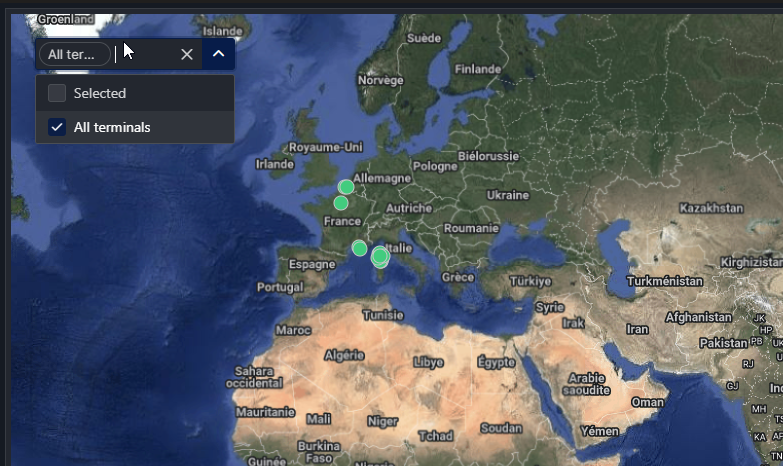
I wonder if is it possible to use an action, to display a panel, and filter the charts components inside the panel, with an id fetched from the dot selected.
It's easy to do by using the selected element from a table with selected rows indices and selected row elements, but I dont know how to do it from maps.
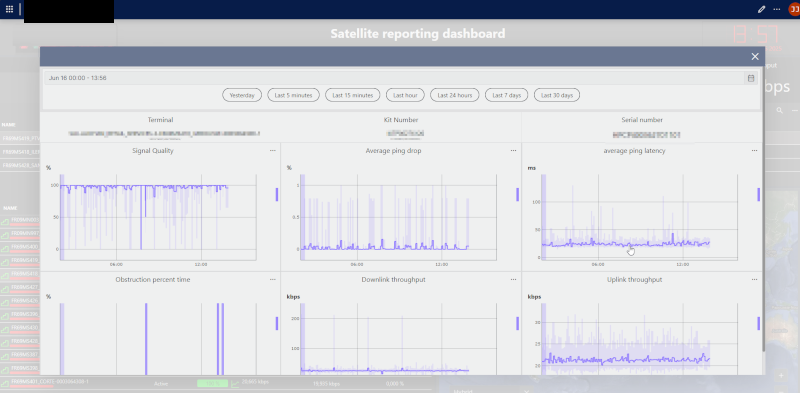
I followed the documentation Configuring low-code app events | DataMiner Docs and I tried to play with Execute component action without success.
As this question has now been inactive for a very long time, I will close it. If you still want more information about this, could you post a new question?
Hi Joel,
There are multiple ways to achieve this:
- Add a table to your panel that contains a query which retrieves the selected element/parameter/index, based on the id in the selected marker. Make sure the 'select first row by default' setting is enabled. When the panel is now opened using a 'Open a panel' action on click of a marker, the filtered query executes and the table exposes the data needed for the charts.
- Join the marker query on the data needed for the charts, based on the id column. eg: Joining on 'Get Elements' will make the 'Elements' data available. This works the same as above, without needing the extra query and table component, with the downside that the marker query will need to fetch more data.
- When using an ad hoc source, you can add your own metadata representing DataMiner objects to the query rows. Then you can directly access the required data, without needing joins or extra components.
Hi Joel - I'm not too intimate with the details, but maybe I can get you on the way already by pointing to this Starlink app on the catalog? You can download that and put it on your DataMiner System, it runs standalone with simulated data - and on the first page you will find a map and if you click on items on the map a side panel will open with details for that item. I believe that's what you were looking for, to do something like that.
Hello ben
Yes, thank you
We also already been asked to our TAM this example
https://catalog.dataminer.services/details/66a4c259-0fb1-4c27-aede-8bbd3a4925d0
Currently we can't access to them on the catalog 🙂
Will give a comment here as soon as the LCA example will be our side
Hi Joel,
Thanks for reaching out!
If I’m not mistaken, you already have access to the latest version of the Starlink Enterprise solution. Please feel free to review it (as it heavily uses the maps component), and let me know if you have any questions or need further assistance.
As for the VSAT application, I’m still waiting on access to the iDirect Platform element running the latest connector range, as discussed in our previous sync meetings. Until that’s available, the LCA won’t have any data to display. Once the element is in place, just give me a heads-up, and I’ll be happy to proceed with the deployment in your preproduction environment.
Thanks again, and I look forward to hearing from you.
Hi,
I see that this question has been inactive for some time. Do you still need help with this? If not, could you select the answer that has been most helpful for you (using the ✓ icon)?