I am working on a LCA that has one functionality that allows to manage CRUD (create,delete and update) actions on elements by means of an Automation Script. I have managed to get the CRUD actions working from Cube. When I integrate the UI in the LCA I am facing the following issue.
I have created an element with the name \”Before\”. This element is created in Cube and its name is displayed in a Table in the LCA as you can see next.
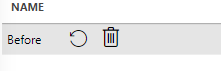
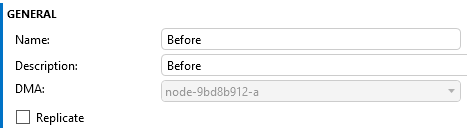
The issue comes when I update the element via the Update Action. The name of the element updates appropiately both in the LCA and in Cube, but the link to the feed does not update. That link is used as an entry parameter for the Automation Script that is used later for other actions like updating the element information again or deleting the element. As the Link does not appropiately refresh, the Automation Script can of course not find the element and it fails.
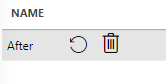
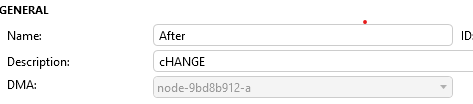
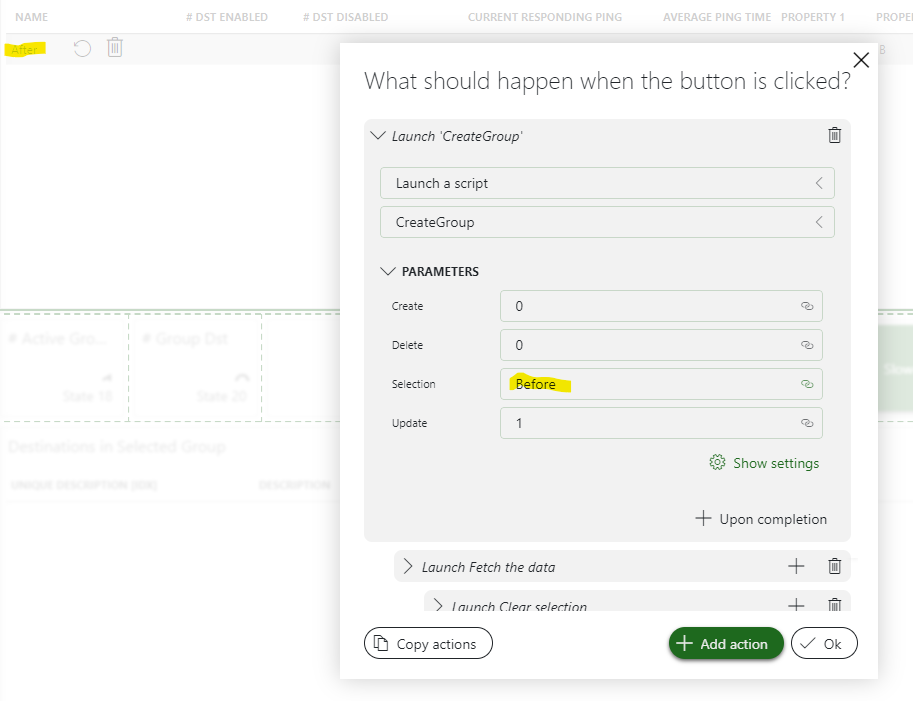
I have tried to implement the functionality of the Refresh Button that was already implemented in the LCA beforehand, but the Feed does not appropiately refresh even if I do these actions that you can see next after the Automation Script has finished with updating the name.
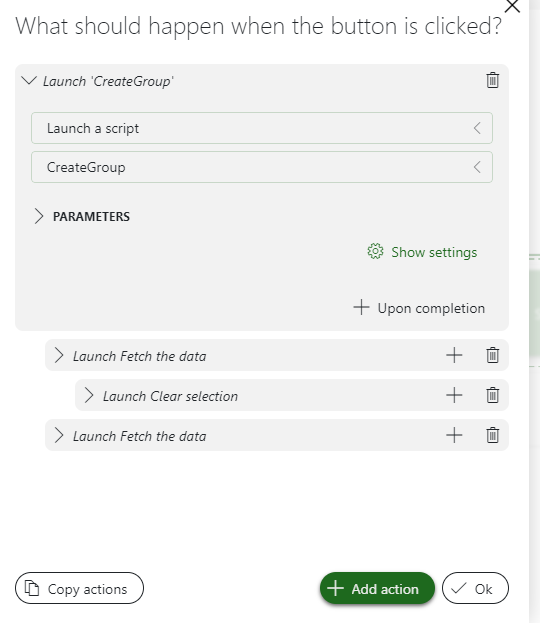
As of now the only way I have found to refresh that entry parameter is by manually reloading the page, but this is of course not an option for the end user. Any clue on why is this happening and if there is a way to refresh that link to feed?
Hi Jon,
I’m curious about the feed that you are using for the “Selection” field.
Assuming the GQI query in the table is using the “Get Elements” method, you should be able to see two types of feed: “Elements” and “Query rows”.
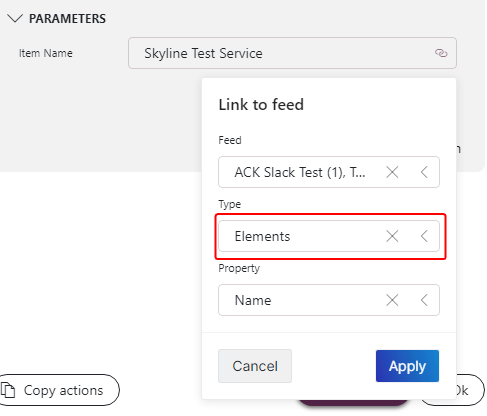
Does it change anything if you use one or the other?
Hey Sebastian,
I tried once again and it worked. Apparently, the issue was that when I change the Type to Query Rows I had to reenter the Property I wanted to retrieve. The first time I left as it was and it did not work. So I will put this task as solved. Thanks for your help!!
Using the query rows feed is indeed a valid alternative. The issue of having an outdated element feed has been logged in DCP233878. Thank you Jon for raising this!
Hey Sebastian,
I was using the Type Elements. I have tried the three options that I have available being Query Rows and Parameters and none of them seem to work. The link to feed is fed with a name that still corresponds to the name prior to the change. Thanks for the suggestion anyhow