I’m trying to start Kibana (by running the kibana.bat file available in C:\Program Files\Elasticsearch\Kibana\bin) but it fails. I’m using a Elasticsearch cluster with 3 nodes.
Anyone can point out where can I start to troubleshoot?
These are the errors that I can in the command prompt:
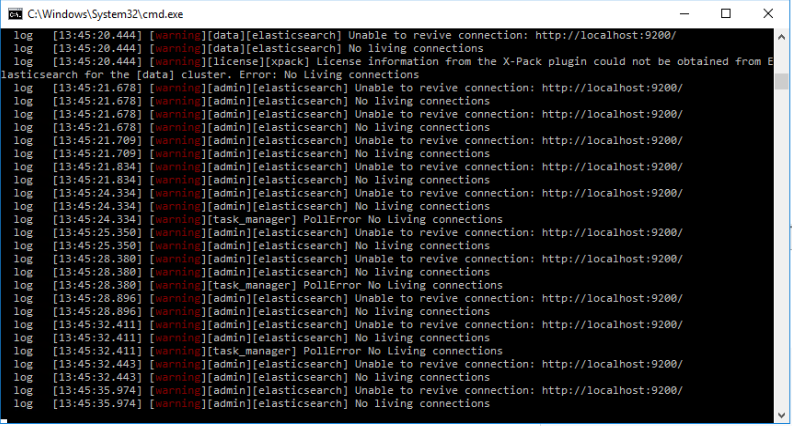
Hi Bruno,
Can you double check first if the Elastic node that are you trying to reach (localhost) is up and running?
You could try one of the possible options (from the same server were you are trying to start Kibana):
- If you have curl installed in the server, execute the following command:
curl -X GET “http://localhost:9200/_cluster/health?pretty=true”
- In case you don’t have curl installed in the server, you could try opening the following URL from a web browser:
http://localhost:9200/_cluster/health?pretty=true
For the last option, in case you plan to use Internet Explorer, the result will not be displayed in the browser. The browser will request to download a file with the content of the response (in plaint text)
Hello Bruno,
It’s hard to exactly immediatly pinpoint the issue. Here would be some of my pointers:
- Can you access localhost:9200/ trough a browser? This should return a JSON file, if not, perhaps you bound elastic to a public ip instead of 0.0.0.0?
- Can you access localhost:9200/ without having to type credentials? If not, you can look at the kibana.yml to pass some credentials
- Usually at the start of the console, it gives more information if it could connect but something failed (this could dissapear fast by these log lines you are seeing now).
After checking those, I’ve not found a problem that I could not identify, if you have any other findings, please share them.
Thanks Miguel.
This revealed that my Elastic node wasn’t running, so Kibana wasn’t running as well.