I’d like to ask some help with this investigation.
A user needs to install Cube across several computers using the MSI file instead of the EXE because the users do not have permission to run executables in those computers.
After installing the package located on the local DMA at `C:\Skyline DataMiner\Webpages\Tools\Installs\DataMiner Cube.msi`, he gets the following error:
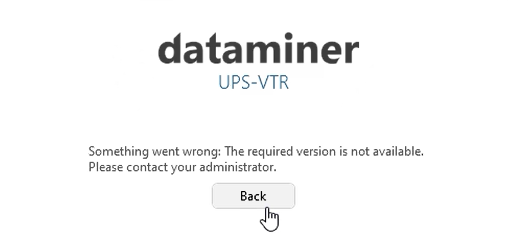
This screenshot shows the file we used:
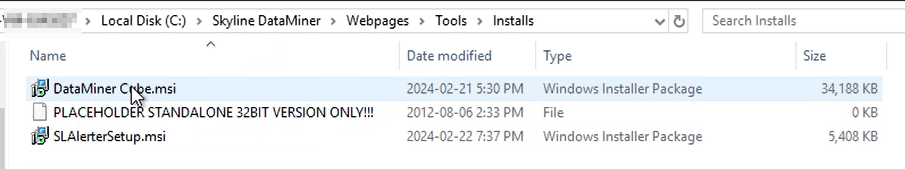
We installed DataMiner Cube – MSI CefSharp v96 – DataMiner Dojo but still getting the same error.
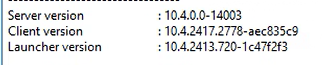
Here is the documentation consulted so far. It does not explain the error we are seeing:
- Question regarding Cube App Launcher – DataMiner Dojo
- Installing the DataMiner Cube desktop application | DataMiner Docs
- DataMiner Cube deployment methods | DataMiner Docs
- New Cube – install one instance for all users – DataMiner Dojo
Moreover, since technicians will need to use Cube to connect to different versions of DataMiner, I’d like to confirm that this method we are using referred to as ‘MSI Launcher (shared)’ does support having more than one version installed in the same machine as indicated in Shared MSI installation method.
How do we proceed from here ?
There appears to have been a packaging issue with the 10.4.0 CU0 version, it comes with the 10.3.12 Cube MSI installer while it should have come with the 10.4.3 Cube. I will contact you with a direct link to the correct MSI installer.Upon further inspection all looks fine. However, the Cube version that comes with 10.4.0 CU0 is 10.4.2405.2916 while your screenshot shows 10.4.2417.2778. Can you indicate which upgrade package(s) you installed? In any case, the expected client version will be logged in the Cube Launcher logging, and can also be seen in Cube > System Center > Manage client versions.
You can install any MSI versions side-by-side in order to connect to different DataMiner clusters.
I added a feature request for the error to be more meaningful, actually stating what version was required and giving the system administrator the option to show a custom message other than “Please contact your administrator”
Please upvote the suggestion here:
Is there a webpage where we can access the different MSI versions available ? How do we know the exact MSI versions needed for both the server versions we have, is there some sort of compatibility table ?
We currently have the following versions, from two different clusters : 10.4.0.0-14003 & 10.1.6.0-10449.
As I understand, we would need to have two different MSI installed on the same device to be able to connect to both clusters. Is there a way to retrieve exactly the versions necessary for those two ?
To complement what Samuel said, he downloaded the file `C:Skyline DataMinerWebpagesToolsInstallsDataMiner Cube.msi` from the 10.4 DMA and still got an error that reads “the required version is not available.”
Also, can you please confirm he’ll be able to use the MSI Launcher (shared) method to access DataMiner server version 10.1.6.0-10449? Here is the information I found, but still not clear to me https://docs.dataminer.services/user-guide/Getting_started/Accessing_DataMiner/Accessing_DataMiner_Cube/Installing_DataMiner_Cube/DataMiner_Cube_deployment_methods.html#overview