Hello,
I’m failing to retrieve the thumbnail file for some programs using the Tektronix Sentry connector v1.4.1.21.
The Thumbnail Folder path is correctly configured, and the Thumbnail File is being created (it’s present on the Program Overview table)
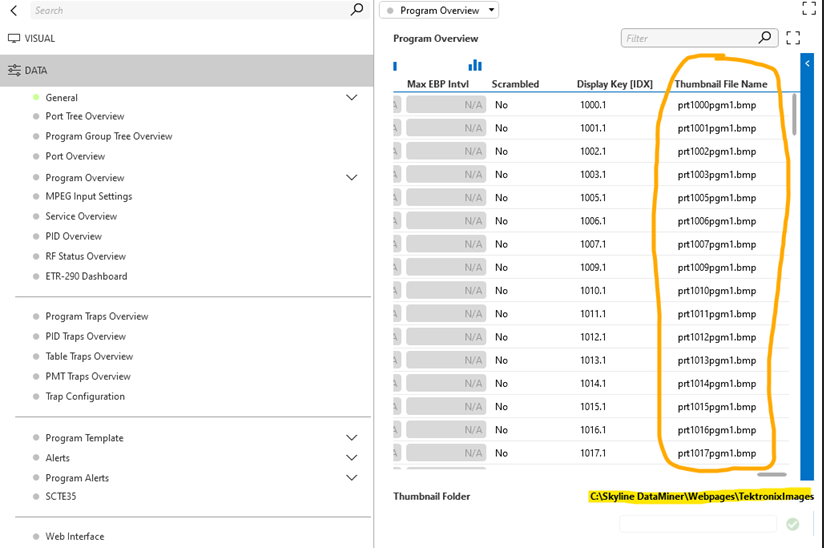
I’m trying to retrieve the Thumbnail file from the sentry’s agent and display the file in a Visio using this address pattern, where the IP address is from the agent hosting the sentry. However, this is only working for a few programs, and it’s failing for most of them.
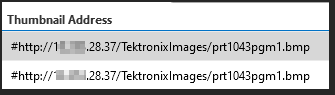
I noticed that I couldn’t find the TektronixImages folder in the agent, and even with the ones that I am able to retrieve from the visio, I can’t reach the file from the File Explorer, only using the http path.
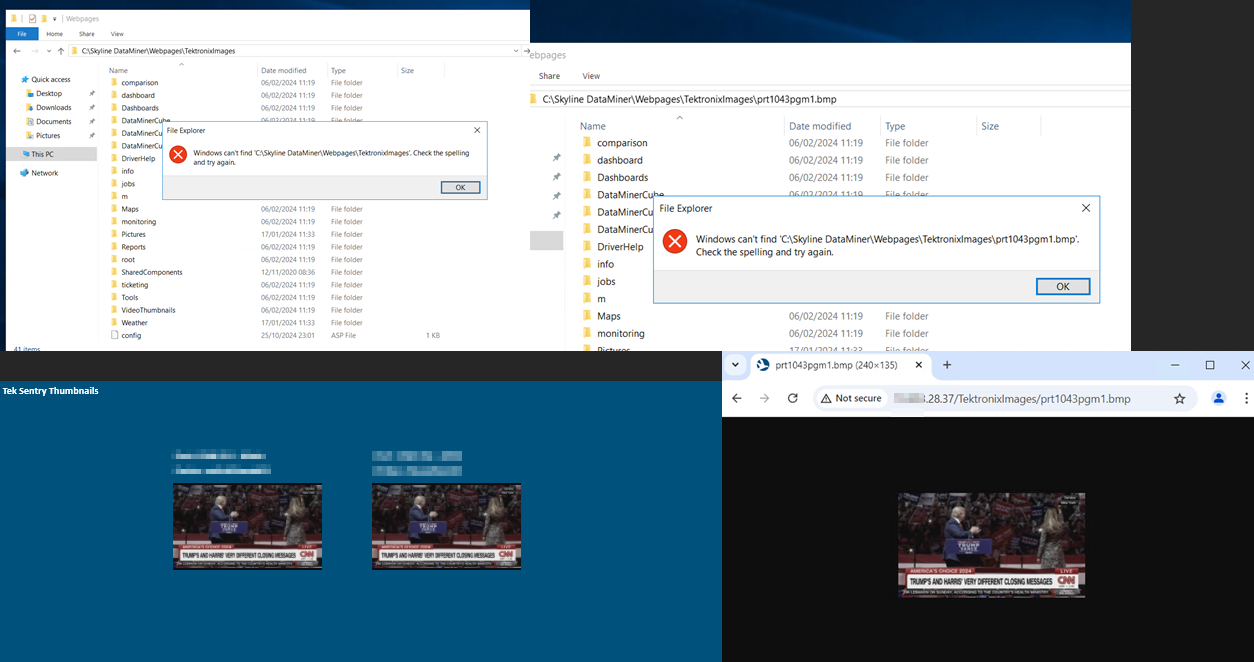
On the Visios failing to retrieve the thumbnails I’m getting a 404 - File or directory not found error:
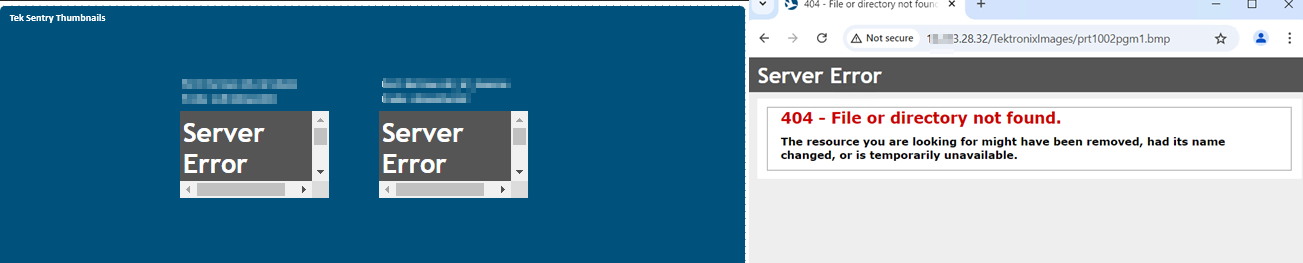
Could you please advise on what am I missing?
Hi Arun,
This looks like one where the User does not have sufficient permissions to reach the files in the mentioned paths/servers.
In the browser which is able to fetch the thumbnails vs the one where it returns a "404 - File or directory not found", there is a server IP address difference which could also be why its returning 404 exception.
Please look into the security and permission configurations.
It looks like this issue might be too complex to be able to resolve it in this Q&A. If you still need a solution for this, could you contact tech support? For more info, see https://docs.dataminer.services/user-guide/Troubleshooting/Contacting_tech_support.html
Hi Rajesh, thank you for your reply, we checked with the customer, and although it is not shown in the images, there are cases where we can access the image using IE or Chrome but the Visio still returns 404 exception.