Hi Dojo,
Recently configured our DMA agents with a self-signed SSL certificate and also configured a HTTP redirect to HTTPS. After the configuration, the low-code apps could load normally on the browser (of course, there's the usual security warning as it's a self-signed certificate).
However, when I tried to connect to the Agent via Cube, I get this error:
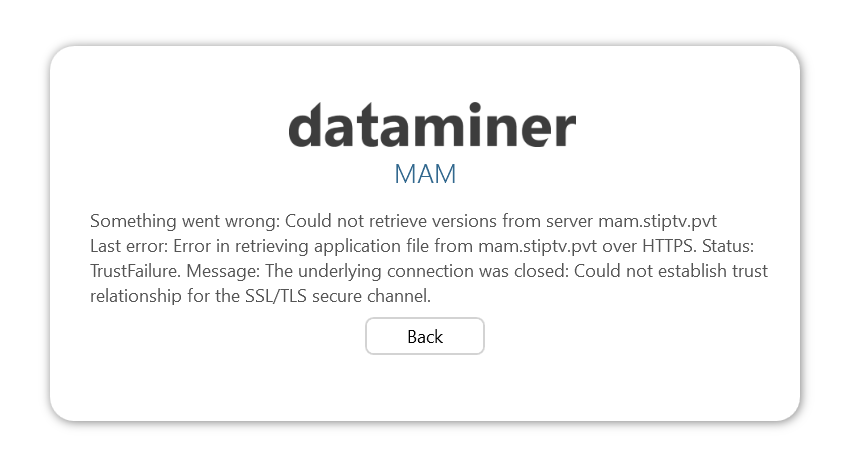
Is this due to the self-signed certificate? If so, how can I workaround this?
Any advice is appreciated. Thanks!
Hi Andrew,
The reason cube cannot connect to the DMA is because the (self-signed) certificate you configured is not trusted by your client machine. That's also why you see the security warning in the browser when accessing the webpages. Cube does not allow you to ignore such a warning, unlike browsers, so you will have to make your client machine trust the certificate.
This can be done by installing the certificate in the trusted root certificate store:
- open the certificate file by double clicking it
- click on 'install certificate'
- Select 'local machine'
- Select 'place all certificates in the following store'
- Browse to 'Trusted Root Certificate Authorities'
- Finish
After installing the certificate, the browser should no longer show the security warning and cube should be able to connect to the DMA.
Kind regards,
Thanks Seppe!
We also faced same issue for LAB DMA with Self-Signed Certificate. It’s got fixed after adding in Trusted Folder. Please add certificate in trusted folder and try again. Hope It should work.
Thanks