This is an update from the original question here:
I've relealized that in addition to the tiny glitch for the dash pattern of a line (Format Shape / Dashtype), when I add Visio shape effects, e.g. to create 3D buttons for the User Interface, these are removed in DataMiner. Would there be an option to preserve the way the shapes are orginally formatted in the visio drawing?
Adding an example below: here I had used Effects>Bevel to make it clearer that the object is a button that can be clicked
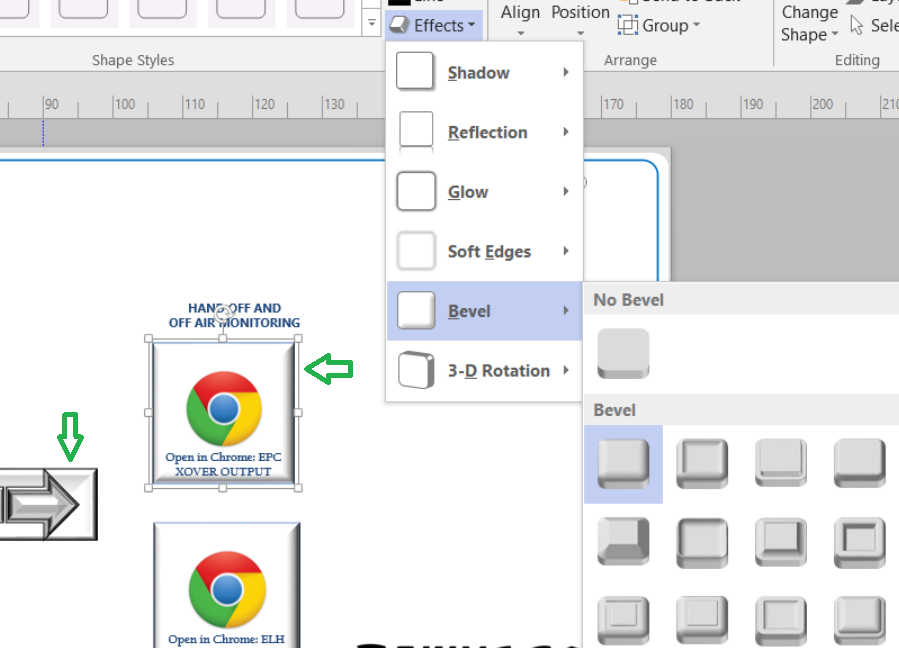
However, once the Visio is loaded within the DataMiner Visual Overview, all of the shape formatting is removed - and all I get is just a flat icon in the CUBE GUI:
Hence my question.. is there any visio effect that is supported? And if not, are there any ways to achieve some sort of 3D "look" for the objects in the GUI?
Visios are available in task/163011 if needed.
Thanks
Indeed, those special effects are not always supported. Not sure if any are. But, just in case it could help, I have used picture graphics for more special components (i.e. find a good looking button and paste it in as a graphic). Like the rotary knobs and slider handles in the example below.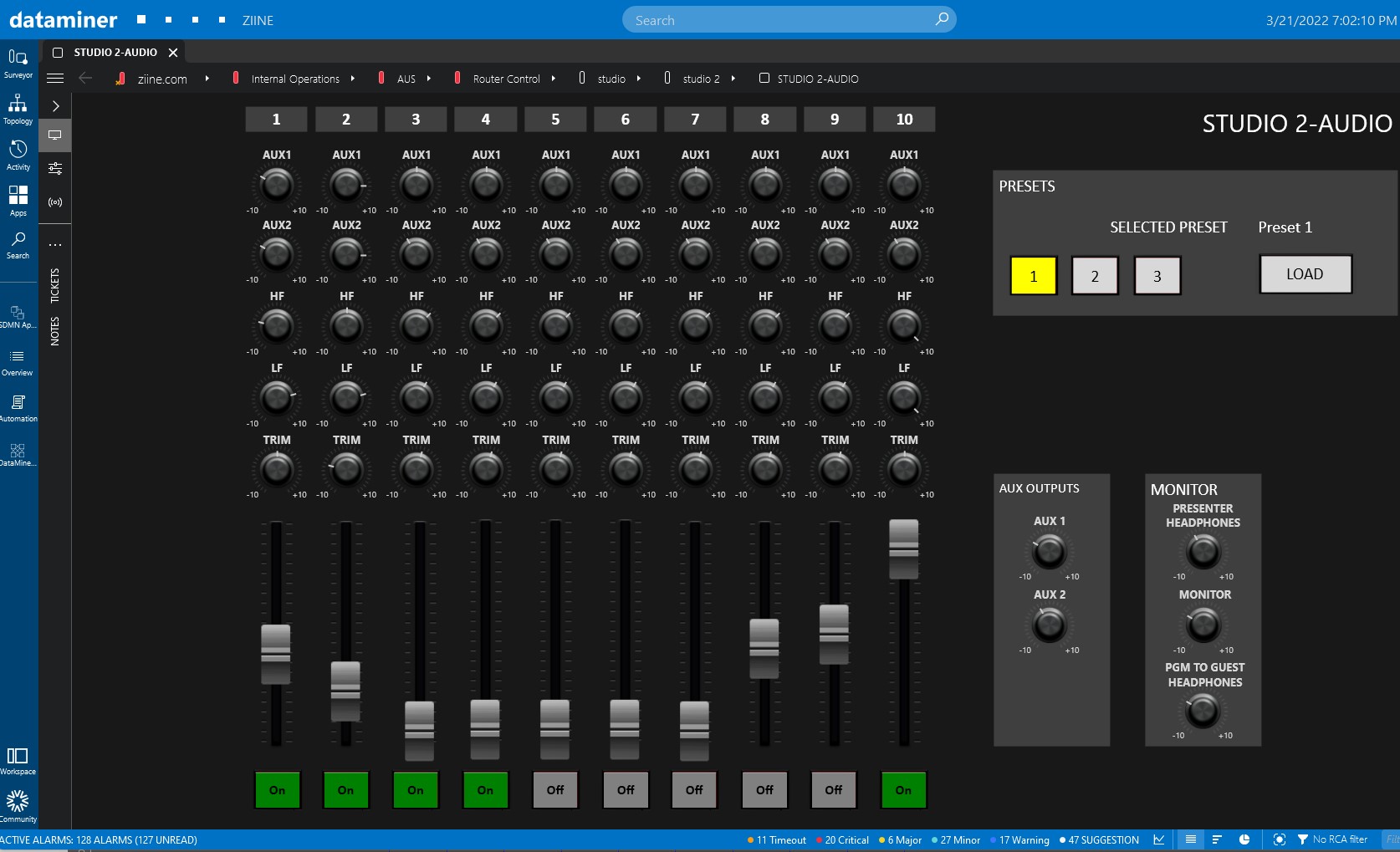
Eye-catching! Very nice, Ben
But does that mean thare are no plans to support VISIO effects?
There I guess I could take a screenshot of my visio object with the shadow and/or the 3D border before the visio rendering, and leave that as an image – will test the look and feel in this way, yet it is not exactly immediate (and unexpected to be honest, considering that Visio is the standard way to create GUIs for a DMS solution).