The *.mdmp files generated in the C:\Program Files\Cassandra\bin\daemon are taking up a lot of disk space. Please confirm if it is safe to delete. 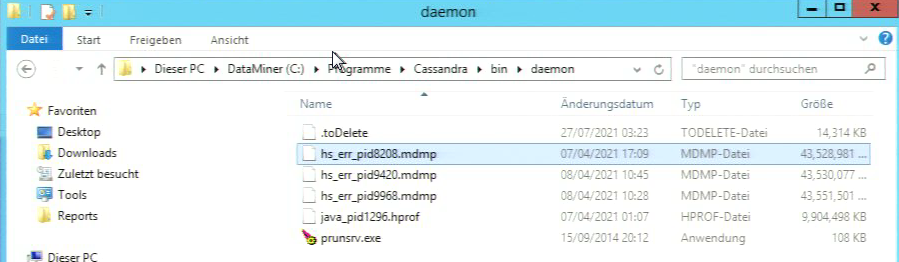
Hi Christine,
Deleting the .mdmp files and the .hprof files should not give you any problems.
These are created when a crash or heap error is encountered.
In general it is best to very why these are being created (most likely due to C* crashes) and prevent them from being created in the first place.
If you want to disable them from being created (to prevent your disk from filling up) you will need to change the java options.
Location to change the java options (on Windows) is in the registry keys:
ComputerHKEY_LOCAL_MACHINESOFTWAREWOW6432NodeApache Software FoundationProcrun 2.0cassandraParametersJava
In the Options parameter you can remove the following lines and restart Cassandra:
-XX:+HeapDumpOnOutOfMemoryError
-XX:+CreateMinidumpOnCrash
or you can also change it to disable them:
-XX:-HeapDumpOnOutOfMemoryError
-XX:-CreateMinidumpOnCrash
Hello Michiel,
Thank you for the insightful response.
Is the data in the files valuable in investigating why the files? If not, shouldn’t we not automatically disable the creation of those file from start?
It is possible to analyze the dumps by using debug tools (e.g. WinDbg), this could reveal some valuable information to find why a process crash occurred. However, there are also other ways of finding out why the crash occurred. Check the logging of Cassandra and event viewer around the time that the mdmp package was created. As your mdmp files are quite large it tells us that the memory consumption must have been large during the crash. If your memory was exhausted on the server, windows can start to use page files (memory on disk) which is much slower than your memory itself.
What we can already tell is that the Cassandra Cluster feature (one Cassandra DB for your DMS instead of a Cassandra DB for every agent in the cluster) has an improved data model. Because of this, fewer resources are needed for the same system in DataMiner. To be able to use the Cassandra Cluster feature you will need an Elastic DB.
Would it then be conceivable to have DataMiner check for those and remove those automatically (under specific conditions, e.g. older than 7 days), to prevent excessive and unnecessary storage consumption?