Hi, would anybody know if it is possible to freetype a text box on a visual overview?
Would be used for ad-hoc labelling purposes?
Thank you!
Hi Alex,
You can get a textbox on a visual overview, by creating a shape and assigning the SetVar shape property to it.
e.g.
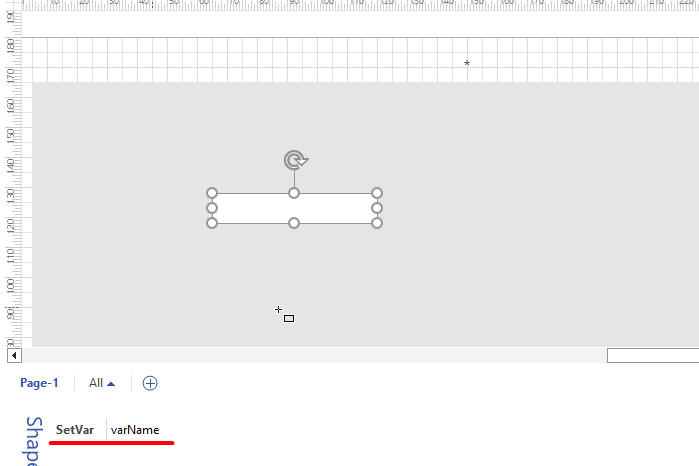
This will give you a textbox on your visual overview.
The value of the text box will be available as a session variable to use throughout the visual overview.
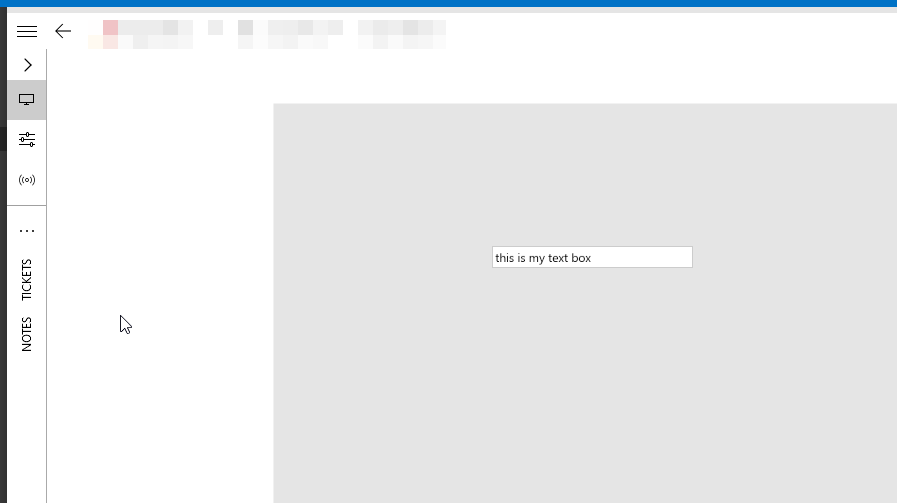
More details can be found on this help page.
Hi Alex,
If you want to show the same value to multiple users, I would suggest using an element (, view or service) property, to store the value.
You can load the value from the property into the sessionVariable using: the initVar page property. e.g. InitVar: [property:propertyName]
To ensure the property is set when a user changes the value, you’ll have to add a button shape, that triggers an automation script and copies the value from the session variable into the property.
As the above seems complex, just to show a message on a VO, you could also opt not to use a text box, but a label and instruct the users to set the property by right-clicking the view, element, or service.
Finally, note that there is a NOTES section in the card navigation menu (on the left of your card), which is designed to do what you want, but this is outside the VO.
Hi Ive, thank you for your answer, we have that working now. Multiple users will use the VO, is there a way to have the text box update for everybody as currently it only changes for each independent user? Thanks again.