A user has deleted their "Administrator" account from Windows local users due to their security policies. They'd also like to remove the "Administrator" account from Cube.
Please advise if this can be achieved.
Thank you in advance.
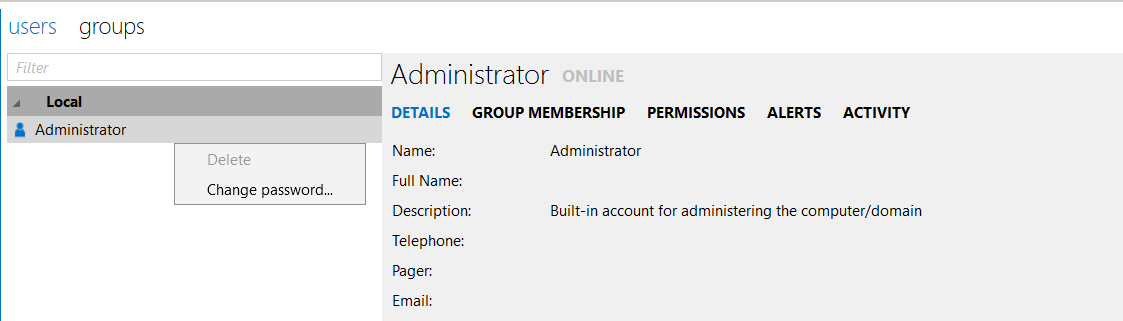
Hi Rajesh,
I tested this on a virtual machine and DataMiner will automatically create the built-in Administrator during startup, even if it does not exist in Windows. So I don't think this will be possible without requesting a software change.
DataMiner will only create the ‘Administrator’ user in DataMiner (in security.xml), never in Windows (it wouldn’t know what password to give anyway). The user will be unusable since you cannot log in with the Administrator user. During installation you can only select a different user to add to the Administrators group (in DataMiner), not to be confused with changing the default built-in Administrator. The built-in DataMiner Administrator will still be created and named ‘Administrator’. For existing systems it is possible to deleted or disable the local Windows Administrator, just make sure you have another Administrator user available in DataMiner before you disable/delete the built-in one. DataMiner will still show an ‘Administrator’ user but that’s where we’ll need software changes.
When you say that DataMiner will automatically create the built-in Administrator during startup, will that user have limited Windows rights or will that be again the Windows Administrator with all the rights?
When doing a fresh new installation it’s possible to chose a different user as the built-in administrator, but is it possible to change the user for existing systems where they want to increase security by removing the Windows Administor user? Or is this where those new software features would be needed?