Hi
Our DMA (1+1) showing this notice, but we did not change the NIC address or cables. Can someone let me know what could be the cause of this error. I am getting these alarms after we upgarde from 10.2.0.0 to 10.3.0.0 13184 dataminer version.
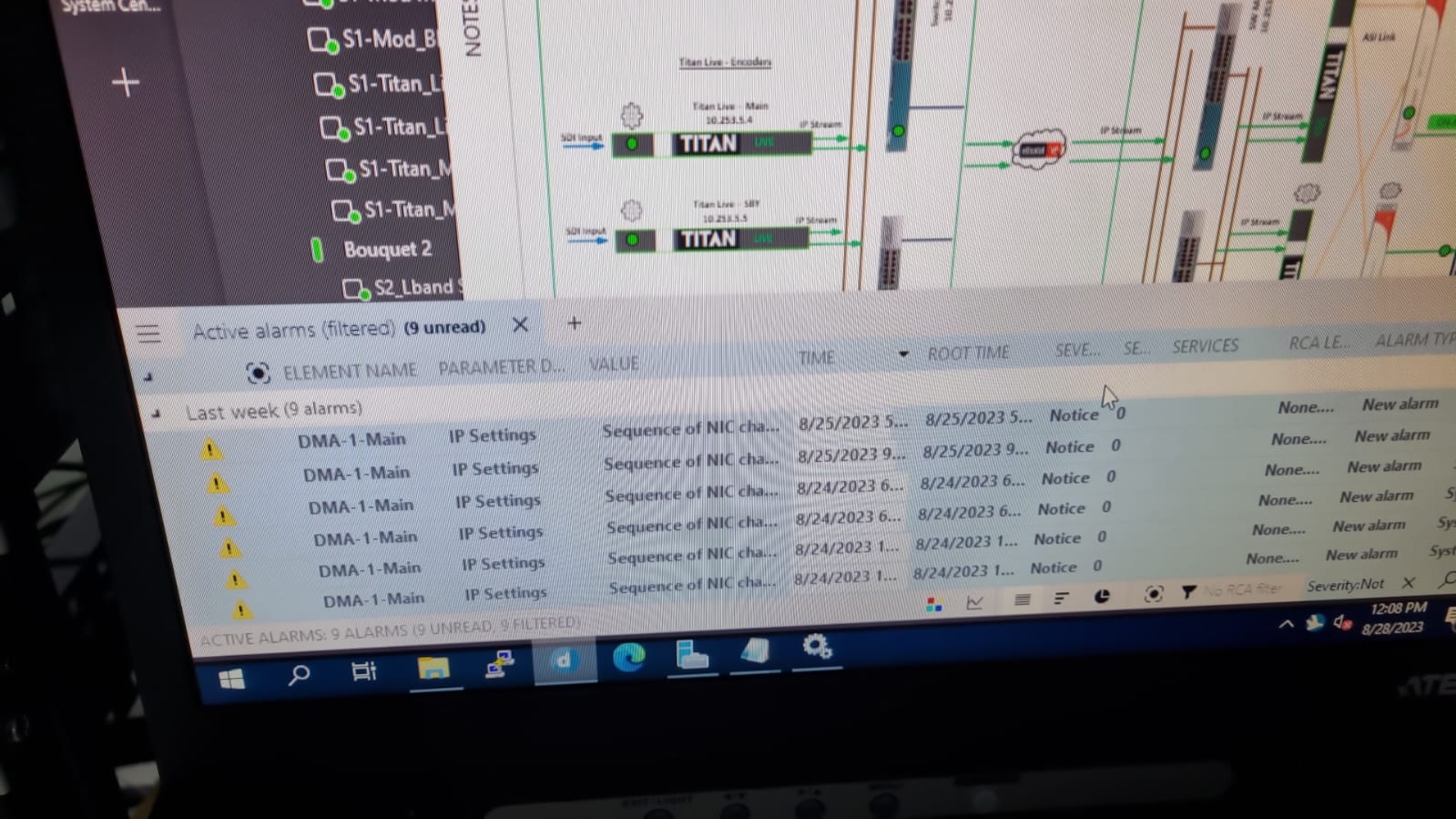
Marieke Goethals [SLC] [DevOps Catalyst] Selected answer as best
Even after locking the specific NIC for each network, its giving the below notice.
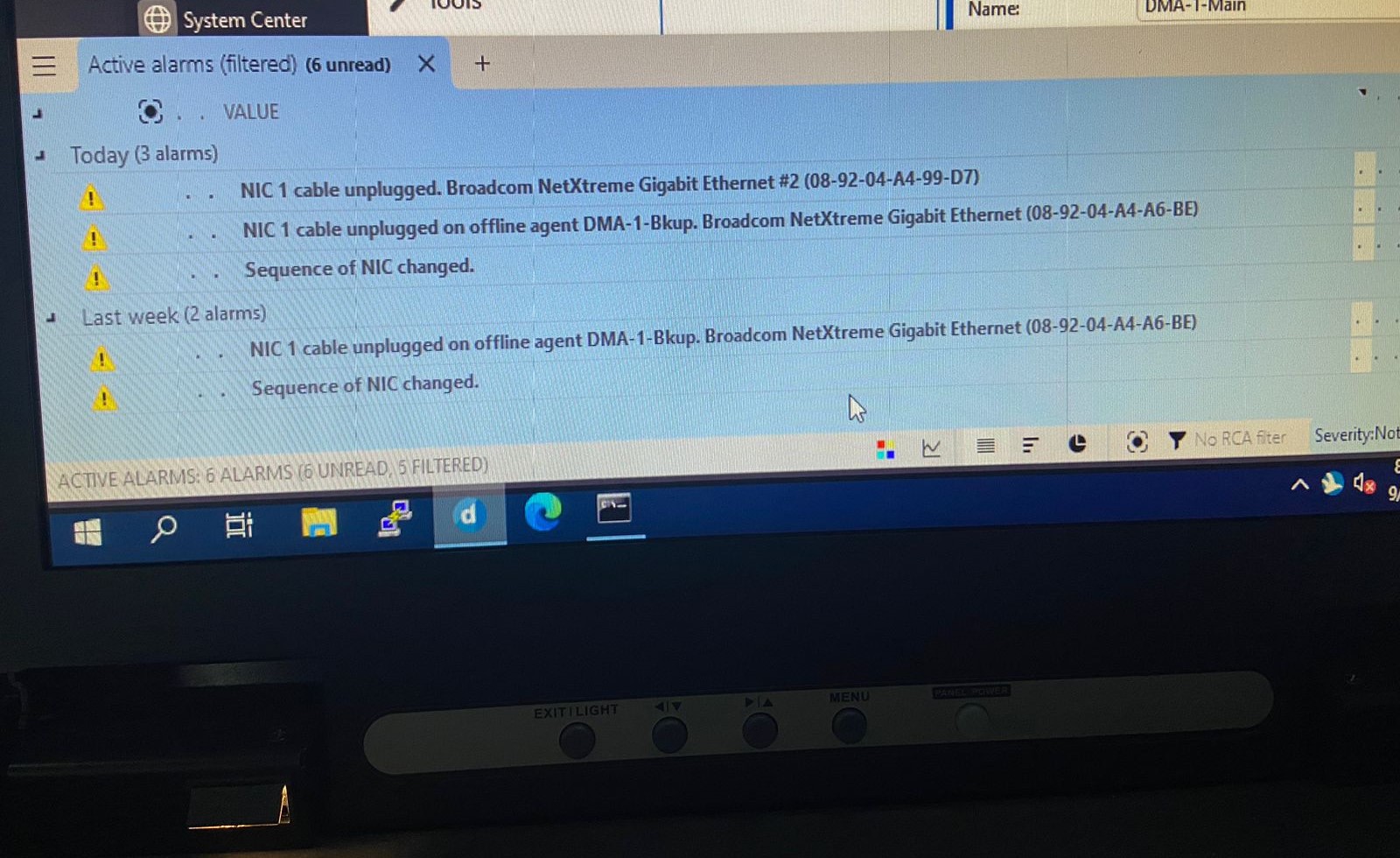
Marieke Goethals [SLC] [DevOps Catalyst] Selected answer as best
Hi Syed,
This could change for a number of reasons, but without configuration, DataMiner will take the first one in the priority as defined by windows. To lock to specific NIC for each network you can configure this in the DataMiner.xml. see- DataMiner.xml | DataMiner Docs
I hope this solves the problem.
Syed Taj uddin [DevOps Member] Edited comment
@simon
I did these changes already but still the same issue.
This looks like an issue that will require a deeper investigation than is possible here. Could you contact techsupport@skyline.be for assistance?