Hi,
we are creating automated services and I don’t know on which DMA the are generated. Of course it depends on where most elements are based.
In my Visio drawing I’m showing a thumbnail and I have a used a fixed IP address for this. But I would like to have this changed dynamically on where the service is based.
Where can I find the IP address of the host dma of a particular service?
Hi Marieke,
in my last reply I wrote that it’s not working. I guess there is currently no solution possible.
Hi Stefan,
The following documentation page contains all info on composing URLs for shape data of type “Link”.
More particular the following placeholders can be used at the moment:
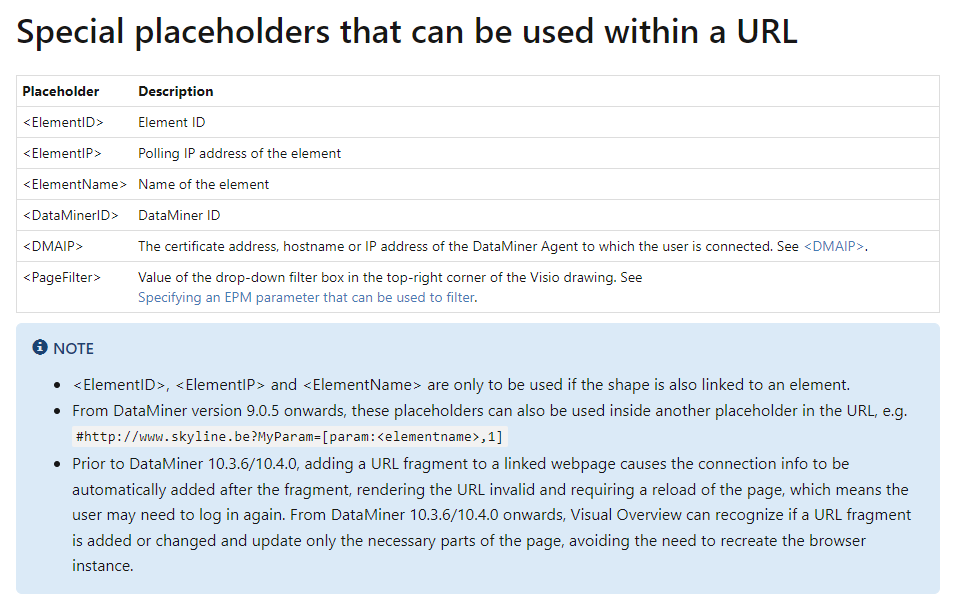
I don’t think any of these can currently achieve what you are looking for. The only “workaround” I know of at the moment is to get the ip address value somehow from a parameter of an included element of your service or from a service property through the [property:] and [param:] placeholders….
Hi Stefan,
I think the <DMAIP> placeholder is what you are looking for. Please have a look at the following section in our online documentation platform.
I believe it will induce the behavior you are looking for.
Fingers crossed
Hi Jeroen,
no this is not working as is just replacing the IP to which you are connected.
Hi Stefan,
Has Jeroen’s answer helped you find the solution? If so, could you select the answer (using the ✓ icon)? If not, could you elaborate on what information you still need?