Is there a way to do any sort of inverse filtering using wildcards in an Alarm Template? I have a working template but it's applying thresholds to backup feeds that don't have those settings active because they're backups. I tried doing a simple reverse wildcard (like -*BACKUP*) but that only managed to break that Alarm Parameter completely.
The solution is to use exclusion by unchecking monitoring in the alarm template as follows:
- Duplicate the table parameter in your alarm template
- In the filter field of the first entry, specify what to exclude (e.g.,
*NATS*) - Uncheck the monitoring box for this filtered entry
- Leave the row with the filter
*(catch-all) at the bottom with monitoring enabled - Ensure the exclusion rule is positioned above the catch-all filter (
*)
Example for excluding NATS:
- Row 1: Filter =
*NATS*, Monitoring = unchecked - Row 2: Filter =
*, Monitoring = checked
This works because rules are evaluated top-to-bottom, and the first matching rule applies.
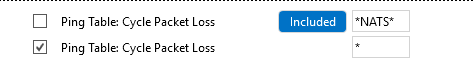
The result:
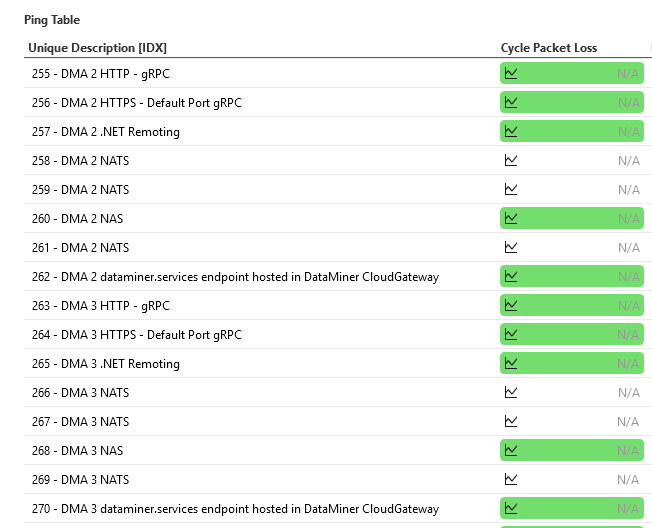
Thank you for this, and for clarifying the logic on how the filters worked. I tested this out and it worked perfectly to keep the thresholds from applying to the backup sources.