Hi Dojo,
I am trying to Set up a value for my Dashboard so that when the Visual Element Page is being loaded I would already have a value in place and not after the variable is being selected from a drop-down list.
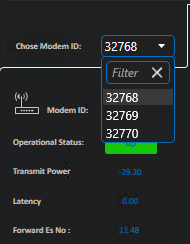
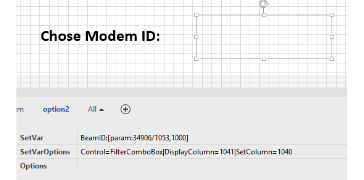
For this to happened I have tried to set up at Page level in Visio: InitVar –> “hardcoded value”
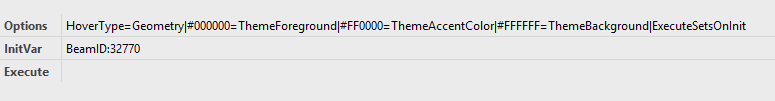
What am I missing ?
I tried also Execute at Page level
Set|Element|Parameter|Value|SetTrigger=ValueChanged.
Hi Daniel,
It’s required to use the ‘Set value’ rather than the ‘Display value’ in your ‘InitVar’. Can you try using the underlying value?
Normally an InitVar on itself should indeed set the variable at page loading.
It helps to display the content of the variable while debugging. Give it a try without the Execute and the ExecurteSetsOnInit in the Options to check the content of the variable.
https://docs.dataminer.services/user-guide/Basic_Functionality/Visio/session_variables/Making_a_shape_display_the_current_value_of_a_variable.html
In case the InitVar on itself does not fill in the value on the shape you display the content on, I would suggest to send the Visio to our Techsupport.
Potentially better is doing an export to dmimport package of the element and sending this to our Support.
https://docs.dataminer.services/user-guide/Advanced_Functionality/DataMiner_Agents/Exporting_and_importing/Exporting_elements_services_etc_to_a_dmimport_file.html?q=dmimport