We want to be able to use the Alarm Console filter (services:) to only show alerts where the services field is populated. We have tried different entries (services:!””, services:*), however, the alarms with the Services column blanks continue to appear. Is there a way to set the Alarm Console filter to filter out blanks?
Hi Steve,
While this doesn’t answer the question of how to filter out empty cells, you should be able to filter out alarms that impact a service by using:
“Service impact”:>0
It seems you can’t do it on the quick search bar, but creating a new tab with a custom filter allows you to use regex. see the screenshot below to filter out empty services or any other field
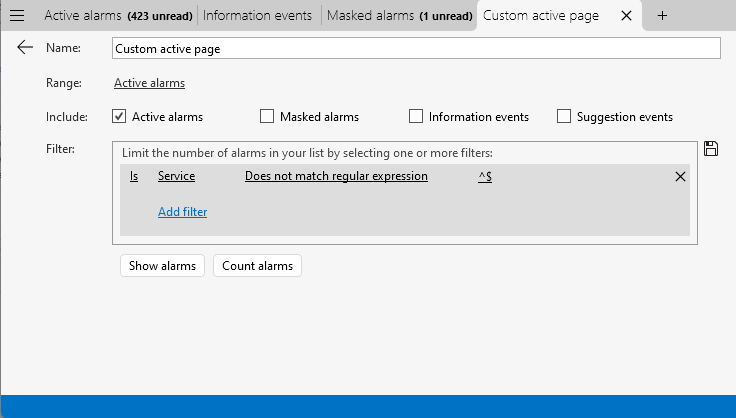
Hi Steve,
not an answer to your question, but maybe a solution for your goal: there is a property called Service Impact, which gives you the nbr of services impacted. Could you not filter on that one?
You can definitely use that to create a tab page with only alarms that are service impacting (by filtering on Service Impact > 0). But not sure if this can be done with the quick filter at the bottom though, and whether you need to be able to do that via the quick filter.
Thank you Ive, this worked great at the quick filter level.