Hello.
I love watching and learning from Skyline's abundance of online videos and tutorials, so when I stumbled over the Dataminer Advanced with Bert on connection settings, my ears pricked up.
An issue we are having is when a user connects to CUBE, the client times out and goes into polling mode. (which is what we are wanting anyway.) I wanted to confirm that the ConnectionSettings.txt file needs to have the (* type=RemotingConnection;polling=0;zip=true) changed to (* type=RemotingConnection;polling=1000;zip=true). Also, this file doesn't require a restart of the application.
The other question I wanted to ask was where to change the destination port (Default 8004) to (-1) for Auto Detect. The video shows modifying the SLNet.exe.config file (as there is a reference to it), but I am not too confident about modifying that file.
Could I please get some direction on making these changes?
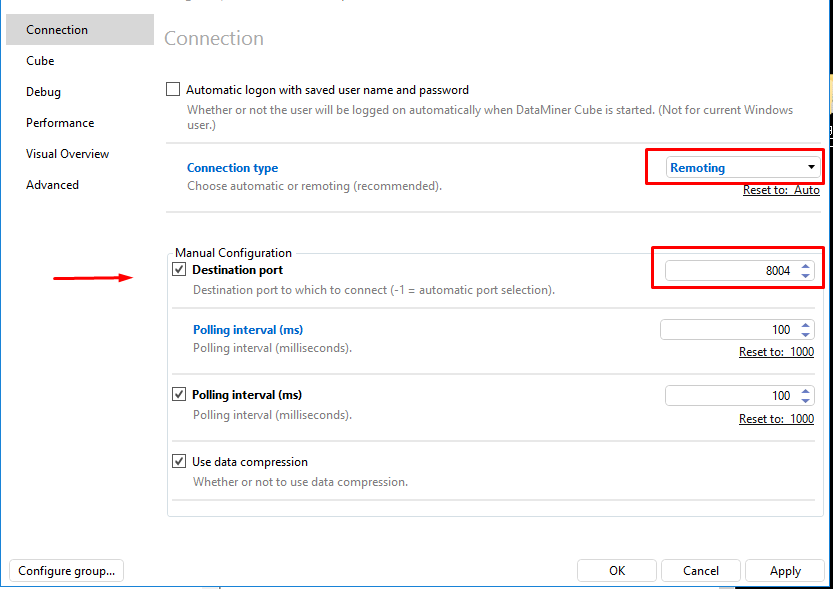
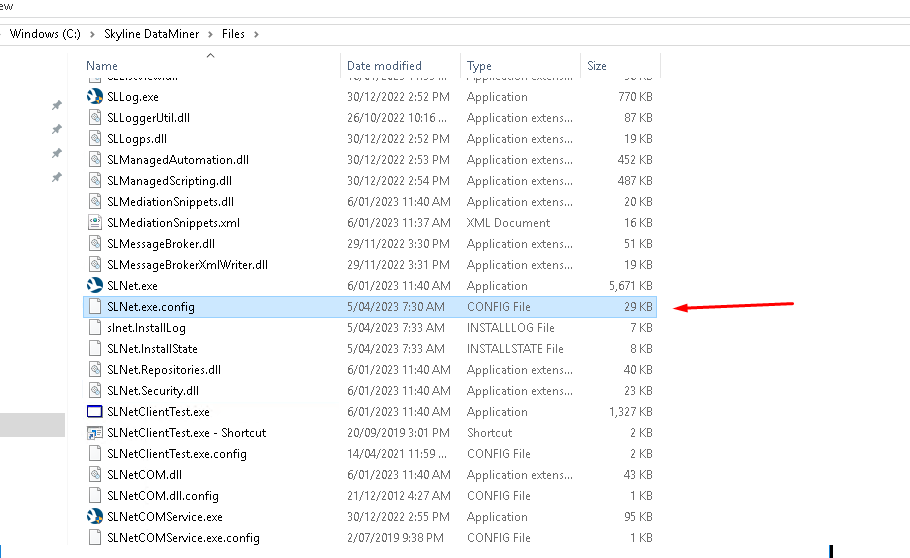
Hi Nathan,
I'm happy to read that you like our videos and tutorials!
About the first question, you are correct. If you want to make sure all clients immediately connect using polling, and they don't have to wait for a timeout on the eventing, you need to make sure all clients (=*) have a polling interval of e.g. 1000 ms defined in the auto detect settings. So in the connectionsettings.txt, you should indeed change the last line to:
* type=RemotingConnection;polling=1000;zip=true
This doesn't require a restart of DataMiner and is in effect immediately. The clients should although always be configured on Auto with their connection type. It is possible to modify the connection settings on one client station, like shown in your first screenshot, but if you configure this yourself, it no longer uses the auto detect settings on the connectionsettings.txt. So this should only be used for testing purposes, once you know the correct settings, put them in the connectionsettings.txt and immediately everybody (who is on 'Auto') will use them. Otherwise you would need to configure each and every client.
Second question about the port 8004 has two sides to it. First of all you have the server which will be listening on port 8004 by default. If you want to change this port 8004 to e.g. 8005, you can indeed do this in SLNet.exe.config. You replace the 8004 in that file with another port number and you need to restart DataMiner with SLNet.
But the client needs to know which port it needs to connect to. Therefore it's recommended to always leave the setting 'destination port' on the client to -1. This basically means the Cube will autodetect this port and it's doing this by looking at the Endpoints.txt file in the web pages. No need to touch this file, it's autogenerated. So, generally speaking, there should be no need to tweak this setting on the client, unless you would maybe change the port to another one on a firewall somewhere along the way.
I hope this answers your questions. Let us know if you would still have any questions or remarks.
One last, and very important remark, .NET remoting is now being replaced with GRPC. It's now recommended to move to GRPC as .NET remoting is getting outdated. So, we now recommend to put the connection type to GRPCConnection if your version supports it and this also fixes the polling/eventing issue because this works differently. See also: ConnectionSettings.txt | DataMiner Docs
Bert
Thanks Bert!
Another question I have around Cache.
What impact does this have on the Client Machines if the Cache=objects?
I am hoping this will improve the end user experience for all of the field workers on slow connections.