Is it possible (or in roadmap) to take an existing dashboard from the dashboards app and import it into a low code app, as a page or a panel?
Thank you
That’s currently not supported, and probably not something coming up soon. You could maybe embedded the dashboard in the app (and use the embedded version of the dashboard – on your dashboard you go to SHARE > URL and check the EMBED option). This way you could re-use the dashboard also in multiple apps (looking at the positive side of this way of working 😏)
Glad to hear it worked out!
Hi Jorge,
In addition to what Ben proposed, I wanted to mention that you can import a dashboard as a page/panel into your app by manually copying over some files:
Do note that this is a workaround and should be used with caution. Copying over a dashboard from another DMA might not work since these files might contain fixed IDs, which might not be available on the other DMA.
- Find the dashboard you want to use in your app: Take a look in C:\Skyline DataMiner\dashboards and find the dashboard you want to copy. Copy that json file
- Find the application that you want to copy the dashboard to: Go to C:\Skyline DataMiner\applications and select the Guid that corresponds the app. Pick the right version and go to pages.
- In the pages folder you will find dmadb.json files for each page/panel you have in your app. Paste the copied dashboard file in that folder. (Make sure the name of the file is unique, preferably you give it a unique Guid as all other pages have)
- In the parent folder (version folder) you will find an App.config.json, that file links all these dmadb.json files into an app. You can copy an existing page/panel in that array and change the ID to the filename of the dashboard file you pasted. Make sure to change the name as well, otherwise you will have duplicate names which are not supported.
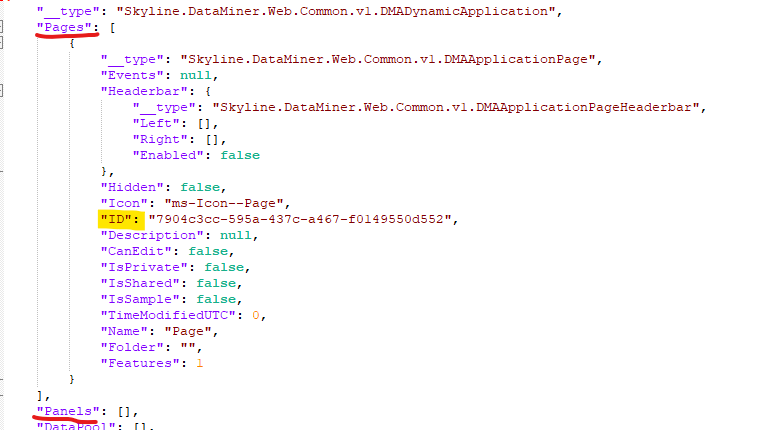
- After opening the app you should see the new page!
Best regards, Ward
Worked like a charm! Thank you Ward
Great to hear, glad I could help!
I applied this technique to add a page from an app to another app, but ran into an issue whereby a GQI query on the "imported" page did not get synched into the app's datapool resulting in some weird behavior (i.e. the query could apparently be modified, but it could not be stored or saved and upon publishing of the app the modification on the query had disappeared). Basically this is not supported and should not be done as such. [262947]
Thank you Ben. I tried that and worked just fine.