Dear Dojo,
I am trying to implement in a script a filter on the existing list showed on second photo. The filter I want to implement you can see it on the first photo
Can you please give me an example on how to implement a filter in script list ?
Thank you for your time and I am waiting for your response.
Best regards,
Catalin
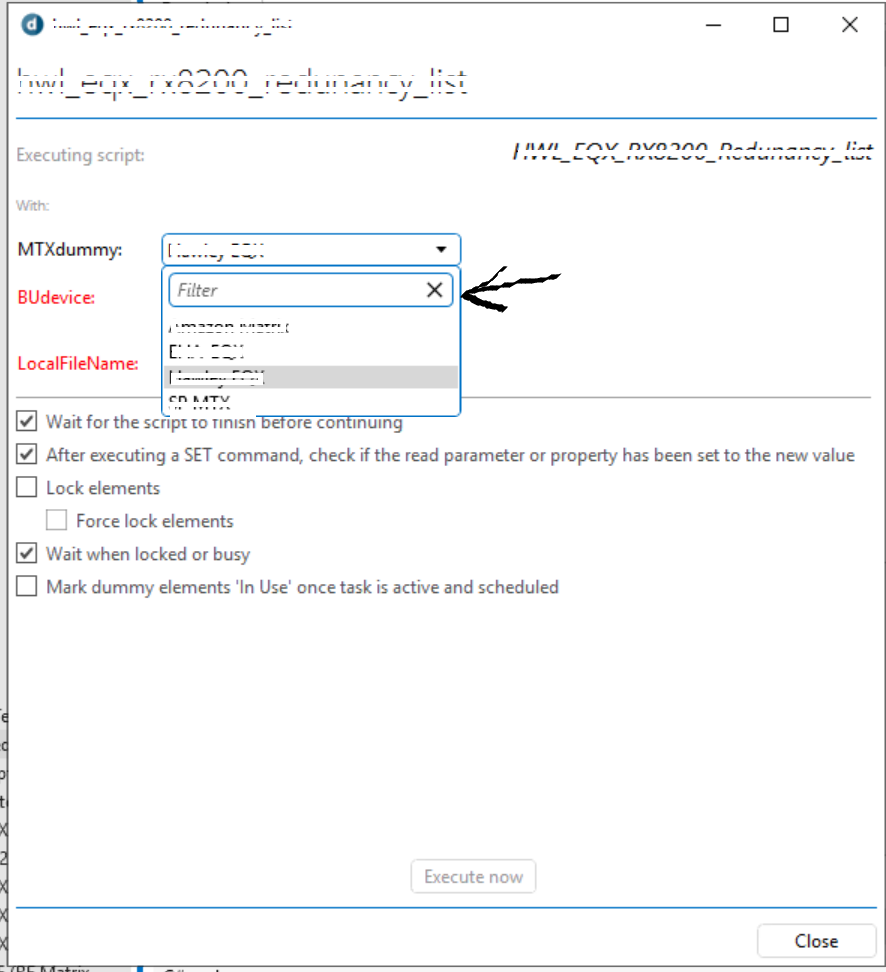
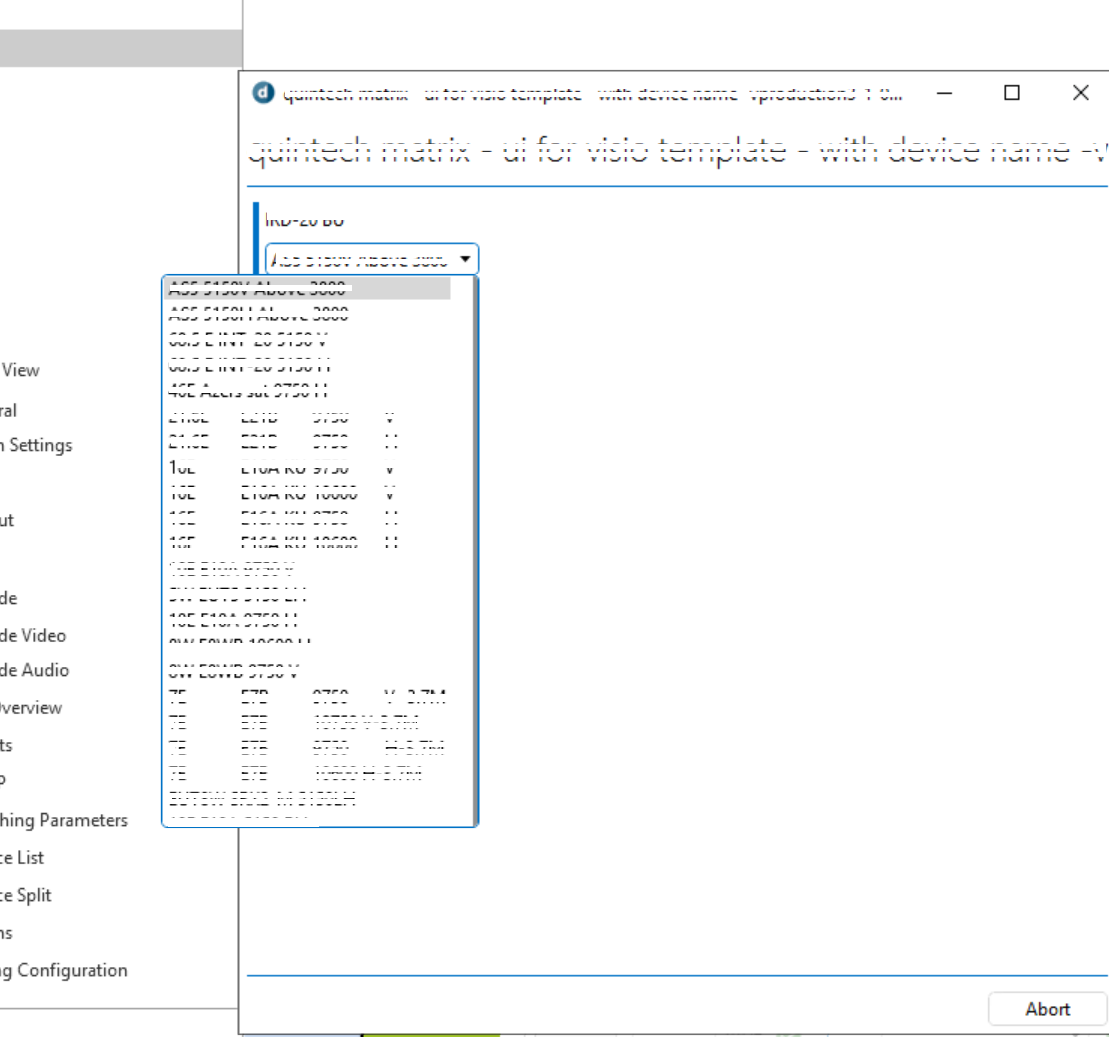
Marieke Goethals [SLC] [DevOps Catalyst] Selected answer as best
Hi Catalin,
Another option (apart from start creating an interactive automation script) is to use memory files to define a set of possible values in your list. For example:
- First you can create a memory file containing the values that will be available in your drop-down list
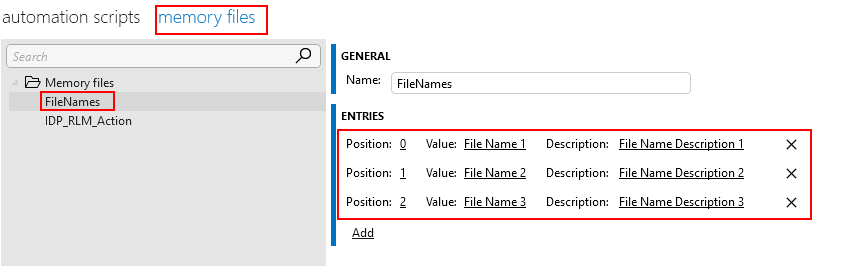
- Next, you can assign that memory file to a script parameter:
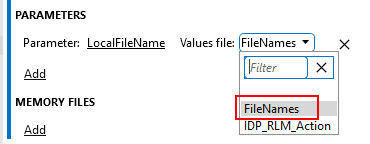
- Then, when running the automation script, you could select the value from the list defined in the memory file:
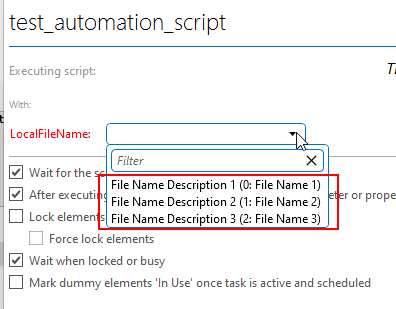
Catalin Cireasa Posted new comment
Thank you, the advice is perfect.
Thank you Miguel but I would like to learn to implement ‘it by code.
I did not work for the moment. Tomorrow I will try again and keep you in touch.
Thank you