Hi, I want to achieve is this:
-
From the main overview map, when I click on a specific marker, I want to open a panel.
-
Inside this panel, there is another map widget, but I want this second map to:
-
Automatically zoom in (e.g., 80%) to the location of the clicked marker where he is.
any idea i tried to zoom statically from map on click to zoom but when i click diffrent location is not working zooming for one i set .
-
Any idea how to solve this
Hi Davor,
This can be achieved by executing some actions when clicking a marker on the first maps component:
- 'Open a panel' action to open the panel with the second maps component.
- 'Set zoom level' action executed on the second maps component. This can be configured with a static value [0-100] that matches your desired zooming level.
- 'Pan to view' action executed on the second maps component. The 'longitude' and 'latitude' parameters should be linked to the 'Tables' data type coming from your first maps component. The selected property should match the column that contains the latitude or longitude.
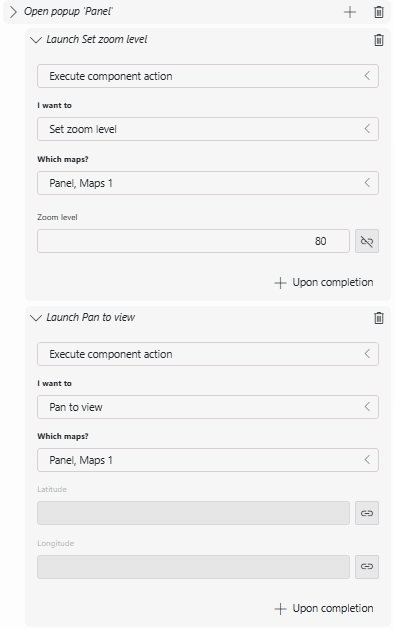
This combination of actions will first open the panel and then pan & zoom at the same time on the map to visualize the region of interest around the clicked marker.
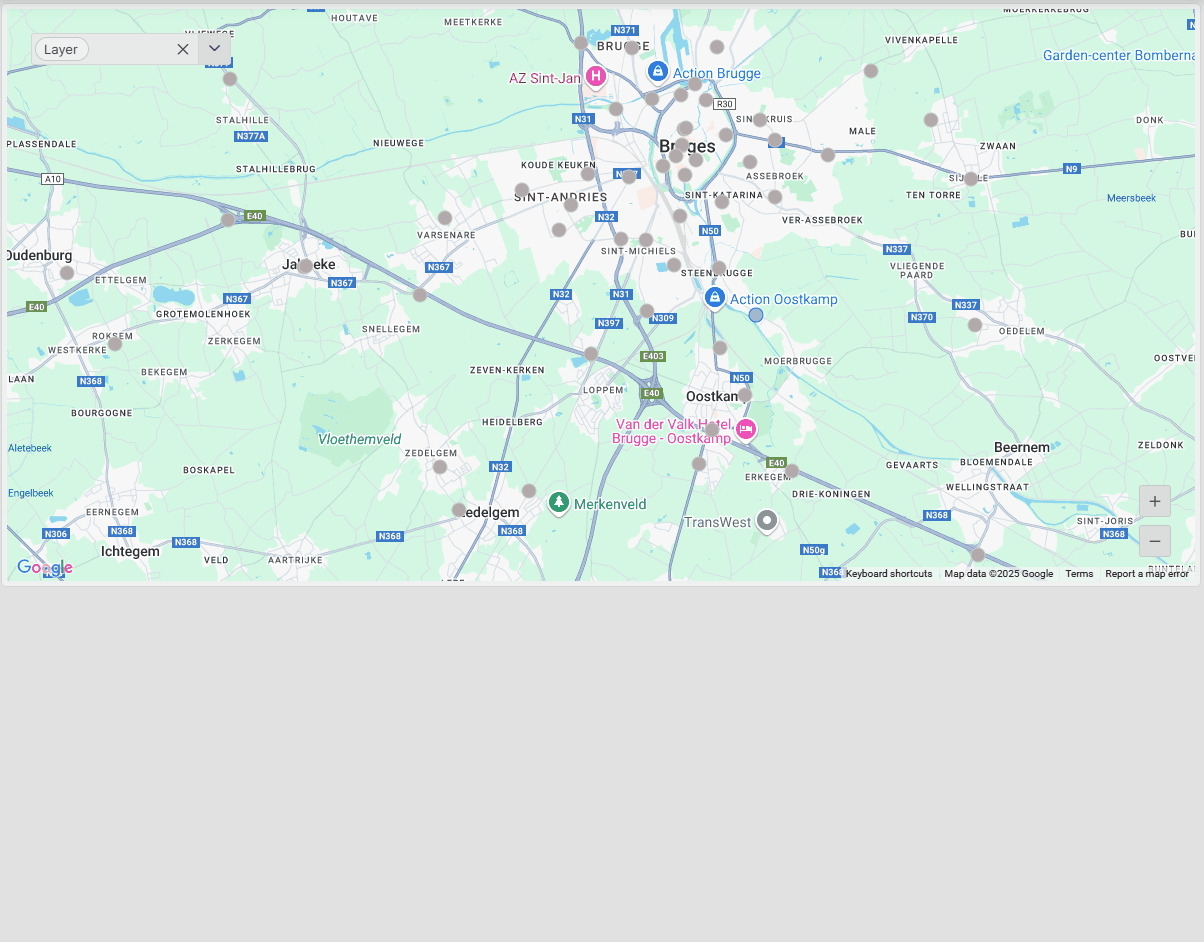
Excellent !
Thanks this works awsome 🙂