Hi,
I have a task set on the DataMiner Scheduler to write an information event every x minutes.
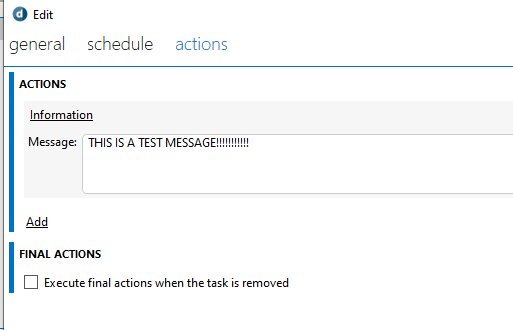
Testing this locally, all works well and I can see in the SLNet.txt log this task being executed:
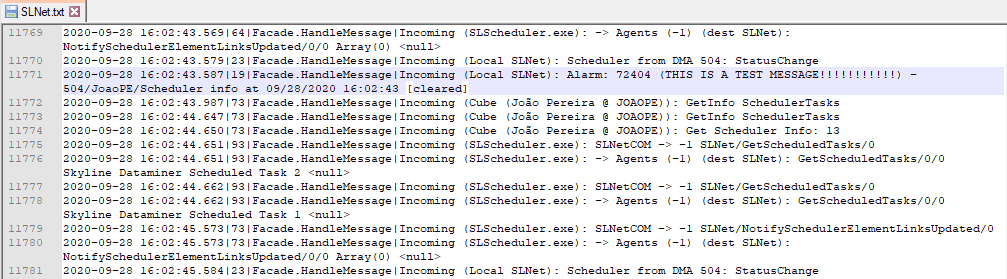
However when I test it on an agent that was recently added to a cluster, it fails.
On Cube it shows "This operation completed successfully.", however no information event is created on the Information Events console. Checking the SLNet.txt log also does not show any error nor any hint to what could have happened:
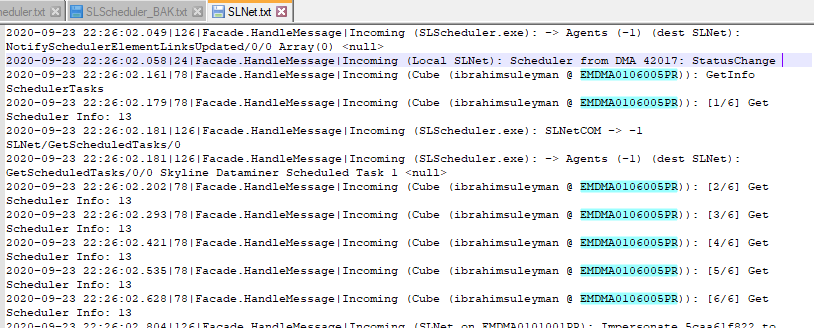
The agent where it fails is the highlighted one (EMDMA0106005PR), this is a new agent added to the cluster.
On each of the other agents on the cluster, the same task works as expected.
The DataMiner version is 9.6 CU2.
In addition to the SLNet, are there any other logs that could provide hints to what the issue is?
What could cause a task from executing in any other agent but not on a single one?
Thank you for your help.
Small remark the Schedule.xml file doesn’t sync.
Indeed, the schedule.xml only contains the scheduled tasks that run on that specific agent. This file is NOT synced to the other agents in the cluster.
Check in the Scheduler app in cube if the scheduled task is set to run. Edit the scheduled task and check the following:
General tab -> enabled and DMA: the new agent.
schedule tab -> check all timings. You can change the "Start this task at" to a datetime 5 min in the future. Save and see if it runs at the set time. This has helped in the past to solve similar issues.
The scheduled task should be visible in the c:\Skyline DataMiner\Schedule.xml of the new agent. See if it is correct with the information you see in cube.
You can also check the windows scheduler to see if the task is active on the correct time. Like Wale Oguntoyinbo suggested.
In the Scheduler.xml I can see the task just for that new Agent.
Shouldn’t I see all the tasks for the whole DMS?
The Schedule.xml only contains scheduled tasks from the local agent.
You can see that the handlingDMA=”” attribute from te tasks always contain the local agent DMAid.
No, you will only see the tasks of that specific agent.
Can you check in the windows scheduler if the task is created there?
An additional check to make is to see if the Schedule.xml file in the C:\Skyline DataMiner folder on the new agent is in sync with the rest of the cluster. Is this task listed in the file?
Also the task should be listed in the Windows scheduler of the new agent.