I am using the query filter as described in query filter - hide rows instead of highlighting - DataMiner Dojo
However, I don't want the query filter to clutter my main view, so I moved it to a side panel.
The problem is that the query doesn't initialize until the user opens the side panel, leaving the grid empty.
Is there a way to trigger the query to initialize my grid right after opening the main page?
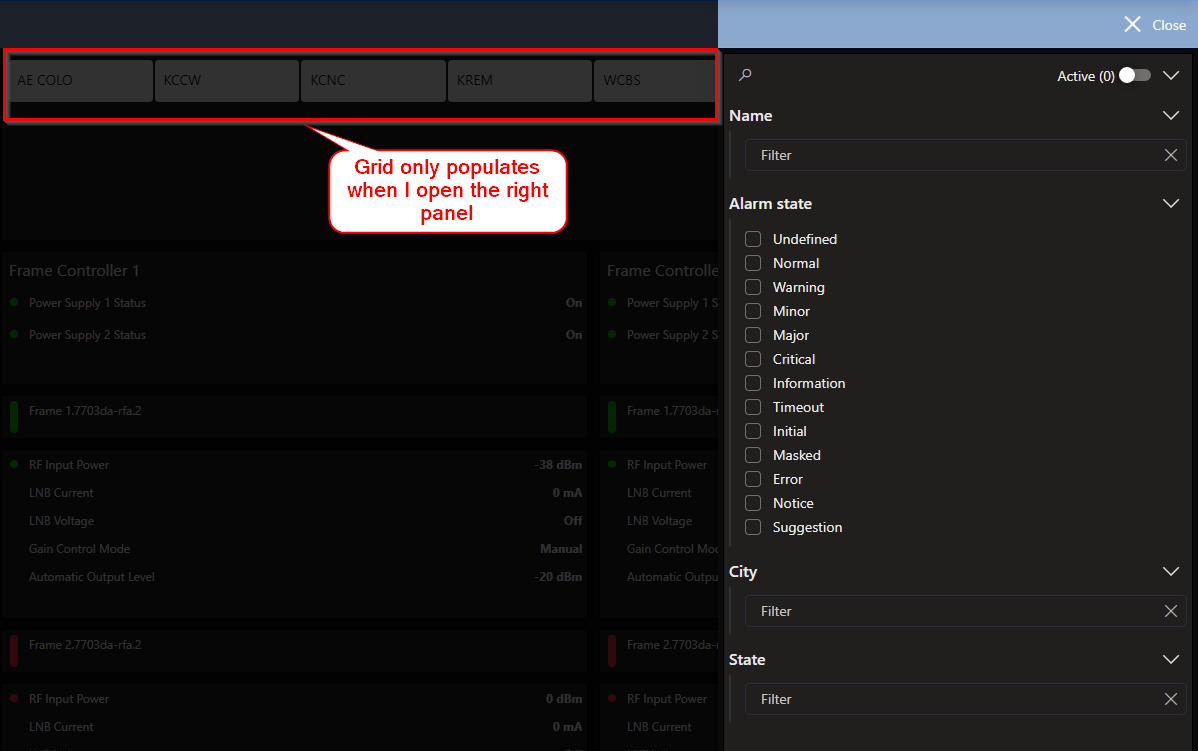
Hi Miguel
When you use the query from the query filter as a data input for the grid, this won't be possible. This is because the query filter component is only initialized whenever the panel is opened. Instead you could add the query itself as data to the grid and use the query columns output from the query filter as a filter for the grid. This will make sure the grid always has data & highlight the results that are matching the filter. Note that the results not matching will still be visible, only grayed out.
An other alternative could be to open & close the panel quickly using actions triggered by the on page load event on the page. The downside here is that the panel will be briefly visible.
Thank you both for your responses. For some reason, the page events don't work for me DM 10.4.11. However, I could disable the "Highlight" as Gilles suggested, and that delivered the desired results. Regards.
I want to elaborate on this that the grayed out behavior is configurable through Layout > Filtering & highlighting > Highlight. Turning off this setting will completely hide the items that don't match.