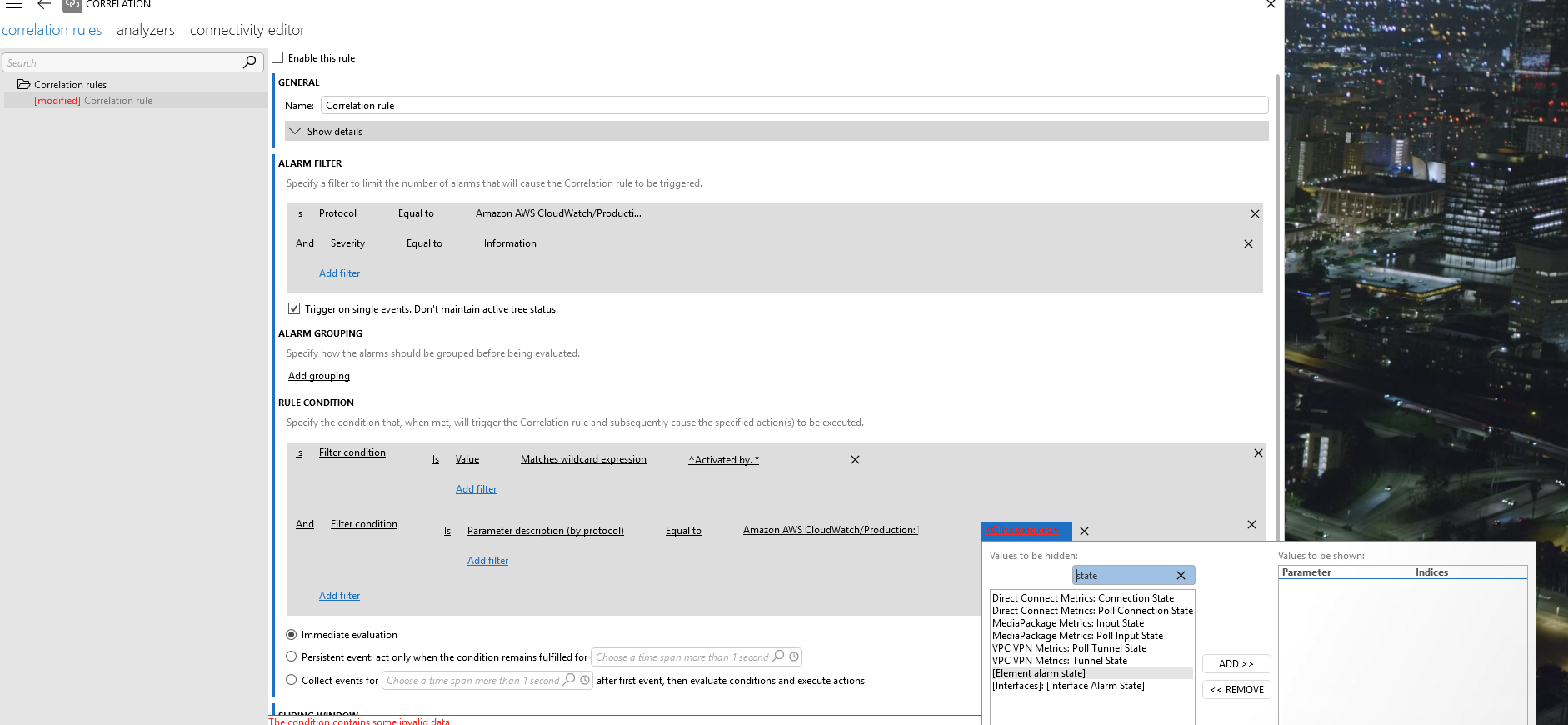 Hello,
Hello,
I am trying to set up a correlation rule with the correlation app that triggers when the cloudwatch element is connected to aws. After the trigger, an automated email needs to be sent out to specified parties.
This question may be duplicated so if there are any links to similarly answered questions please do attach them here.
Hello Miguel,
Okay, I am trying to create a correlation rule that triggers when the element is polling the aws monitoring service. I am not too sure what parameter, alarm or PID i need to look out for so thats why ask the question. Also some guidance on how to set up the rule would be helpful. I am trying to set this rule to help notify specified parties involved that the element is connected to aws and is pulling in metrics which may not be the intended purpose at the time and therefore incurring unwanted cost.
Hi Curtis,
I don't know how the CloudWatch connector works.
But lets say it start polling if you start the element.
Then you can use information events to trigger the correlation.
Don't forget to check "Accept information events" in the "Show details" section of the correlation rule (below the rule name).
Then you can specify a Alarm Filter, e.g.
Is protocol equal to Amazon AWS Cloudwatch/Production
and Severity equal to Information
Maybe you need to use the Trigger on single events checkbox.
The you can specify a rule condition, e.g.:
Is value matches wildcard expression Activated by*
And is parameter description by protocol equal to Amazon AWS Cloudwatch Element State
The you can specify an action to send an email or run a script that sends an email.
Hope it helps.
Best regards,
Felix
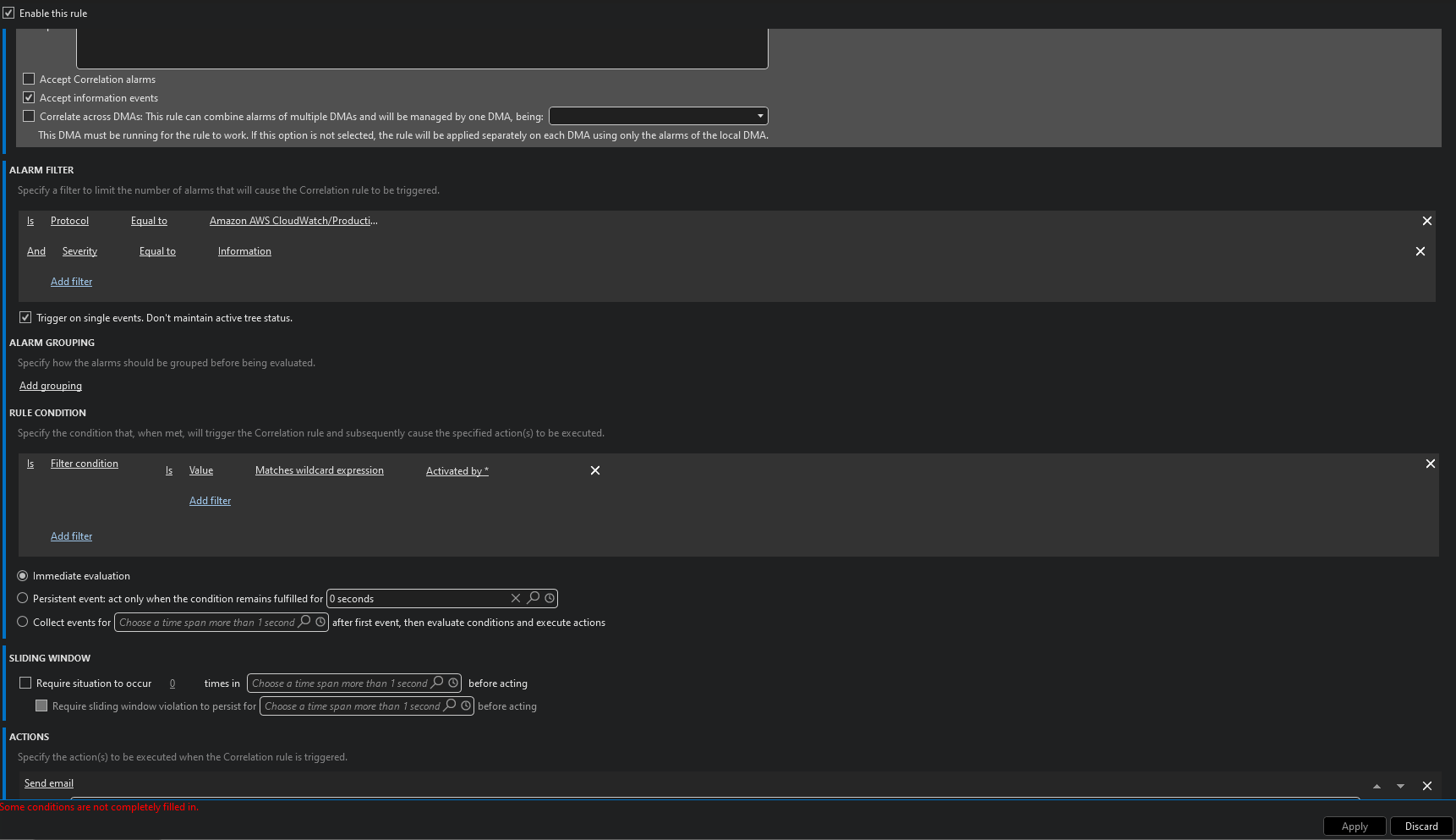
I think i have followed your guidance but can not find the option to add Element State to the filter condition (by protocol) Equal to Amazon AWS CloudWatch/Production:* . The only option I do have thats close to what you say in the Element alarm state. If they are the same thing, please do let me know.
Hi Curtis,
please forget about the parameter description by protocol.
It should work without it. Can you try it?
I edited my original answer.
Hi Curtis,
I looked into the driver now.
If your goal is to trigger a correlation rule when some changes a “Poll” parameter value of the “Amazon Services” table to enabled, you can use rule condition:
IS Parameter description by protocol (or element if you want to limit it to a specific element)
EQUAL to Amazon AWS Cloudwatch/Production
Amazon Services: Poll (*)
AND Value Matches Wildcard expression Set by * to Enabled
Thanks Felix, with your guidance I was able to set this up and it works well
Hi Curtis,
Please if you could elaborate a bit more your question. I assume that you have an element using the connector ‘Amazon AWS CloudWatch’.
Would you like to send an email notification when the element recovers from a timeout?