Hello Dojo,
I am receiving alarms from a device and would like to have the alarm console show the time that the device reported the alarm instead of when the alarm came in to Dataminer by updating the Root Time column of the alarm. I am trying to do this using history sets on a table, but it is not updating the time or the creation time properties. Below I have an example where the alarm creation time from the device is 10/03, but the root time is when I applied the alarm template. (Today in the time column is also 01/07)
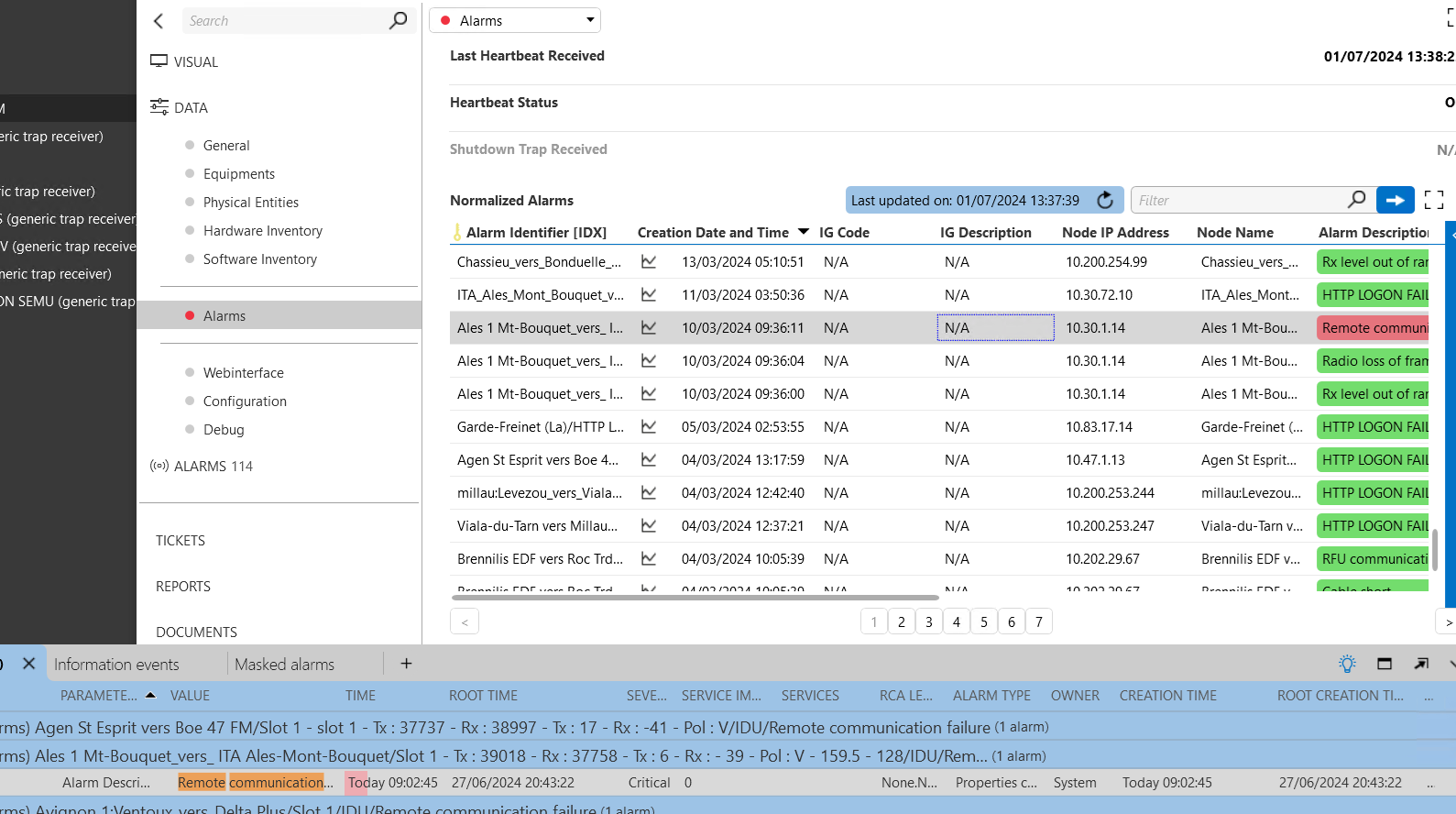
Even though the history set is being applied correctly to the trend graph
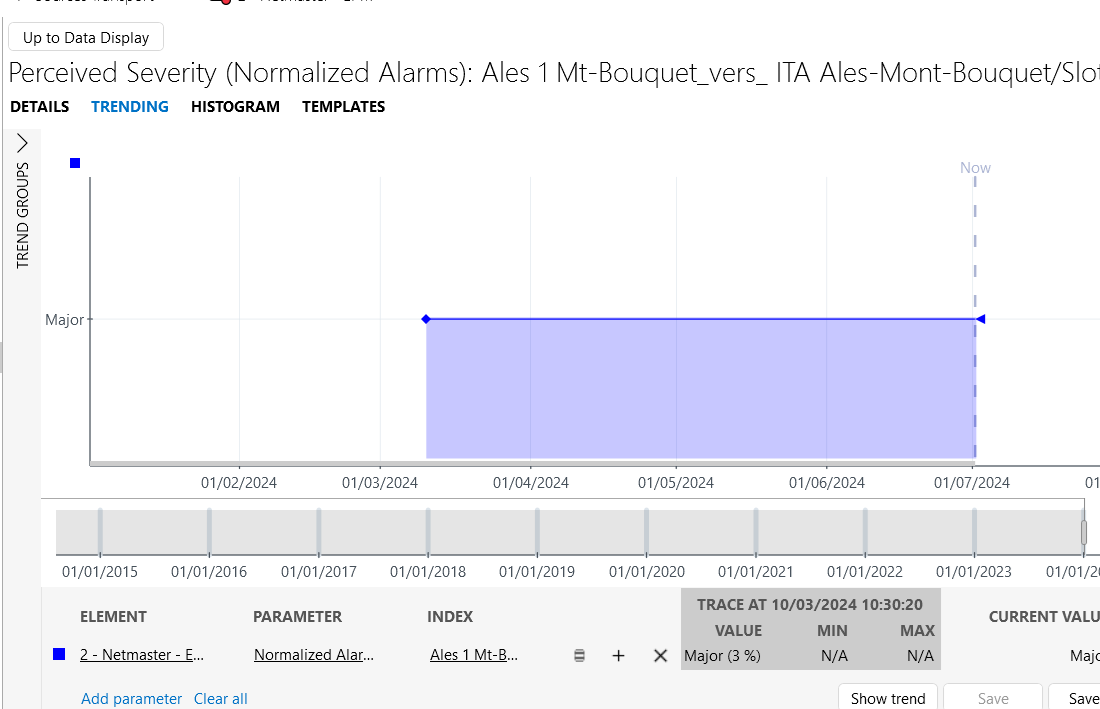
Is overriding the root time currently possible on Dataminer 10.4.4?
Hey Gabriel,
Is your parameter in the protocol flagged as a 'HistorySet' parameter?
historySet attribute | DataMiner Docs
If it's not try adding the attribute and see if this behaves now the way you expect it.
The only 'other' option you can configure at the moment:
MaintenanceSettings.xml | DataMiner Docs
AlarmSettings.UseCreationTimeAsMainTime
The default value of the UseCreationTimeAsMainTime tag is "false".
If you have an existing alarm tree it probably won’t retro-actively. But new alarm trees should also be affected normally.
Thank you so much Davy! Indeed after making that change in the MaintenanceSettings the time is being updated in the alarm console. Though, the Creation time is what is being updated and not the root time, do you know if this is intended? Or should the root time also be getting updated?