Hello Dojo,
I am currently investigating the calculation of the AvgDisksecPerTransfer and when polling the Win32_PerfRawData_PerfDisk_LogicalDisk command via action, I am receiving a negative number
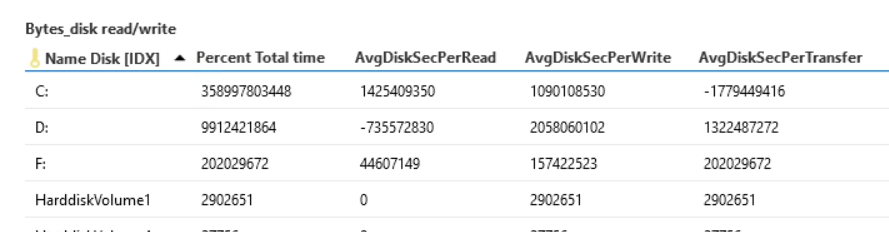
But when making the same call in Powershell, I receive no negative number
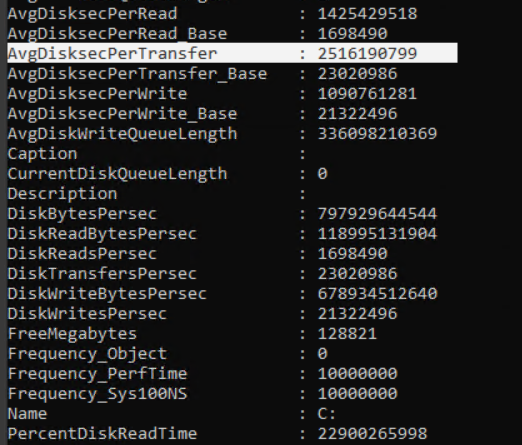
Also, since the action is retrieving 15 columns from this query, the streamviewer cuts off after the first 5 columns
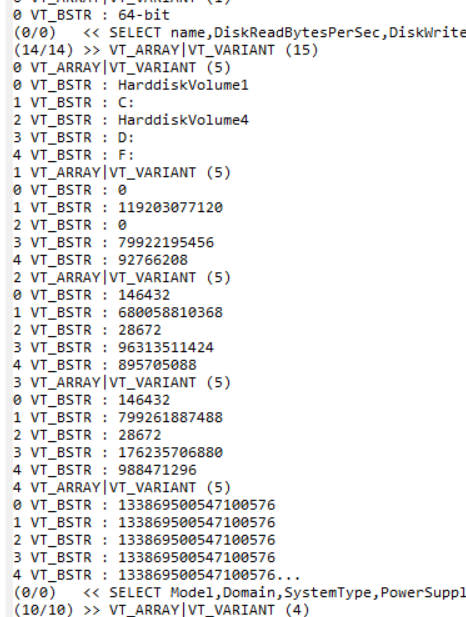
And after reducing the amount of columns requested, I see that Dataminer is indeed receiving a negative number
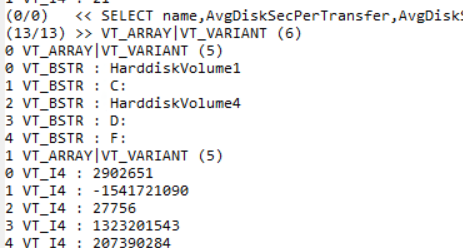
Is there a way to validate the information the element is receiving to ensure the parsing is being done correctly?
Hi,
The value is 2.5 billion, which seems to be pointing to an int32 overflow when seeing a negative value (which has a max of 2.1 billion). My best guess would be that there is somewhere an int32 used (e.g. parameter definition) resulting into a negative value being displayed.
Incoming values of the WMI action can be seen by opening the StreamViewer of the element.
Regards,
The values present in the StreamViewer seen beginning with ">> " is the variant how it was received back from the WMI service. I don't see any special conversion being done at that point, the variants are being read out from the result and placed in an array structure, but that is the "raw" structure so the object remains the same. It can also be seen in the screenshot of the StreamViewer: it mentions VT_I4 : -1541721090. VT_I4 is the variable format that is returned from the WMI query. VT_I4 means a 4 bytes signed number. 4 bytes unsigned would be a VT_UI4. To summarize: DataMiner receives a number of 4 bytes in the WMI result and the indication in the result is that this is a signed number, which is being displayed accordingly and results in a negative value.
Thank you for that information, indeed that was the issue, the query returns an UInt32 but it was being processed as an Int32. Making the conversion in the code is working now.
Hello Laurens, thank you for that insight. I updated my question with information regarding the stream viewer but your answer gave me an idea to reduce the amount of columns requested to see the values there (which was my original issue). The parameter that is being set with this value is a string, so an overflow is not the issue, but it seems like Dataminer is receiving the negative number from the request, so is Dataminer the one parsing the value as an Int32?