Dear Skyline Dojo,
We manipulate some Custom Alarms Filters and the naming of them is really important to structure and respect.
Currently we can’t modify the name of a saved custom alarm filter. When I do that it create a new alarm filter with the new name but into it we continue to have the old custom filter with the old name.
So the only way to rename is to re-write the filter and save it with the new name. Impossible to just rename. Are you aware about this problem and do you have a workaround to rename easily without re-write completely the filter (some of them are really long)
Best regards,
Simon N.
Hi Simon,
I am not sure if there is a easy way to rename alarm filters. A possible option is to duplicate the filters located in C:\Skyline DataMiner\users\SharedUserSettings\Filters and rename them.
For each alarm filter there will be a XML file (the name of the filter will be the name of the file)
I performed a small test and seems to work:
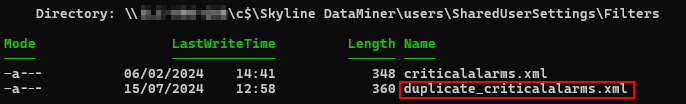
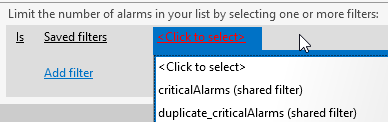
I didn’t have to restart the DMA, however keep in mind that the new alarm filter will not be synchronized across the cluster.
Hope it helps.
Hi Miguel,
To synchronized across the cluster after my modification I need to perform a synchro ? :
Tools > Synchronization > This DMS
Hi Simon,
I will go for the file synchronization:
Tools > Synchronization > File
However, please keep in mind that I didn’t test this workaround.
Another point, apart from renaming the file you need to edit the XML file, specifically the tag Info > Name
I would recommend to test it a staging environment before to use it on production.
Hope it helps.
yes. Saw that I need to rename into the xml file too.
Of course it helps
Hi Simon,
Unfortunately at this time there is no supported way to do this. You can request a new feature so we can implement this in the future.
Hi Simon,
I see that this question has been inactive for some time. Do you still need help with this? If not, could you select the answer that has been most helpful for you (using the ✓ icon)?