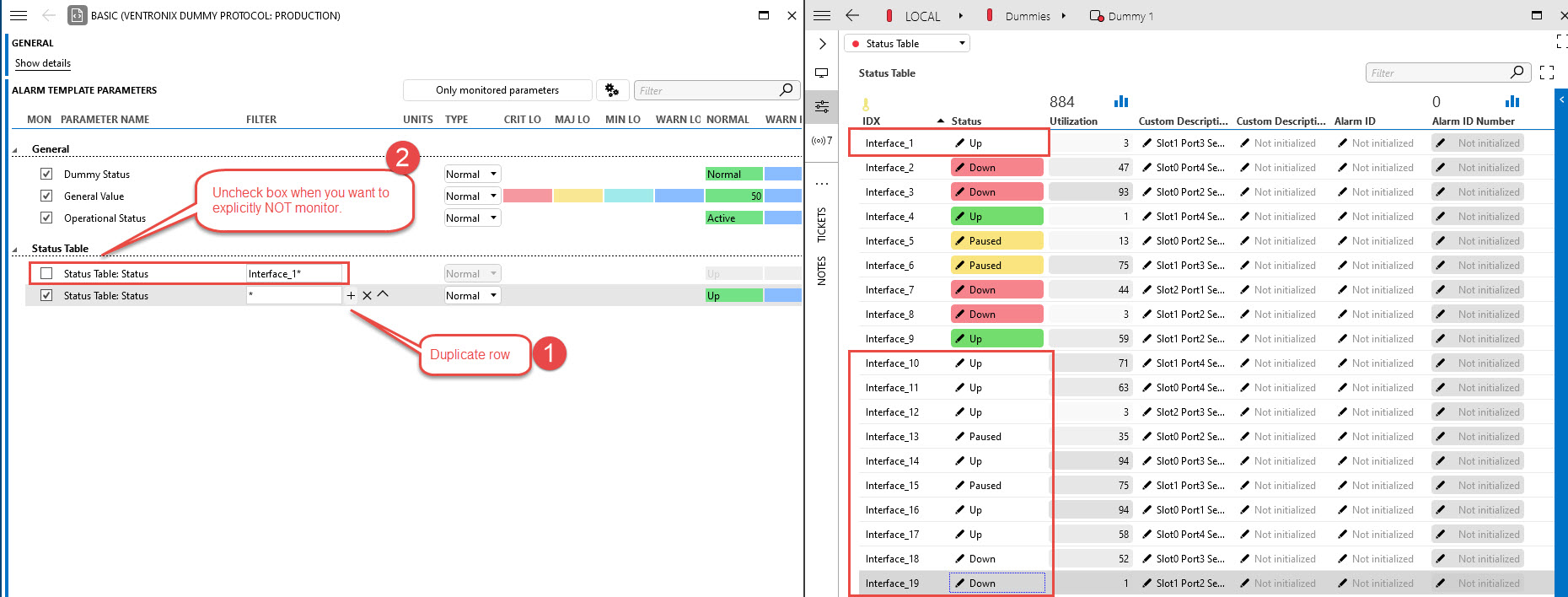Hi,
I have a table where I am monitoring all rows using the * filter. However, I'd like to NOT monitor some of the rows, those that start with xyz*
Is there a way to configure that in the alarm template?
Thanks,
It is indeed possible to explicitly configure the alarm template to NOT monitor those rows that match a certain filter. You do that by unchecking the box.
Note that monitoring rules are applied from top to bottom so make sure to put the filter you want to omit on top. The most generic filter, in this case *, must be at the bottom. I hope that helps 😉