Hi
I would like to use extension methods on the Engine class such as GetDms() and IDms object.
When i try to use the Skyline.DataMiner.Core.DataMinerSystem.Automation in the C# code in automation script in my prod dataminer cube client, i got "the type or namespace "Core" does not exist in the namespace Skyline.DataMiner" error.
Therefore, i need to install the Skyline.DataMiner.Core.DataMinerSystem.Automation.dll.
I can install the Skyline.DataMiner.Core.DataMinerSystem.Automation.dll package from DIS. But my DIS and Visual Studio 2022 are installed on my personal laptop separately from the dma server.
And for security reasons, my DIS could not connect to my prod dataminer server. So I have to manually install the Skyline.DataMiner.Core.DataMinerSystem.Automation.dll into dataminer server.
The Skyline.DataMiner.Core.DataMinerSystem.Automation.dll is located in my local laptop as following folder:
C:\Users\user123\.nuget\packages\skyline.dataminer.core.dataminersystem.automation\1.1.1.9\lib\net462\Skyline.DataMiner.Core.DataMinerSystem.Automation.dll
So in order to install Skyline.DataMiner.Core.DataMinerSystem.Automation.dll manually in the dataminer server, should i just copy the file into "C:\Skyline DataMiner\Files\" folder in the dataminer server?
Thanks
Hi Mark,
The easiest way is to get DIS to compile the protocol into a dmprotocol package, which will contain all dependencies. You can then upload this package to the server using the "protocols & templates" module in cube (or by double-clicking it directly in the server file system).
You can generate a dmprotocol package from the file menu in Visual Studio.
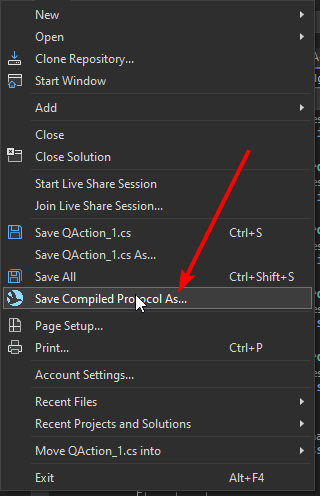
Indeed, a package should be used to do the upload (DIS also uses a package behind the scenes). Putting files manuallly should be avoided. For more info on why this is the case refer to: https://docs.dataminer.services/develop/TOOLS/NuGet/Consuming_NuGet.html