Is there a way to know the version of a standard solution installed on a system?
Hi Mieke,
Most standard solutions have an about page that shows the details about the currently installed version of that particular solution
See below the example of IDP Solution
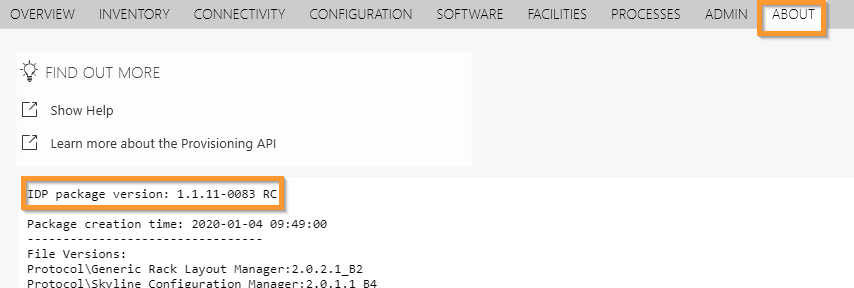
and SRM Solution
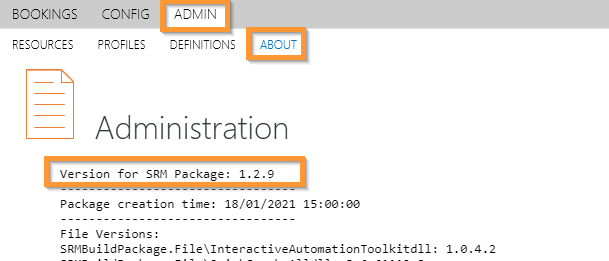
Do note that UI may change slightly from version to version and from solution to solution but the same concept applies
Hi Mieke,
It might be worth having a look at this quesion.
Hi Mieke,
When installing a solution, the overview linked to the application contains a tab that will give you details about the version installed in the DMA. For example:
IDP Solution:
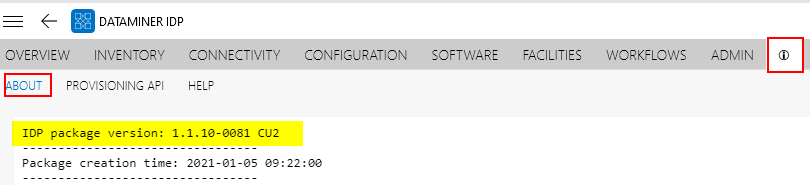
SRM Solution:
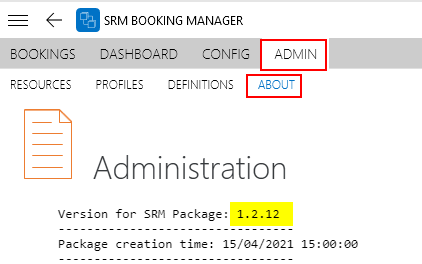
Hello, I needed the same for the SRM standard solution.
They store the version number in C:\Skyline DataMiner\Webpages\SRM_About.txt.
I’m not sure if this is common for all other standard solutions.
Indeed there is a txt file located in the Webpages folder for most Solutions, that we then use to show the details on the Visual Overview in DataMiner.
However, the exact location appears to be slightly different.
For instance, IDP Solution file is available at C:\Skyline DataMiner\Webpages\IDP\IDP_Solution_About.txt