I have an Agent on which I can't see my elements although the alarm bubble up seems to be working
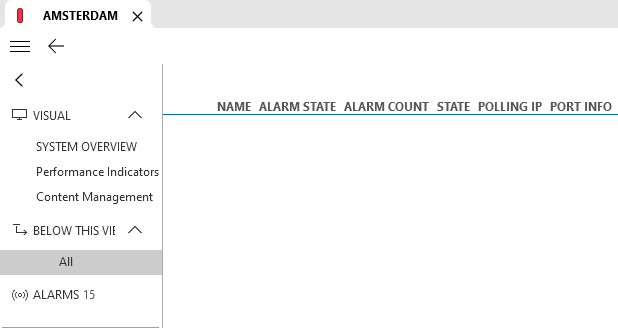
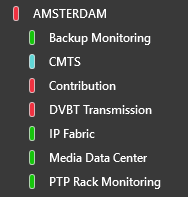
There are no specific filter limitations:
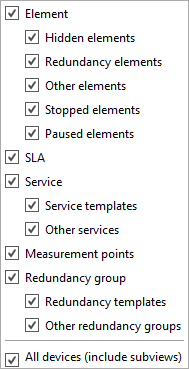
UPDATE: After further investigation we found below notice in the Alarm Console
Unexpected Exception [Sequence contains no elements]: Initialize DMA ( at System.Linq.Enumerable.Min(IEnumerable`1 source)
at Skyline.DataMiner.Net.Facade.HandleElementEventMessage_PreAddToCache(ElementBaseEventMessage eem)
at Skyline.DataMiner.Net.Facade.HandleEventMessage(IConnectionInfo connInfo, DMSMessage oneMsg)
at Skyline.DataMiner.Net.Facade.HandleMessageInternal(IConnectionInfo connInfo, DMSMessage oneMsg, Int32 groupID, Int32 groupTotal)
at Skyline.DataMiner.Net.Facade.HandleMessage(IConnectionInfo connInfo, DMSMessage oneMsg, Int32 groupID, Int32 groupTotal)
at Skyline.DataMiner.Net.CacheManager.CacheElementInfo(IStopEvent stopEvent, Boolean allowClearFromElementProtocol)
at Skyline.DataMiner.Net.CacheManager.CacheAll(IStopEvent stopEvent)
at Skyline.DataMiner.Net.DataMiner.Initialize(IStopEvent stopEvent)
at Skyline.DataMiner.Net.LocalDmaStateManager.InternalDoInitialization())
Hey Jens,
The interesting part of this notice is "the sequence contains no elements". During the HandleElementEventMessage_PreAddToCache we do certain checks only on one DMA, the one with the lowest dma ID. This is where it goes wrong.
According to the exception SLNet thinks there are no DMA's in the system (not even itself). This list is built on the information present in the DMS.xml
Issues here usually arise after a hardware migration (due to changes in the IP), so it is a good idea to check the dms.xml of the agent and see if the IP-addresses of all the agents are correct.
According to the Hardware migration procedure, you can also simply delete the DMS.xml and have it regenerated on dataminer start.