Hi All.
How to execute a script that set an OID on a device from the dashboard via button ??
Can the following parameter be set : 1,2 or 3 by SET to parameter as a script via the dashboard ?
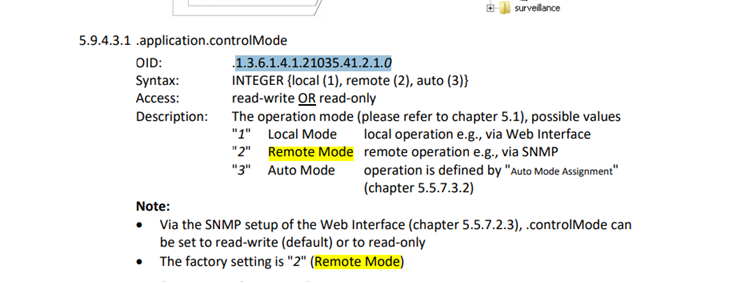
Big thanks for help.
Br.
Jarek
The standard way of accomplishing this in DataMiner would be to firstly develop a connector(driver) to interface with the third-party product. That connector would implement this SNMP Set. You would then add an element in DataMiner based on that connector, and that element would have a parameter control that you can add on a dashboard.
Alternatively, you could bypass a connector, and basically implement an automation script in DataMiner from which you perform an SNMP Set (and make that available through a dashboard). In that case you would not have an element in DataMiner, you just use DataMiner to run an automation script (which amongst other performs your SNMP Set). Is this what you wanted to do? If so, this is possible, but will have to check for somebody to give you some details on how to do it.
I’m not sure if I completely understood your follow-up.
The SNMP set is traditionally done via a protocol / driver. To create a protocol you can use our DataMiner Integration Studio (DIS), which indeed has a build-in capability to load an SNMP MIB, and to “Generate Parameters” – i.e. it creates portions of the protocol automatically for SNMP devices.
The second method I explained was without a protocol. Meaning that in an automation script you could also perform an SNMP Set on a target device. This is rather unusual, but possible. For this I will have to check how that’s done exactly, and have a follow-up on this for you.
Hi Ben.
Yes, this is where the second case comes into play for me solusion.
Can I use tool ” Generate Parameters Wizard ” ? for create this script ?
Maybe someone will answer ?
Big thanks for answer.
Br.
Jarek