Hi Dojo,
We've come across to create a table for Forward Power one site for 30 days.
Kindly guide how to create the table as per below on Dataminers Dashboard:
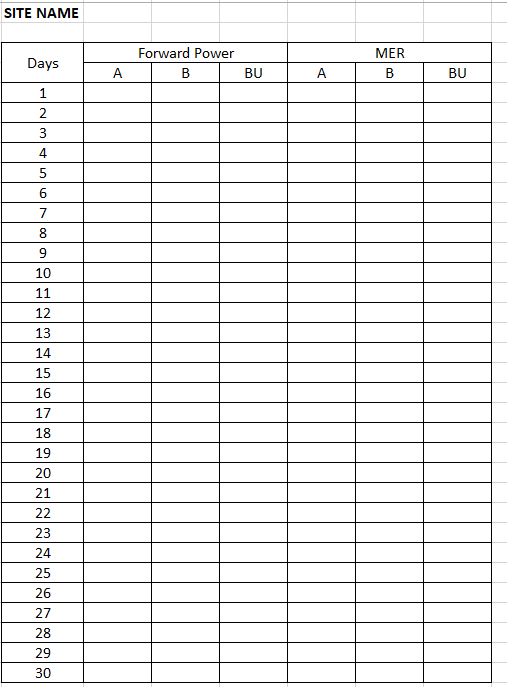
Appreciate for you assistance.
Thank You.
Hi Michiel,
Yes the data is store on DMS. We have also enabled trending for this parameter. Could you help us out to achieve this table?
Hello Muhamad
I did some investigation and currently what you need to achieve is possible only via a Plot of the Trend Data, you can create a plot by using a Line & Area Chart Object and then assigning the Parameters and elements
You can define 30 Day Span
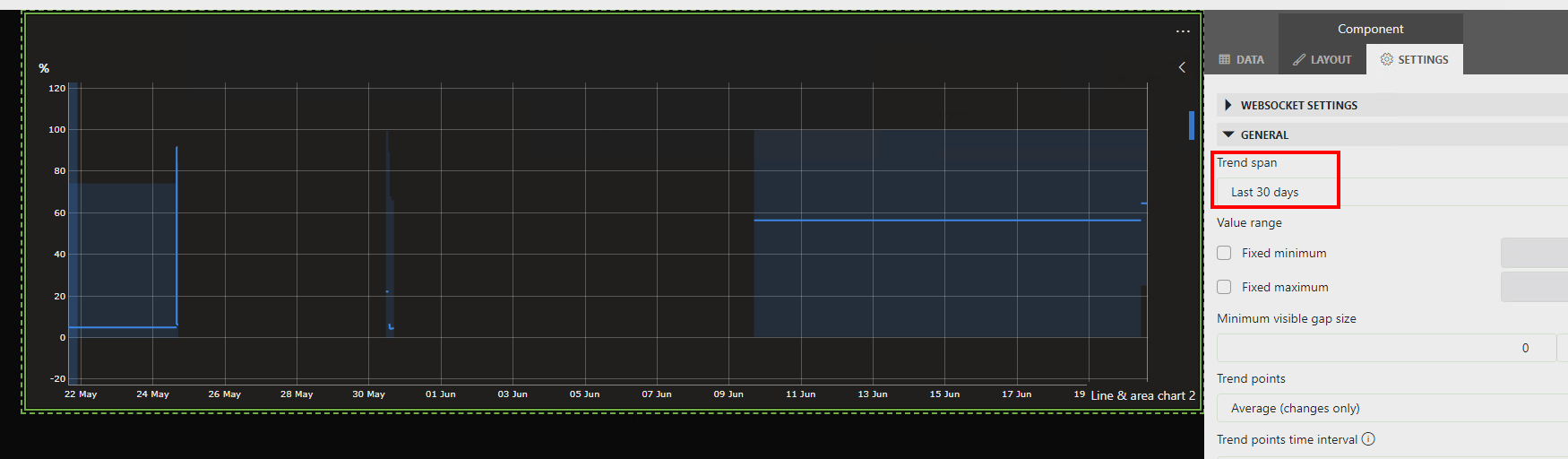
And select the Parameter in the Data
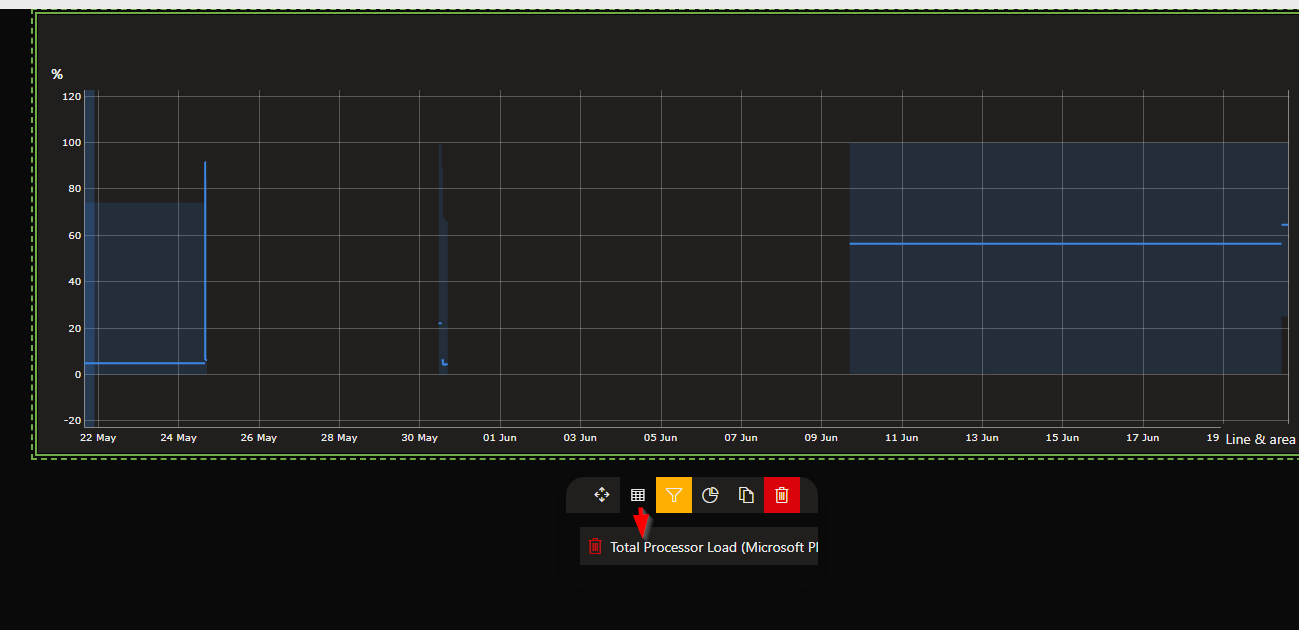
And the elements in the Filter
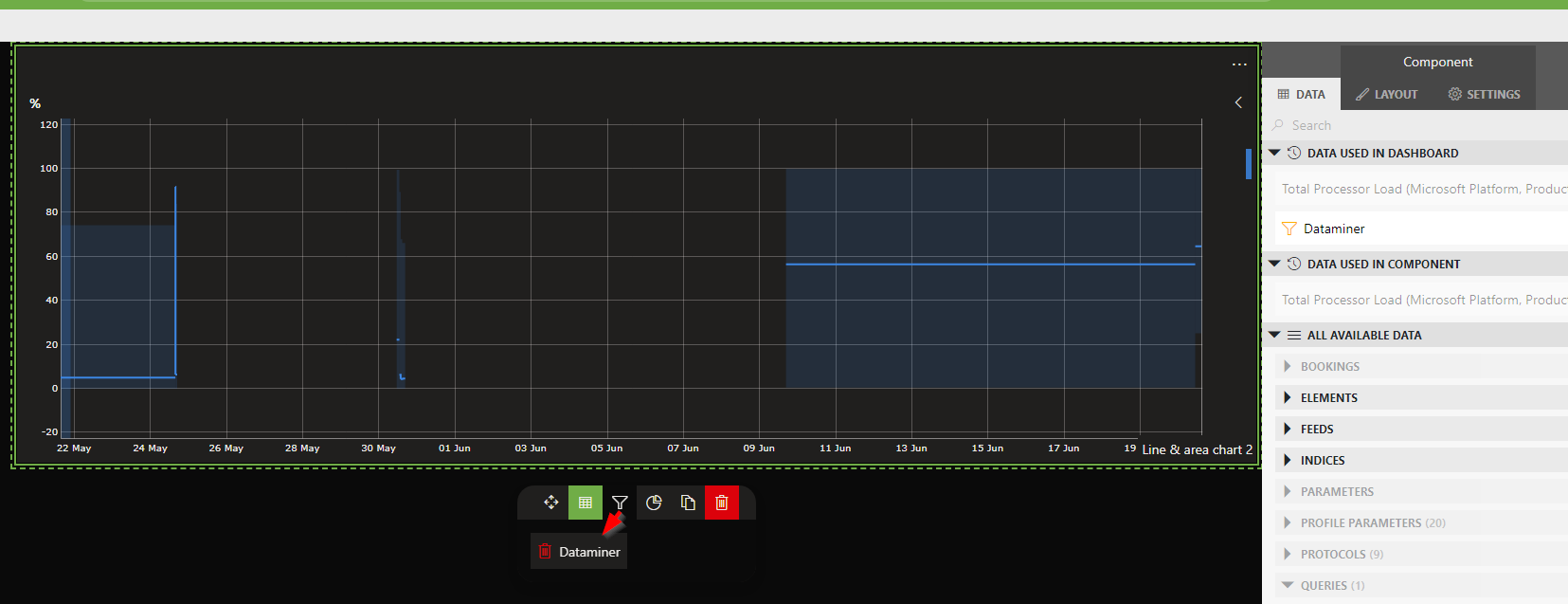
But for the Average and to be able to generate data on a query for a table as you requested, that is part of a new Dataminer Feature for the GQI that it will only be available on the Main release in 10.4.0 and on the feature Release in 10.3.2
It will look something like this
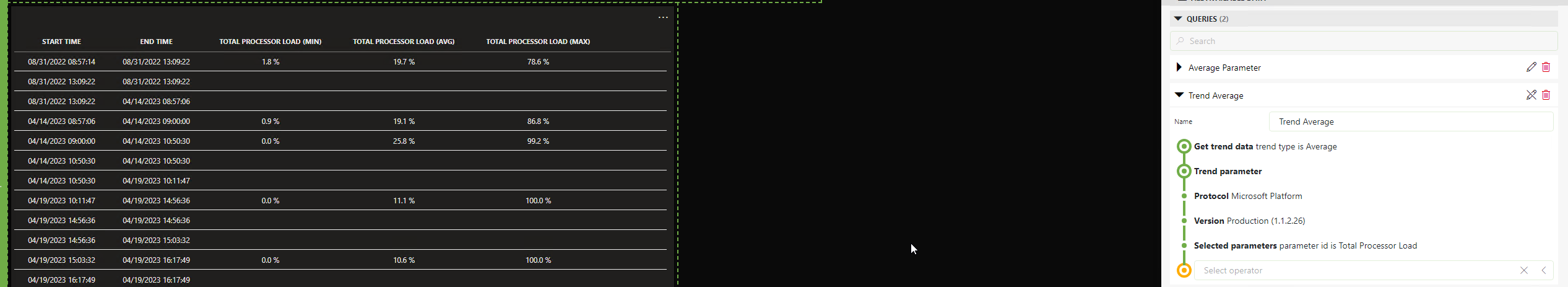
Hi Tiago, appreciate your reply.
We are currently running on 10.2 CU10, therefore unable to execute the suggested steps.
Based on the table shared, we noticed that the average value is available on a few time range in a day. How can we configure the table to only display the overall average value per day?
Hello Ashwiny
In the example above i only had a few valuesbecause it is a testing server, but in your Trending Data you should a continous line, not sure I understood your question, on the View above you can define the Range by default oif what you would like to see
Hi Muhamad,
The approach to show it in a dashboard would depend on the source of this data. Is this data already stored by e.g. an element on your DMS?