Hi Dojo,
For larger DataMiner systems, restarts can take quite some time. I’m looking for ways to improve efficiency when combining a DataMiner upgrade (cumulative updates) with server reboots required for Windows updates and security patches.
At the moment, these are handled as two separate events:
-
First, we perform the cluster upgrade.
-
Once all upgrades are validated, we initiate the server reboots.
This means we’re effectively waiting twice for DataMiner to start up.
One idea I had was to temporarily set the SLDataMiner service to Manual before initiating the upgrade, preventing it from auto-starting afterward. Once the upgrade is complete, we could revert it to Automatic and then trigger a reboot — allowing Windows updates to apply in the same cycle.
Ideally, I’m wondering if there’s already (or could be) a way to perform a bulk “Upgrade DMS + Reboot” action — so the reboot phase could also handle Windows patching in one go.
Looking forward to your input and any best practices around this.
Thanks,
Thijs
Hi, I actually came across this information in the meantime myself: Configuring the default upgrade options
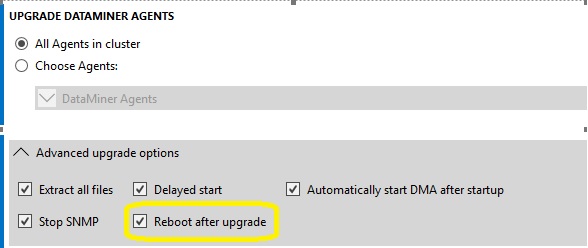
So the feature we are looking for already exists! will share it forward to the user that was looking for this info, and we will test it out!
Thanks (high-fiving myself for the discovery 😅)
Thanks Michiel. I do believe this behavior is even more favorable. The described manual approach was just because of the limitation we had to do it in more organized steps. Thanks
if you also expect windows updates to get installed automatically during this reboot, take a look at following question + answer: https://community.dataminer.services/question/dataminer-upgrade-option-reboot-after-upgrade-does-it-trigger-windows-updates/
Good find, Thijs!
Do keep in mind that this setting will reboot the DMA after upgrading per server. So it will not give you exactly the sequence you described in your question, first upgrade all DMA's, and once all are validated, start rebooting all DMA's.