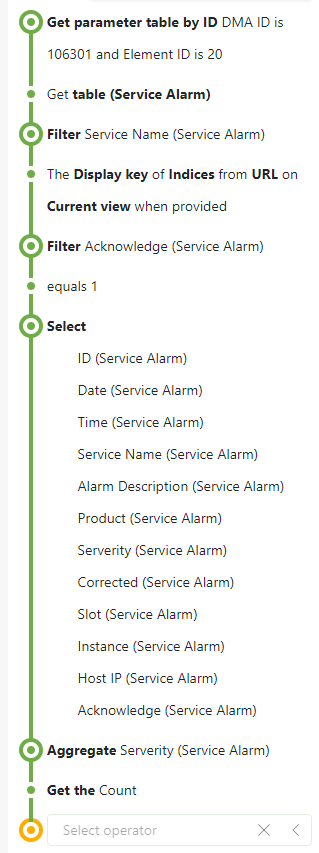Hi DOJO
Summary :
There are 8 RF Matrix elements in the system ( inputs = satellite signals / output = IRDs receiving these signals ). We are trying to create a filter in Visio that can display the information of the number of channels associated with each input signal.
Details :
The picture at the bottom shows the matrix element with channels available per input.
The picture right below this text shows the view in Visual Overview with a filter with the IRDs routed from a particular satellite. We are trying to consolidate this data, need a counter that displays how many channels are routed from a given satellite. This part of the counter is where we need help. 
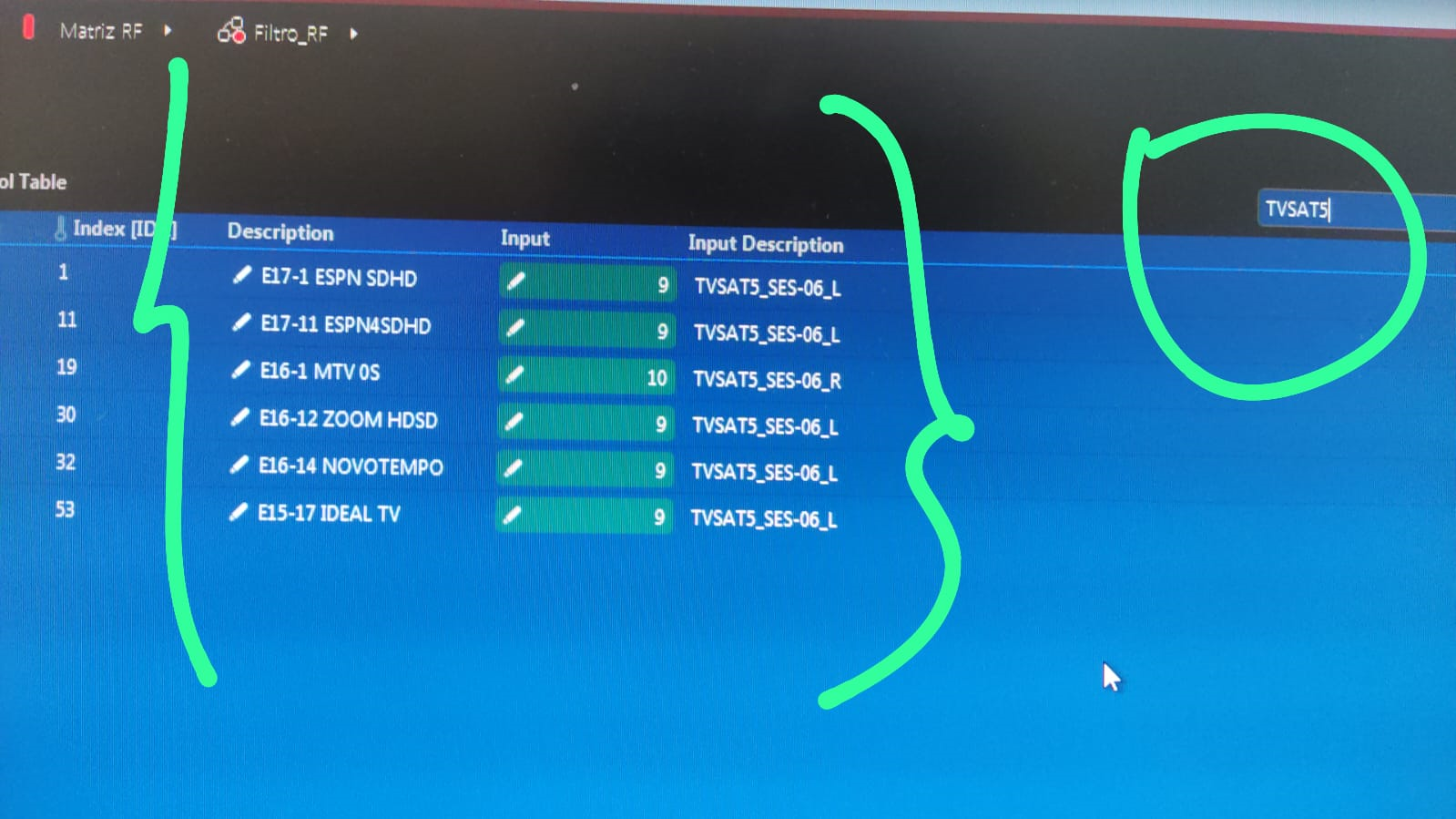
Something like this is possible using GQI in Dashboards.
Using a Get Parameter Table by ID you can retrieve the table as shown in your screenshot. After that you can do all the filtering you want and you can then use an Aggregate action with a method Count to give you a number that can be shown on some of the Dashboard blocks.
These Dashboard blocks can be imbedded in Visio. In the Edit mode in Dashboard, right-click the block and press the Copy Embed URL button to copy the link.
I hope this can help.
Following is an example where I filter on a URL Feed and on the Acknowlegde column in that table.
After that I do a count.