Hi community,
In a DMS, I had "Error during synchronization" notices reported with "The path %1 could not be found. (hr = 0x80030003)". The files listed to be synchronized are removed manually from Documents directory. And now it creates alarm storm in our DMS.
Do we have somewhere a list of documents to synchronize? How can I solve this issue?
Thanks.
Yvan
Hi Yvan,
Using the clear from -> File changes in the SLNetClientTestTool.exe, you can remove the files from the synchronization list.
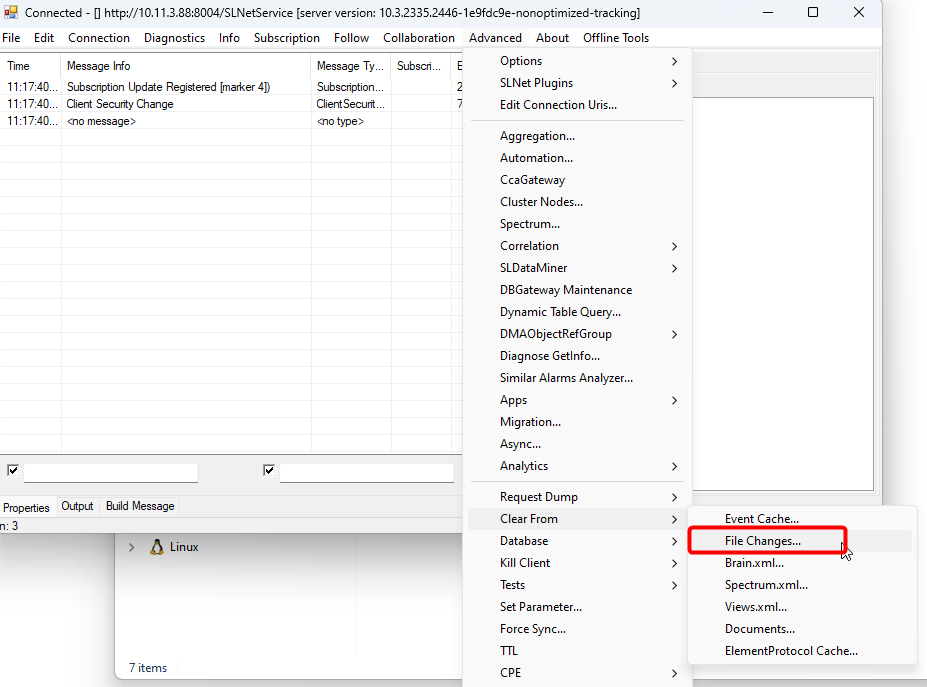
Hi Yvan,
The files that need to be synchronised are tracked in
c:Skyline DataMinerFilesSyncInfo{DO_NOT_REMOVE_C0E05277-A7C5-4969-904D-E2E52076400A}.xml
You could alter the file (but in that case you’d have to stop dataminer.
Or you could read out the file and use this to send “clear from file change” messages through automation (using a setdataminerinfo message with value what = 146 and strinfo1 = the file path).
Hi Ive,
Thanks for your answer.
Can I see the list of files? Or can I stop a specific directory synchronization and restart the synchronization after?
I have hundred or thousand of files (reports) in the element sub directory.