We have users which would prefer to use 24hr time, however, we could not find a setting which would allow for changing Cube from 12 hour AM/PM format to 24 hour format.
It’s linked to your regional settings but you can change it to another zone.
Alternatively, on windows regional settings, you can customize it individually – below I’ve selected 00:00 time format without AM/PM
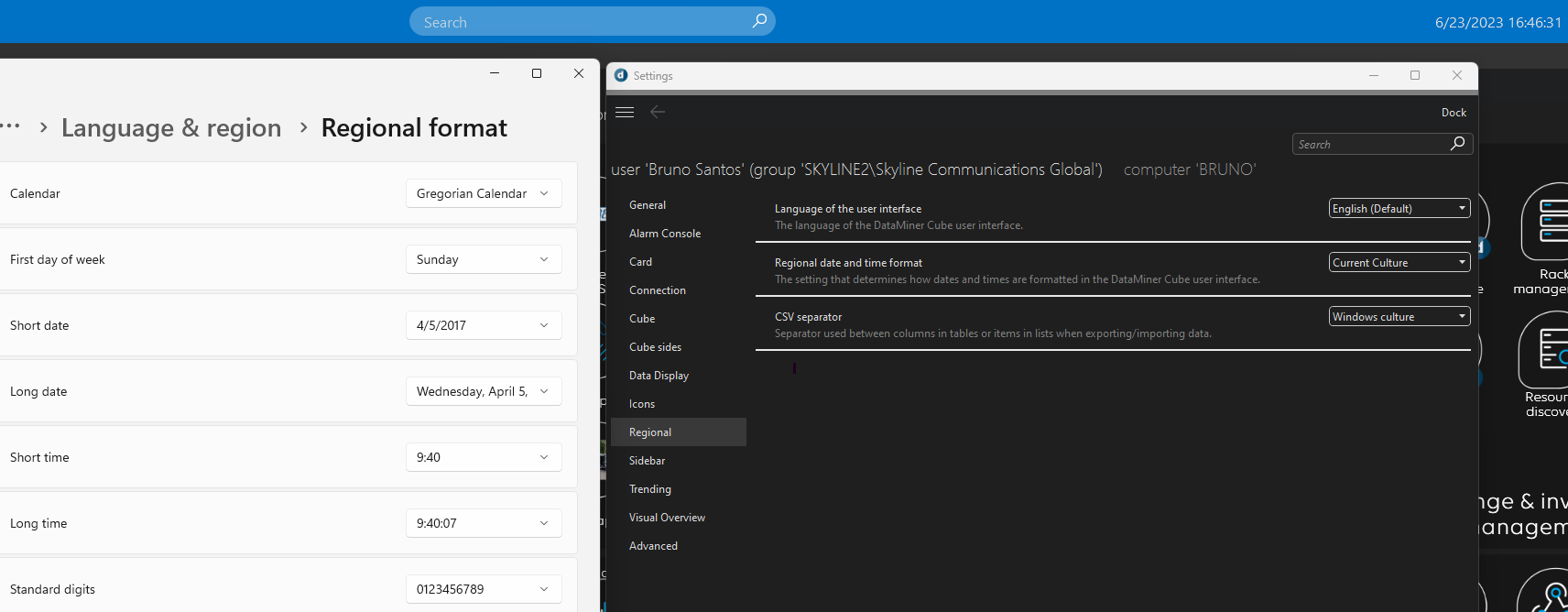
Hi Steve – my cube shows 24h time. If I’m not mistaken Cube just follows date & time format set on the client machine. I assume it just shows what is also shown on the task bar. If that user changes it for his client machine, it will follow in Cube.
And apparently there is also a Cube setting, see Bruno his response. I wasn’t aware on the top of my head, but apparently you could also override it rather than change it in Windows.
Thanks Ben, that worked, I was looking for a Cube setting…