I want to be able to view the status of Element outages in a View without alarm template.
Is there any way to identify manually stopped elements?
A syntax that returns Active/Stop/Pause is desirable.
That distinguishes it from device problems such as timeouts.
Hi Yuki,
Another option for this case could be using listView. For example, if you would like to display the active elements for the view ‘MyView‘, you could define the following data shape in a shape:
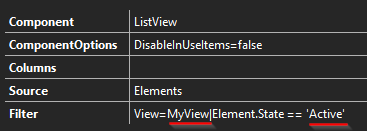
This will result in the following overview:
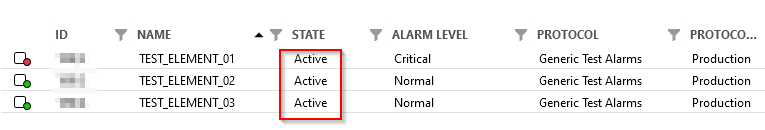
You can find more information about how to use listView shape data in DataMiner Help – ListView.
Dear Yuki Arakawa,
If you would like to show stopped or paused elements under a view, you can use the following Shape Data on your Child group:
ChildrenFilter: AlarmSeverity:Undefined
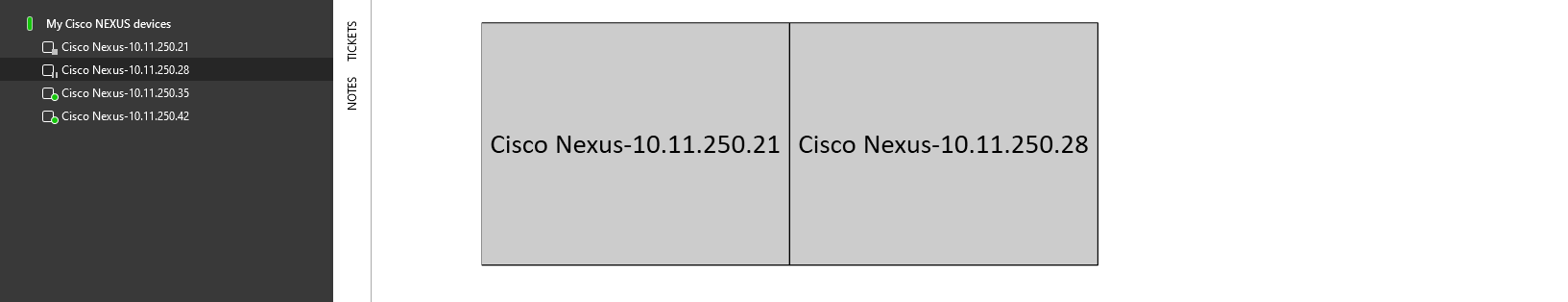
Normally, the following Alarm severities can be used in this syntax:
- Undefined
- Normal
- Warning
- Minor
- Major
- Critical
- Information
- Initial
- Masked
- Error
- Notice
Wouldn’t this all be undefined without the use of an alarm?
ListView is close to what I’m looking for.
I only want the STATE in this one.