Hello
Suppose I want to have in a view a counter of the "views" (representing "sites", for example) in a top level Visio view.
What is the best way of achieving this?
Thank you.
Best regards
Bruno Sousa
Hello Sebastiaan
Yes, they are subviews.
Thank you.
Best regards
Bruno Sousa
Is it possible to have this counter also “filtered” by alarm severity?
Meaning: X numberof Sites in Major Severity, Y numberof Sites in Minor Severity, etc.
Thank you.
Best regards
Bruno Sousa
Hi Bruno,
You can use the shape data Info to retrieve alarm statistics for a view (including sub-views). For example, if you would like to display the number of critical alarms for a view (including sub-views) in shape, you could proceed as follows:
View: View Name (or View ID)
Info: VIEW STATISTICS: ###[#TotalAlarms]
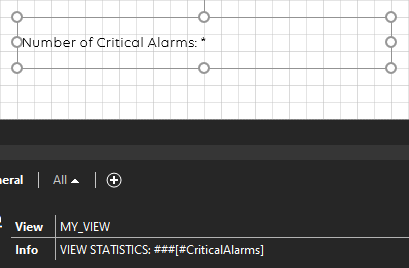
Hello Miguel,
Thank you for the feedback!
And is there any “parameter” that allows me to know how many subviews there are under a top view?
The scenario is as follows:
– I want to know how many sites (number of sviews ) are in alarm (if it is possible to know the severity of the most severe alarm the better.. if not, is not a problem)
Any solution for this use case that you propose?
Thank you.
Best regards
Bruno Sousa
Hi Bruno,
I performed a bit of investigation and I believe it is not possible to display the number of subviews in an overview. So far I could only find that it is possible to retrieve the number of elements [#TotalElements] and the number of services [#TotalServices].
However, there is an option on the Dashboard App to count the number of subviews in a view. Since DataMiner 10.1.4.0 it is possible to perform queries on DataMiner views. For your use case, you can count views based on the value of a view property. This means that the subviews that you plan to count should have the same value for a view property.
Hi Miguel
Thank you for the help!
What is the option that you say is available in the Dashboard app to count the number of subviews in a view?
Thank you.
Best regards
Bruno Sousa
Hi Bruno,
Apologies for the delay in my reply.
Since DataMiner 10.1.4.0, it is possible to use DataMiner Views as data source. When creating a new GQI query, you will find the option ‘Get Views’.
You can build a query where you can aggregate based on (for example) the value of a specific view property.
This information can be displayed (for example) in a table component.
You can find more information in DataMiner Help – Configuring Dashboard Components (Using Queries Data Input):
https://help.dataminer.services/dataminer/#t=DataMinerUserGuidepart_4newR_DConfiguring_dashboard_components.htm
Hi Bruno. How are views representing sites identified? Are they sub views of another view?