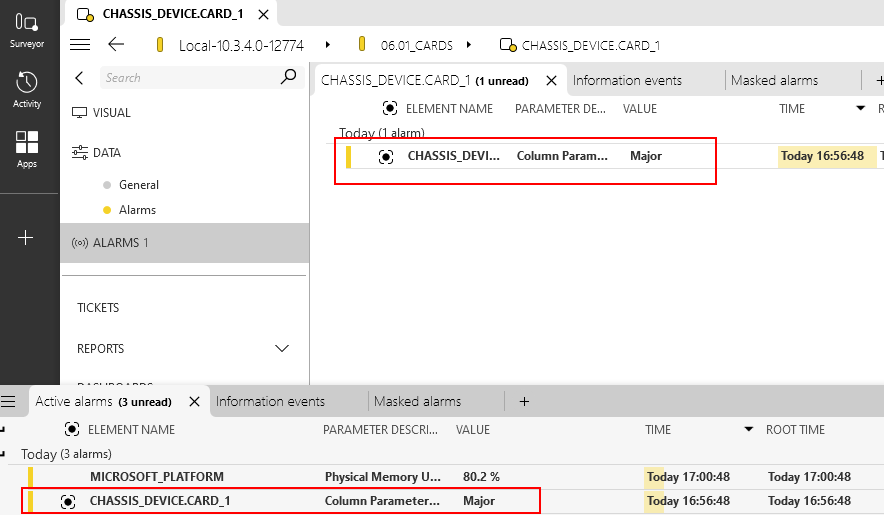Hello,
I need some advice on Active alarms tab. I have an AppearTV XC5100 chassis with some modules. The AppearTV drivers are loaded up and the Alarm template is defined per module.
I checked all the alarms related to my input module and i have attached the template to the module. At this moment i can see a green dot on my module. This means that there are no actual alarms.
In order to test the alarms, i have created an Input without any content inside. XC5100 chassis is now reporting me a critical alarms with no input. If i go to my view -> XC5100 ip input card -> Alarms section on Dataminer Cube, i can see the alarm listed there.
But there is no alarm on the Active alarms listed on the bottom of the Dataminer Cube app window.
I am still looking into documentation but any advice is welcomed so i can speed up my installation.
The main question for this situation is: How can i be sure that Dataminer will display any alarm that could occur on my device?
Thank you!
Marian
Hi there,
Thank you for picking this up. Initially, i thought that Dataminer will take in all the alarms by default. I was able to see the alarm in the Alarms tab from the DATA section. Please see it in the image below.
But at that moment, i was not able to see the alarm under ALARMS section (just 3 rows under selected Alarms in the image above).
As I am not familiar with the “general” alarms of the Alarming template, i would have expected to have the alarms in ACTIVE ALARMS but … it was not there.
After i have defined the values in the alarm template, i was able to see the alarm in ACTIVE ALARMS and ALARMS section of my element.
I have been confused by the generality of the alarm so in the begin i had not idea which alarm show i thick in order to get them displayed.
Your indication allowed me to make some changes so it works at the moment. But i have to test this further.
Thank you !
Regards,
Marian
Hello Marian,
An alarm will appear in the alarm console when the parameter value matches the threshold defined in the alarm template. You can start by verifying the value of the alarm found in the Alarms table of the element and the alarm template definition.
Does your alarm template instruct DataMiner to alarm on that value? Please include screenshots of your alarm template and the Alarms table.
Hi Marian,
Could you include a screenshot showing this issue?
The ‘Active alarms’ tab should show alarms from the entire cluster, so the alarm generated by the DVE should be there. Below a screenshot of a small test: