Thanks for all your support.
Can I hide a stopped element in Surveyor?
Stopping and starting an element is done in automation.
or
Hide Stopping Element at specific users,
Stop/Start can be done with administrative privileges.
In case you would like to hide elements programmatically, you could use the class library included in DIS.
For example:
using Skyline.DataMiner.Automation;
using Skyline.DataMiner.Library.Automation;
using Skyline.DataMiner.Library.Common;
/// <summary>
/// DataMiner Script Class.
/// </summary>
class Script
{
public void Run(Engine engine)
{
IDms thisDms = engine.GetDms();
var element = thisDms.GetElement(“myElementName”);
element.AdvancedSettings.IsHidden = true;
element.Update();
}
}
Hi,
You can’t hide all stopped elements automatically, but you can hide an element explicitly. You can do that in Cube by editing the element, expand the advanced element settings, check the ‘Hidden’ checkbox and apply the changes.
The element will not be displayed anymore in the surveyor. 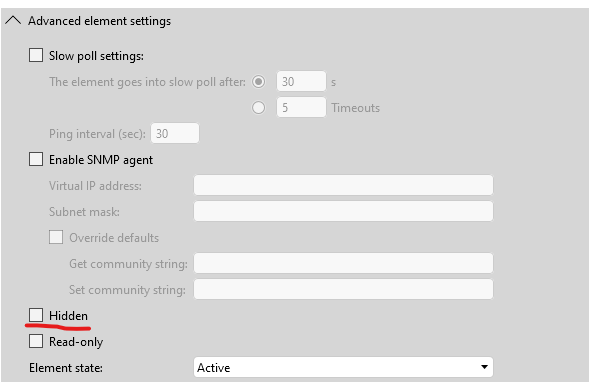
You can still access the element by opening the parent view, and enable Hidden elements in the filter on the Elements page.
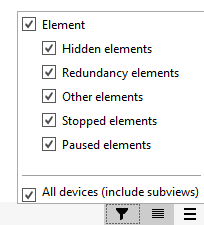
You could also hide an element for specific users via the user/group rights in system center. By unchecking the boxes next to the elements they become invisible as well. More info on configuring a user group here.
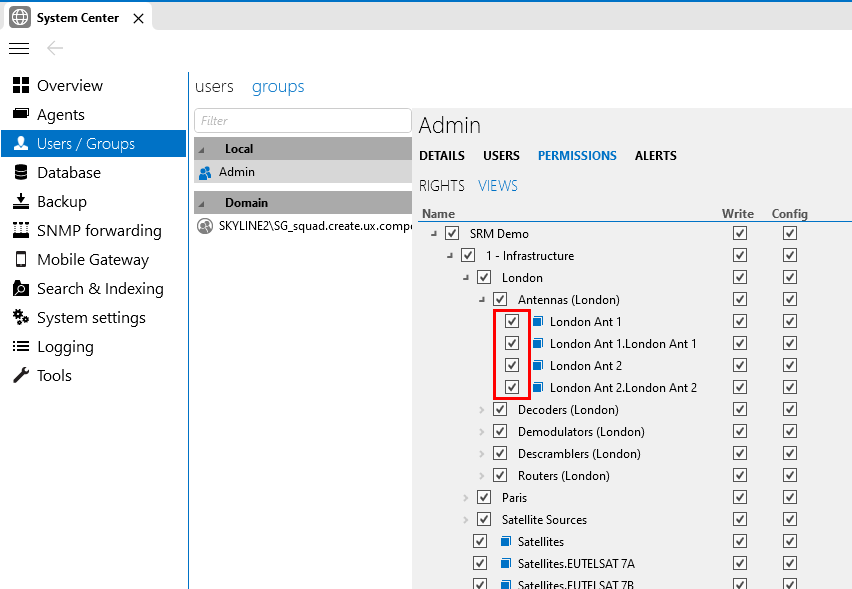
Thanks for the reply.
I wanted to temporarily hide unused devices to
I was hoping to clean up the Surveyor to make it easier for users to understand, but it looks like it will be difficult.